Multi-language operating system – HP ProLiant ML150 Server User Manual
Page 9
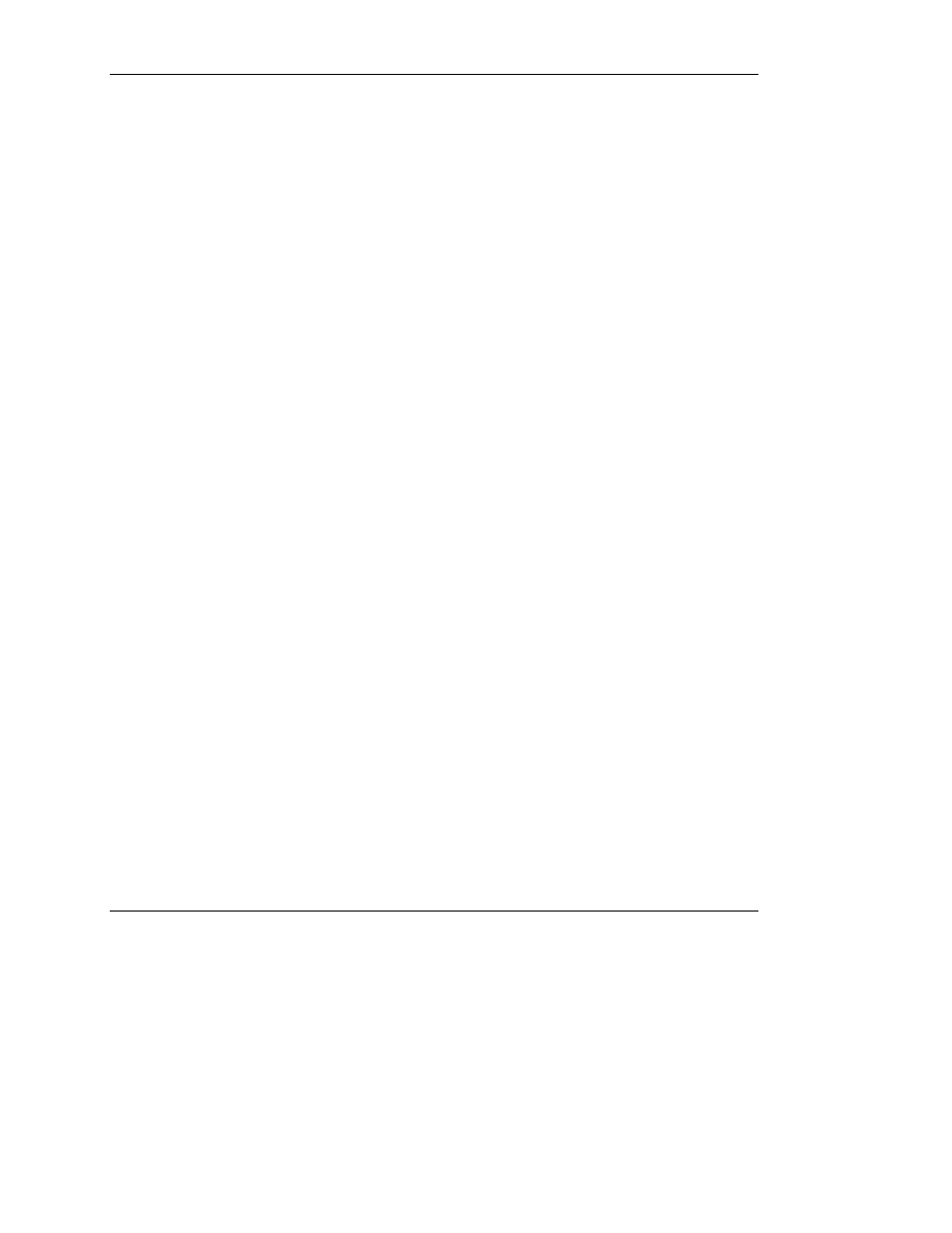
Completing the Installation of the Factory-Installed
Operating System
IMPORTANT: Before powering up the server and configuring the operating system software,
connect the server hardware as described in the server user guide. Do not install additional
hardware devices until after the software installation is complete.
This section provides information to complete the installation of the factory-installed
operating system.
If the server has a multi-language operating system image, complete the steps in
the “Multi-Language Operating System” section. If the server does not have a
multi-language operating system image, proceed to the “Operating System
Installation” section.
Multi-Language Operating System
To select a language in which to install the multi-language factory-installed operating
system:
1. Power up the server.
2. At the Multi-Language OS Installation Tool for Windows 2000 Server screen,
select the operating system language you want to install, and press the
coordinating function key for that language.
IMPORTANT: After selecting an operating system language, the remaining operating
system languages are erased from the server disk drive. This process could take up to
one hour to complete.
3. Press the C key to confirm the operating system language selection, or press the
Esc key to return to the previous screen to select a different language.
The languages not selected are removed from the server disk drive, and the server
reboots. Complete the steps in the “Operating System Installation” section to
complete the installation of the operating system.
HP Factory-Installed Operating System Software for Microsoft Windows 2000 Server User Guide
9
