Automatic configuration, Licensing mode, Administrator password – HP ProLiant ML150 Server User Manual
Page 12: Dynamic disk upgrade
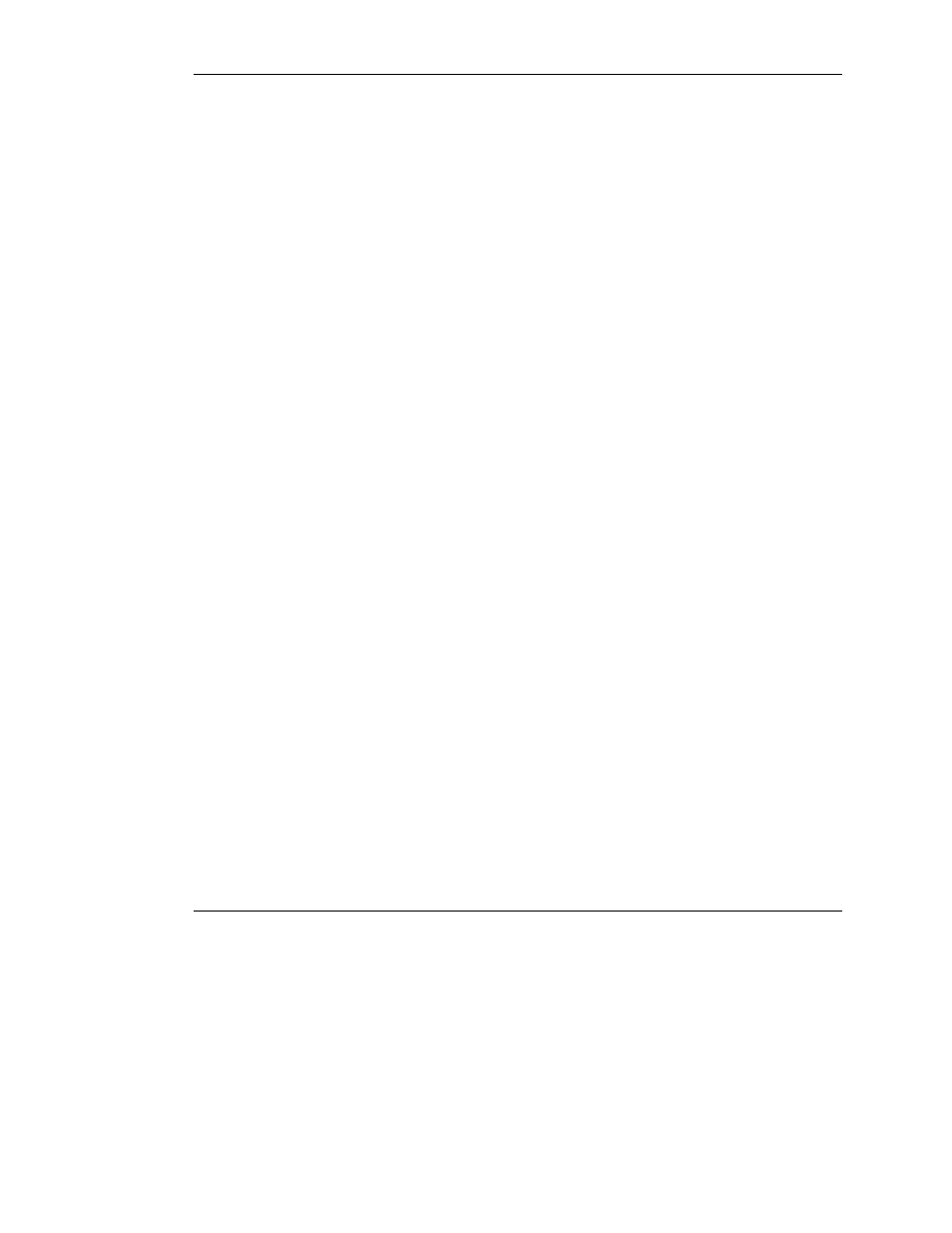
Automatic Configuration
Some parts of the setup process are automatically configured, and these screens
do not appear. In the future, for information about changing any preconfigured
information, refer to the operating system online Help. Of the screens that are
automatically configured, the following might require later changes.
Licensing Mode
The server licensing mode is set to per-seat. To change the licensing mode to
per-server after the initial operating system installation completes, refer to the
“Changing Licensing Mode” section in this document.
If additional licenses were purchased, apply the additional licenses after the initial
operating system installation completes. If the server is set to per-seat mode, refer to
the “Adding Licenses in Per-Seat Mode” section in this document. For information
about adding licenses if the server is set to per-server mode, refer to the online Help
or the operating system documentation.
Administrator Password
This password has been intentionally left blank. Change the password immediately
after the software installation is complete. Do not change the Administrator password
during the initial setup when entering the computer name, because changing the
password at this time can cause the automated installation process to abort. For
information about changing the Administrator password after the installation has
been completed, refer to the “Changing the Administrator Password” section.
Dynamic Disk Upgrade
The operating system is set to be installed on a minimum partition size of 18 GB. On
an array controller, the logical drive size is set to the maximum size of the drive.
Three to seven MB of space are available on the logical drive of array controllers to
support a dynamic disk upgrade.
NOTE: The dynamic disk upgrade is optional. For information about dynamic disk upgrades,
refer to the operating system documentation. After upgrading to dynamic disk, the emergency
repair disk must be updated.
12
HP Factory-Installed Operating System Software for Microsoft Windows 2000 Server User Guide
