HP ProLiant ML150 Server User Manual
Page 3
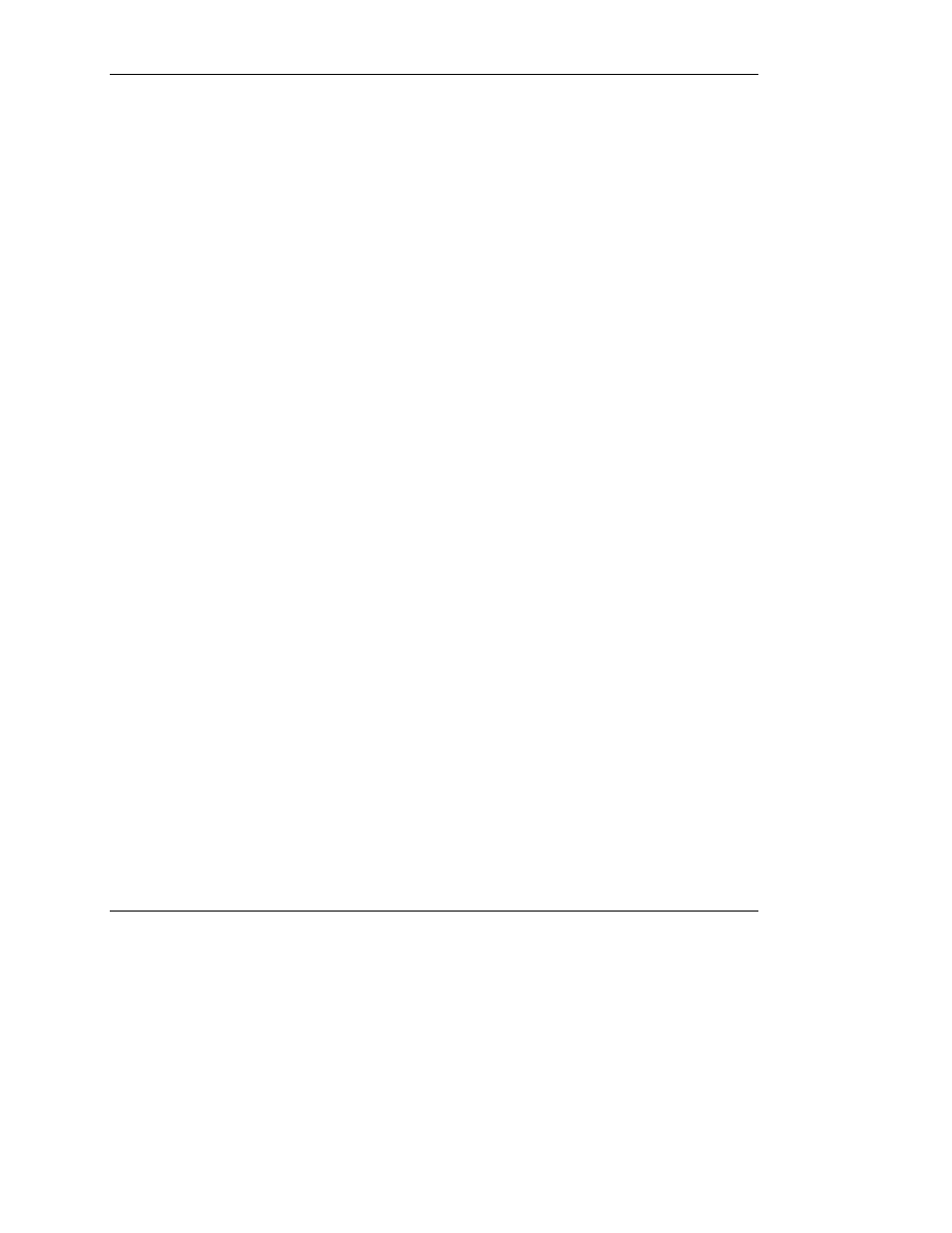
Contents
Completing the Installation of the Factory-Installed Operating System .. 9
HP Factory-Installed Operating System Software for Microsoft Windows 2000 Server User Guide
3
This manual is related to the following products:
