Medium changer, Installing client printer drivers, Event log errors – HP ProLiant ML150 Server User Manual
Page 19
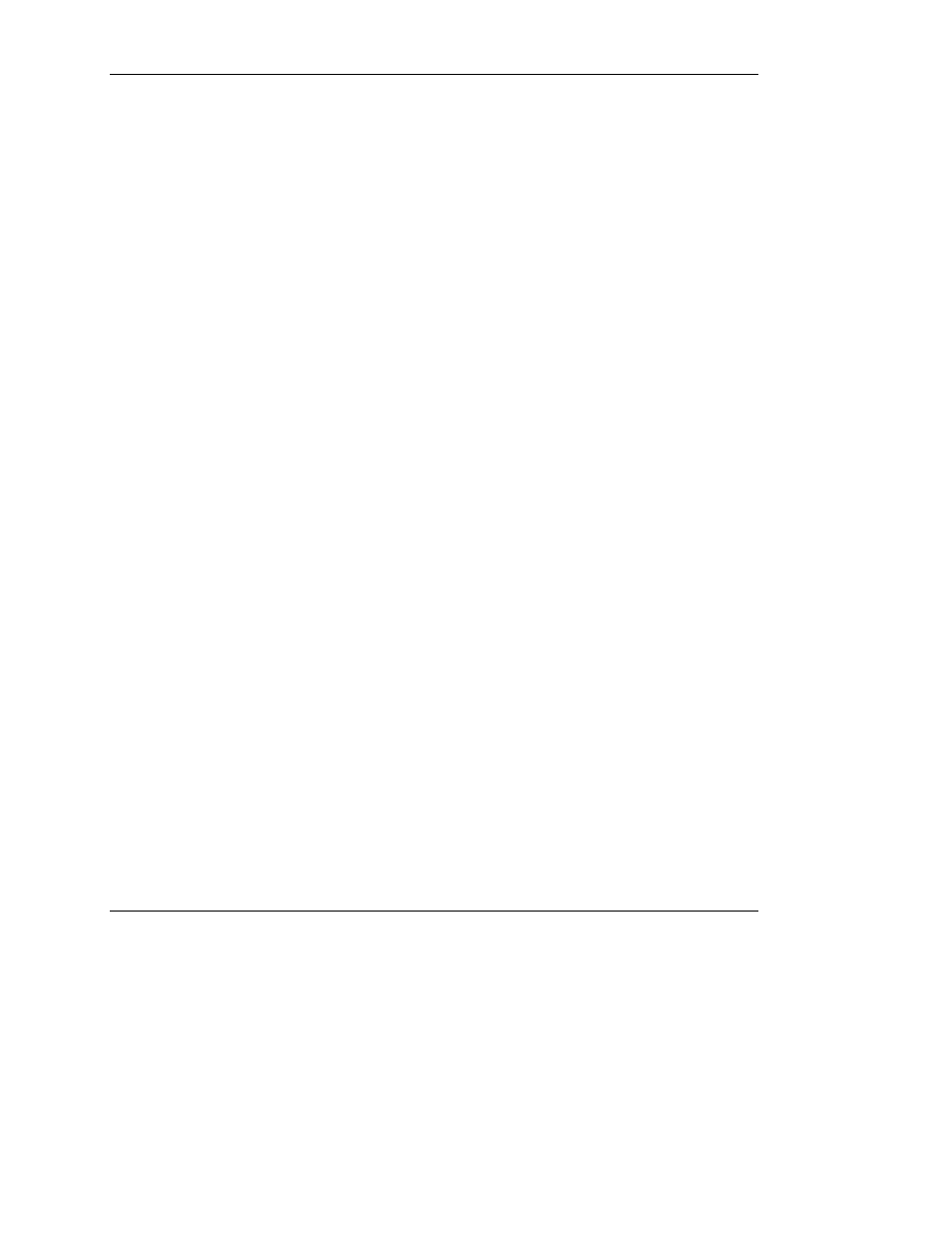
Medium Changer
If the tape drive has a medium changer, the driver for the medium changer must be
installed.
IMPORTANT: The medium changer is listed on the Computer Management screen as an
Unknown Medium Changer until the correct driver is installed.
To install the medium changer driver:
1. Select Unknown Medium Changer from under the Medium Changers category
in the Computer Management screen device list.
2. Follow the procedure described in the previous section, “Installing Tape Drives,”
to install the medium changer.
Installing Client Printer Drivers
The client printer drivers are preinstalled in the Printers directory located on the disk
drive. When installing printer support for client operating systems, supply the path
C:\PRINTERS
. For additional information on installing drivers for network shared
printers, refer to the “Installing Printer Drivers” section of the Help file, which can be
accessed by clicking Start>Help.
Event Log Errors
After the ProLiant Installation Utility is complete, event log error messages related
to certain controller drivers might appear. These messages are expected at this time
and do not affect the performance of the server or the operating system. Possible
messages include:
Unable to read IO control information from NBT device. See
article #Q257760 on Microsoft website.
HP Factory-Installed Operating System Software for Microsoft Windows 2000 Server User Guide
19
