HP ProLiant ML150 Server User Manual
Page 17
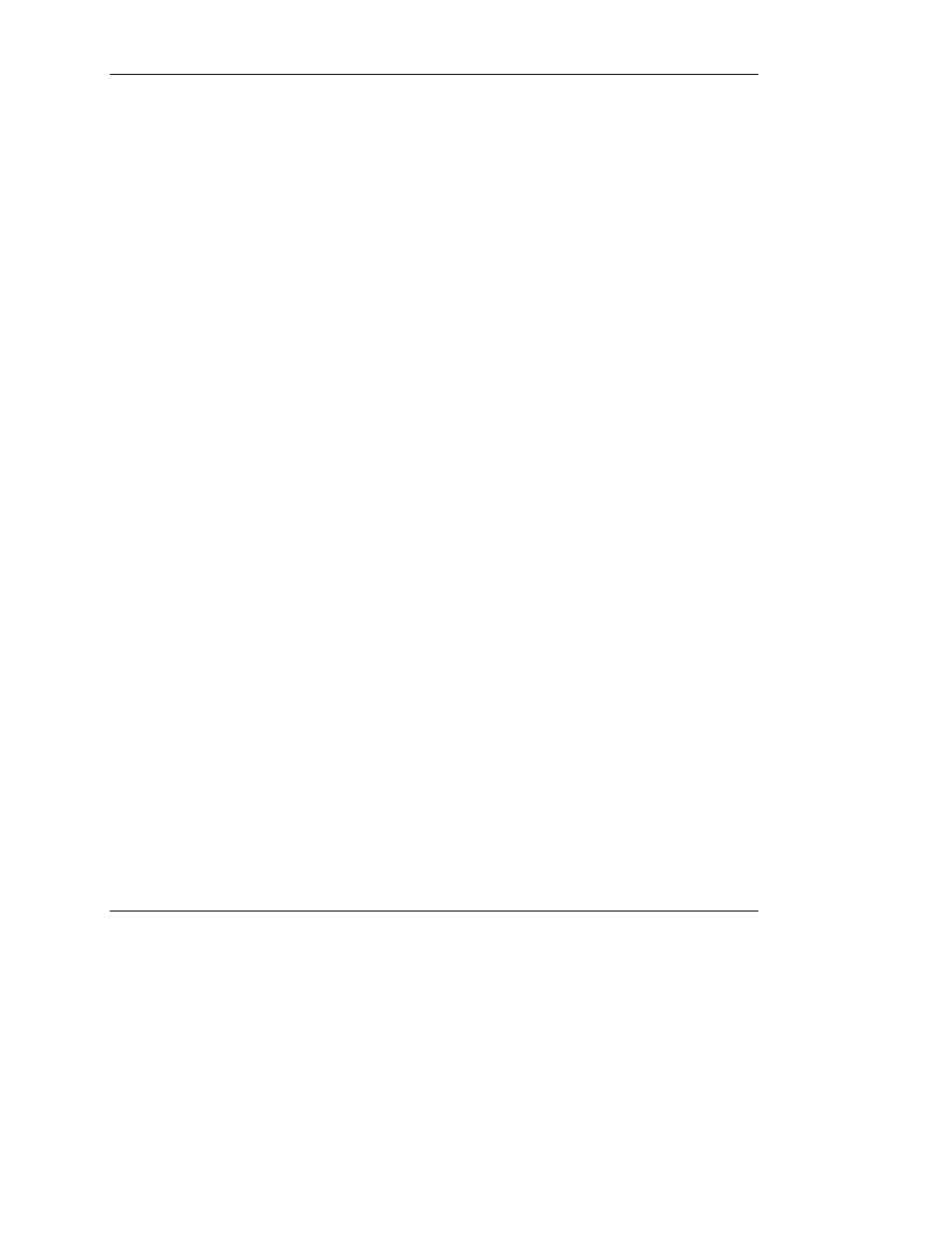
6. Right-click the box containing the disk size amount, which is labeled
“Unallocated,” to the right of Disk 1. Click Create Partition from the pop-up
window.
7. Click Next at the Create Partition Wizard screen.
8. Select either Primary or Extended Partition, and then click Next at the
Select Partition Type screen.
9. Click Next to use the maximum disk space, or enter the amount you want for the
partition size at the Specify Partition Size screen.
10. Click Next to accept the drive letter assigned by default at the Assign Drive
Letter or Path screen. The Formatting Partition screen appears.
11. Select the appropriate Allocation Unit Size, then enter the Volume Label or
accept the default label. Select either the default NTFS format or the Fat32 file
system format.
12. Select Perform a Quick Format or Format, and click Next.
13. Click Finish at the Completing the Create Partition Wizard screen.
The partition is formatted to the file system that was selected and is labeled
“Healthy” at the completion of the format.
For more information on configuring the new disk drives and upgrading to dynamic
disks, refer to the operating system documentation.
Creating an Additional Page File
When additional memory or software applications are installed on the server, errors
can occur in the event log, indicating that the C drive is nearing capacity. To solve
this problem, you can either move applications located on the C drive to another
partition or create a page file. Creating the page file on a separate partition to support
the amount of memory in the server is the most efficient solution. After an additional
page file has been created, set the page file on the boot partition to one times the
amount of memory. For additional information on creating page files, refer to
the “Paging File” section of the Help file, which can be accessed by clicking
Start>Help.
HP Factory-Installed Operating System Software for Microsoft Windows 2000 Server User Guide
17
