Installing internet information service, Configuring the disk drives – HP ProLiant ML150 Server User Manual
Page 16
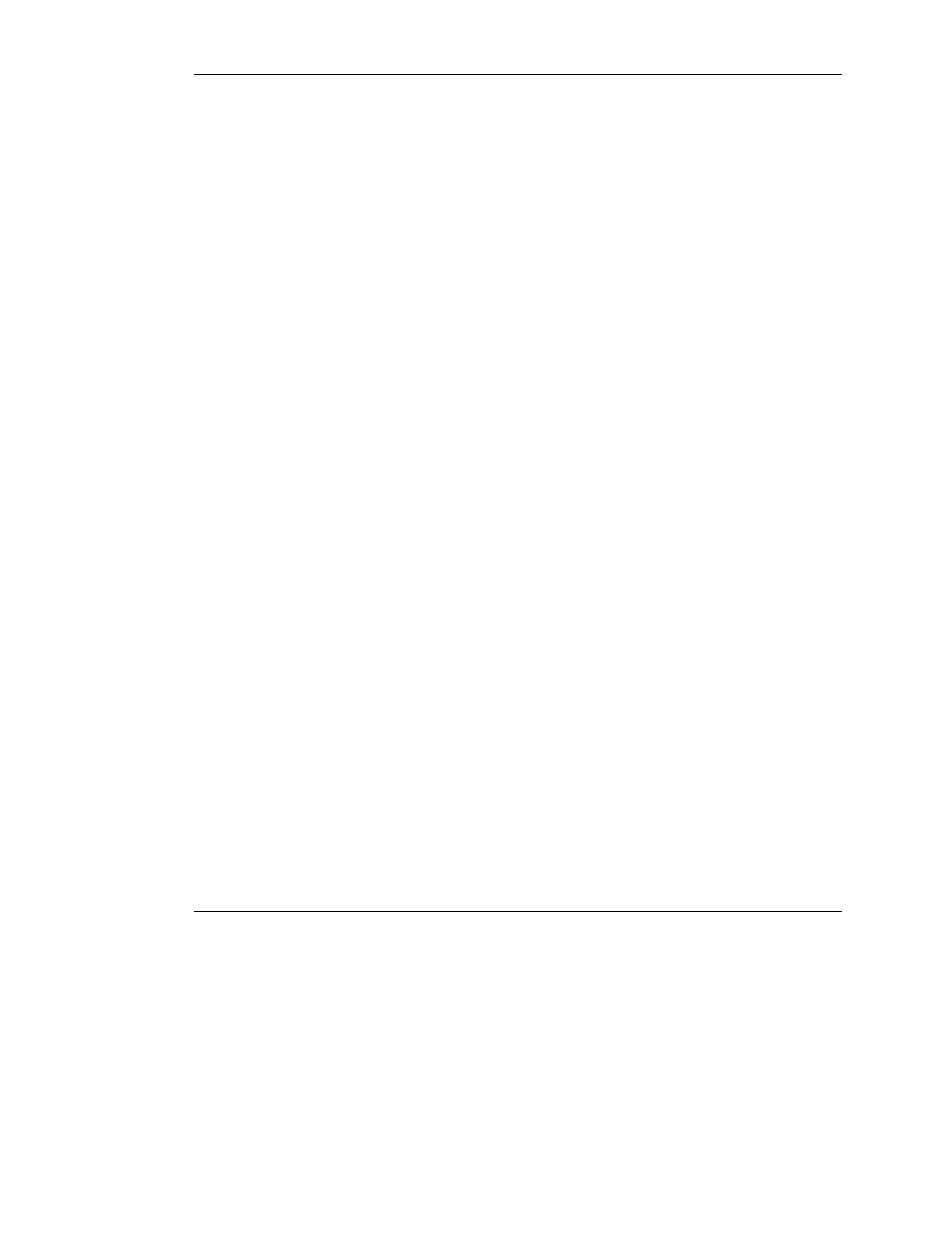
Installing Internet Information Service
To install Microsoft Internet Information Service:
1. Click Start>Settings>Control Panel>Add/Remove Programs.
2. Click Add/Remove Windows Components to launch the Windows Components
Wizard.
3. Select Internet Information Services>Next to begin the installation.
4. Click Finish to complete the installation, and then close the Add/Remove
Programs window.
5. Double-click the link on the desktop to install the Microsoft Security Toolkit
Utility. This utility provides links to patches available on the local drive and to
tools that are helpful in determining if the system has the latest available patches
installed.
Configuring the Disk Drives
The primary logical drive, which contains the operating system, is the only drive on
the server that is configured during the operating system installation. Additional
space that is not partitioned is also located on the primary drive. This nonpartitioned
space and any additional disk drives on the server must be partitioned and formatted
before they can be available for use.
To configure any remaining nonpartitioned disk drives using Disk Administrator:
1. Click Start>Programs>Administrative Tools>Computer Management.
2. Expand the Storage directory, and then click Disk Management. The disk and
logical drive information appears on the right side of the window.
3. Click Action, and then click Rescan Disks if the new logical drive does not
appear on the bottom right side of the Computer Management window as
unallocated space.
4. Right-click Disk 1 on the bottom right panel, which displays a small red circle on
the disk icon, then click Write Signature.
5. Select Disk 1, and then click OK at the Write Signature screen. The small red
circle is now gone, and the disk is identified as a “Basic” disk.
16
HP Factory-Installed Operating System Software for Microsoft Windows 2000 Server User Guide
