HP Virtual Connect 8Gb 24-port Fibre Channel Module for c-Class BladeSystem User Manual
Page 80
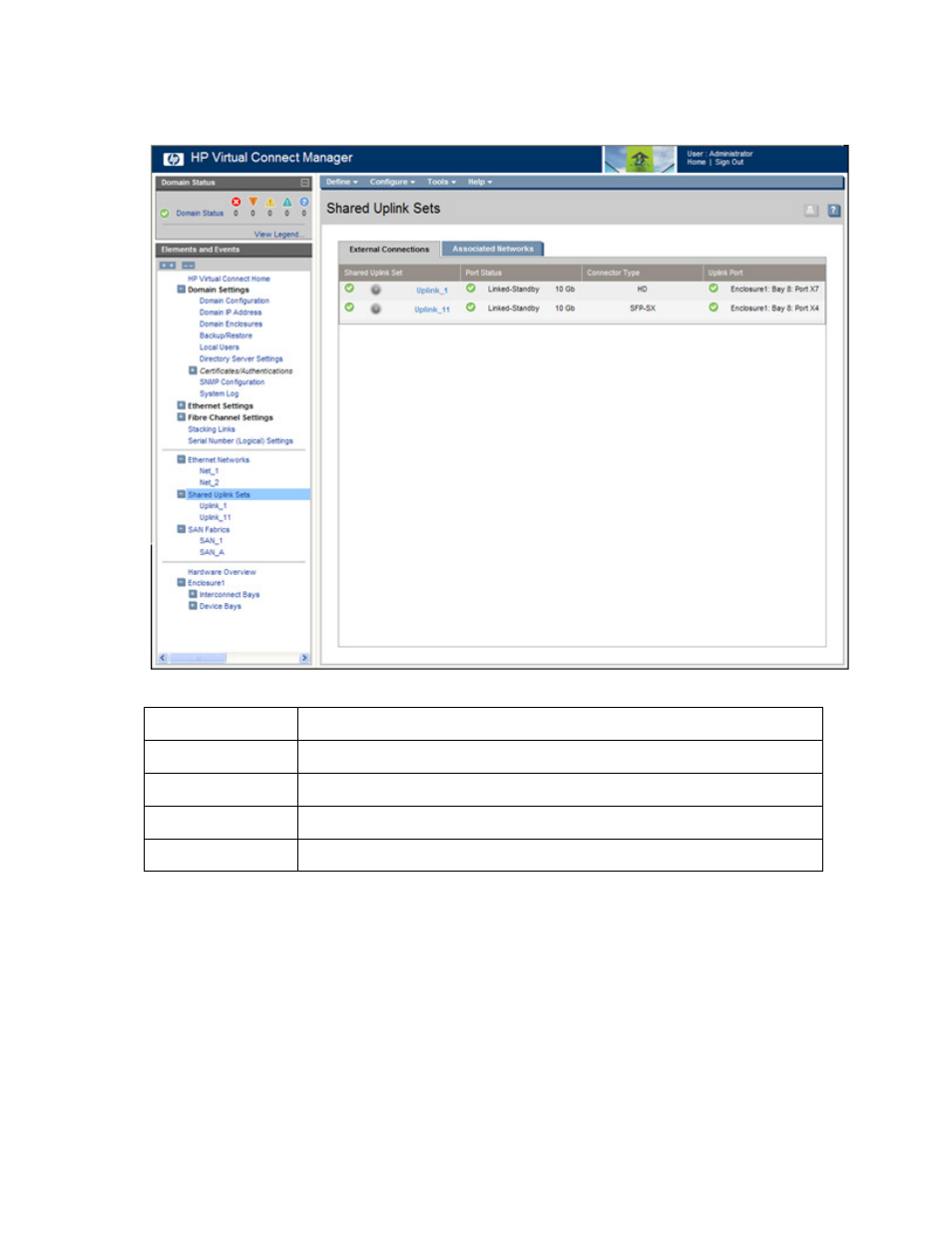
Network management 80
This summary screen provides an overview of external shared uplink connections. This screen is only
applicable if multiple networks are being connected over a single external uplink set by the use of VLAN
tagging.
The following table describes the fields within the Shared Uplink Sets screen.
Field
Description
Shared Uplink Set
Displays the status, UID, and name of the shared uplink set
Port Status
Status of the uplink port, linked or unlinked
Connector Type
The type of connector on the port; for example, SFP-SX
Uplink Port
Enclosure, bay, and port number of the external uplink
To add a shared uplink set, right-click on the header row to display a menu, and then select Add.
To edit a shared uplink set, left-click to select an uplink set, right-click to display a menu, and then select
Edit.
To delete a shared uplink set, left-click to select an uplink set, right-click to display a menu, and then select
Delete.
- Integrity BL870c i2 Server-Blade Virtual Connect 8Gb 20-port Fibre Channel Module for c-Class BladeSystem Virtual Connect 4Gb Fibre Channel Module for c-Class BladeSystem 4GB Virtual Connect Fibre Channel Module for c-Class BladeSystem Virtual Connect Flex-10 10Gb Ethernet Module for c-Class BladeSystem Virtual Connect 1.10Gb-F Ethernet Module for c-Class BladeSystem Integrity BL860c i2 Server-Blade 1.10GB Virtual Connect Ethernet Module for c-Class BladeSystem
