Add new user – HP Virtual Connect 8Gb 24-port Fibre Channel Module for c-Class BladeSystem User Manual
Page 34
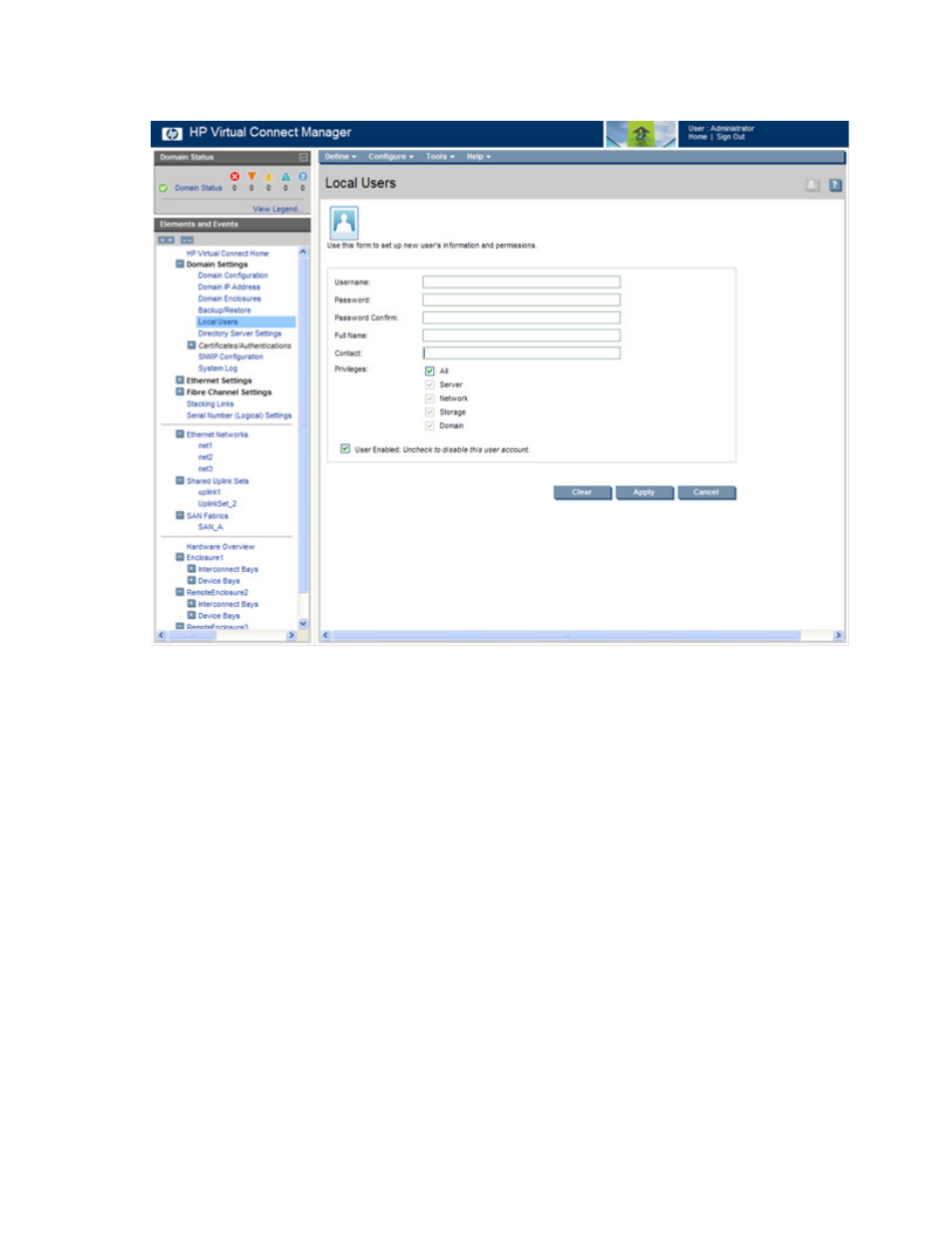
Domain management 34
Add new user
Observe the following user settings guidelines:
•
Username is a required field.
•
A username must contain an alpha-numeric value with 1 to 13 characters.
•
A password must contain an alpha-numeric value with 3 to 40 characters.
•
If strong passwords are enabled, the password must contain the administrator-designated number of
characters, and at least one character from three of the following four categories:
o
Upper-case character
o
Lower-case character
o
Numeric character
o
Non-alphanumeric character
Up to 32 local user accounts can be created.
Each account can be set up to have a combination of up to four access privileges:
•
Domain
o
Define local user accounts, set passwords, define roles
o
Import enclosures
o
Name the VC domain
o
Set the domain IP address
- Integrity BL870c i2 Server-Blade Virtual Connect 8Gb 20-port Fibre Channel Module for c-Class BladeSystem Virtual Connect 4Gb Fibre Channel Module for c-Class BladeSystem 4GB Virtual Connect Fibre Channel Module for c-Class BladeSystem Virtual Connect Flex-10 10Gb Ethernet Module for c-Class BladeSystem Virtual Connect 1.10Gb-F Ethernet Module for c-Class BladeSystem Integrity BL860c i2 Server-Blade 1.10GB Virtual Connect Ethernet Module for c-Class BladeSystem
