Calculating cv capacity for mainframe systems, Calculating cv capacity for open systems, Emulation type is open-v – HP XP LUN Configuration and Security Manager Software User Manual
Page 43: 16 capacities of open system custom volume sizes
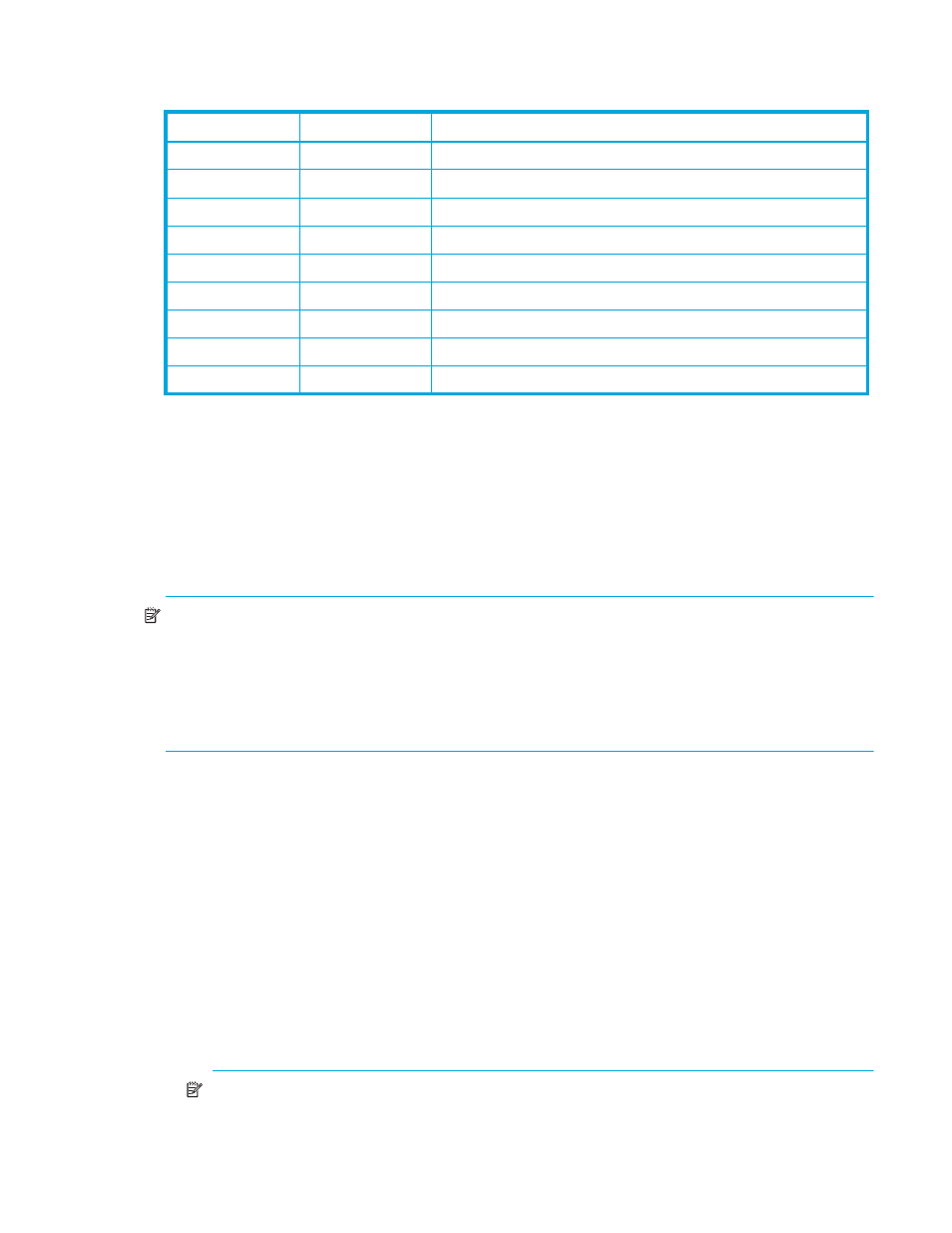
LUN Configuration and Security Manager XP user guide for the XP10000/XP12000
43
shows specified and actual capacities of various open system custom volume sizes.
Calculating CV capacity for mainframe systems
When creating a CV, you can specify the CV capacity. However, there is a margin of error between the
user-specified CV capacity and the actual CV capacity. To estimate the actual CV capacity, use the
following formula. The resulting CV capacity is expressed in megabytes.
↑
(user-specified-CV-capacity + management-area-capacity) Ч 15 ч boundary-value ↑ ×
boundary-value ÷ 1024
NOTE:
•
Round up the value enclosed by two up arrows (↑) to the nearest whole number.
•
The user-specified CV capacity is expressed in cylinders.
•
The management area capacity is expressed in cylinders (see
•
The boundary value is expressed in kilobytes. The boundary value depends on volume emulation types
and RAID levels (see
Calculating CV capacity for open systems
When creating a CV, you can specify the CV capacity. However, there is a margin of error between the
user-specified CV capacity and the actual CV capacity.
This section explains how to calculate the user area capacity and the entire capacity of a CV. The term
“user area capacity” refers to the capacity of areas in a CV that can contain user data.
Emulation type is OPEN-V
The methods for calculating the user area capacity and the entire capacity of a CV vary depending on the
unit for CV capacity that you specified when creating the CV.
•
If the unit for CV capacity is megabytes (MB):
To calculate the user area capacity of a CV, use the following formula. The resulting user area capacity
is expressed in kilobytes.
↑↑
user-specified-CV-capacity Ч 1024 ч 64 ↑ ч 15 ↑ Ч 64 Ч 15
NOTE:
• Round up the value enclosed by two up arrows (↑) to the nearest whole number.
Table 16
Capacities of open system custom volume sizes
Setting size (MB)
User size (MB)
1
1. The term user size refers to capacity available to users. User size does not include the number of control cylinders and the
number of cylinders for volume boundary control.
Notes
36
36.15625
Minimum custom volume size (other than OPEN-V)
46
48.875
Minimum custom volume size (OPEN-V)
500
500.625
1000
1000.546875
2000
2000.390625
2347
2347.03125
Maximum OPEN-3 volume size
7007
7007.34375
Maximum OPEN-8 volume size
7042
7042.5
Maximum OPEN-9 volume size
13893
13893.04688
Maximum OPEN-E volume size
