Associating host groups to logical volumes, Changing or viewing lu path settings, Deleting lu paths – HP XP LUN Configuration and Security Manager Software User Manual
Page 26: Changing the name and host mode of a host group, Step 12. if, Step 11
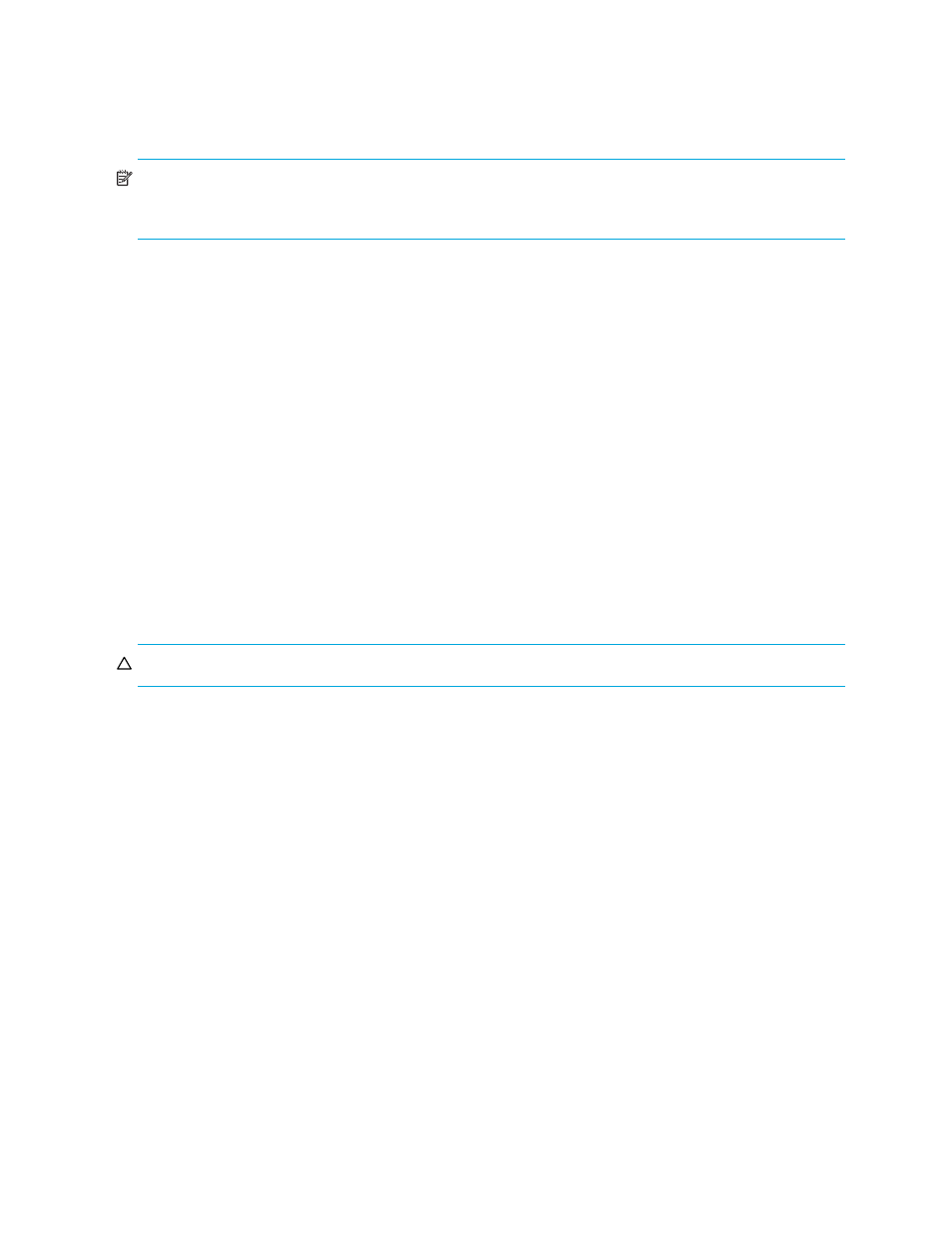
26
LUN Manager for the XP10000/XP12000
11.
If necessary, enter a nickname for the host bus adapter.
12.
Click OK. The new WWN and nickname appear below the selected host group in the LU Path tree.
13.
Click Apply in the LUN Manager main pane. A confirmation message appears.
14.
Click OK. The settings are applied to the disk array.
NOTE:
For Fibre Channel environments only: If the WWN table (located in the lower-left corner of the
pane) includes a host that you want to register, you can register the host by selecting the host group in the
LU Path tree, selecting the host from the WWN table, and then clicking Add WWN.
Associating host groups to logical volumes
You can use LUN Manager to define LU paths by associating host groups to logical volumes. For example,
if you associate a group of three hosts with logical volumes, LU paths are defined between the three hosts
and the logical volumes.
1.
Start LUN Manager, and display the LUN Manager pane (
).
2.
In the LU Path tree on the LUN Manager main pane, select a host group.
3.
In the CU list above the LDEV table, select a CU number. The LDEV table shows LDEVs in the CU.
4.
In the LDEV table, select one or more LDEVs. Press the Ctrl key to select multiple LDEVs.
5.
In the LU Path table, select the LUs.
6.
Click Add LU Path. A dialog box prompts you to confirm the LU Paths to be defined.
7.
Click OK. The settings are shown in blue in the LU Path table.
8.
Click Apply in the LUN Manager main pane. A confirmation message appears.
9.
Click OK. The settings are applied to the disk array.
Changing or viewing LU path settings
Deleting LU paths
NOTE:
Do not remove LU paths when host I/O is in progress.
1.
Start LUN Manager, and display the LUN Manager pane (
).
2.
In the LU Path tree on the LUN Manager main pane, select a port.
3.
In the LU Path table, select one or more LUNs to which LDEVs are assigned (If an LDEV is assigned to a
LUN, the columns to the right of the LUN column are not empty).
4.
Right-click the selected port and select Release LU Path. A dialog box displays information about the LU
paths to be deleted.
5.
Click OK. The settings are shown in blue in the LU Path table.
6.
Click Apply in the LUN Manager main pane. A confirmation message appears.
7.
Click OK. The settings are applied to the disk array.
Changing the name and host mode of a host group
Before changing the host mode of a host group, back up the data on the host group’s port. The operation
for changing host mode should not be destructive, but data integrity cannot be guaranteed without a
backup.
To change the host mode for host group 0, port security can be enabled or disabled. For all other host
groups, you must enable port security before changing the host mode.
1.
Start LUN Manager, and display the LUN Manager pane (
).
