Walk-up copying, Overview, 4 walk-up copying – HP LaserJet 4100 Multifunction Printer series User Manual
Page 45: Walk-up
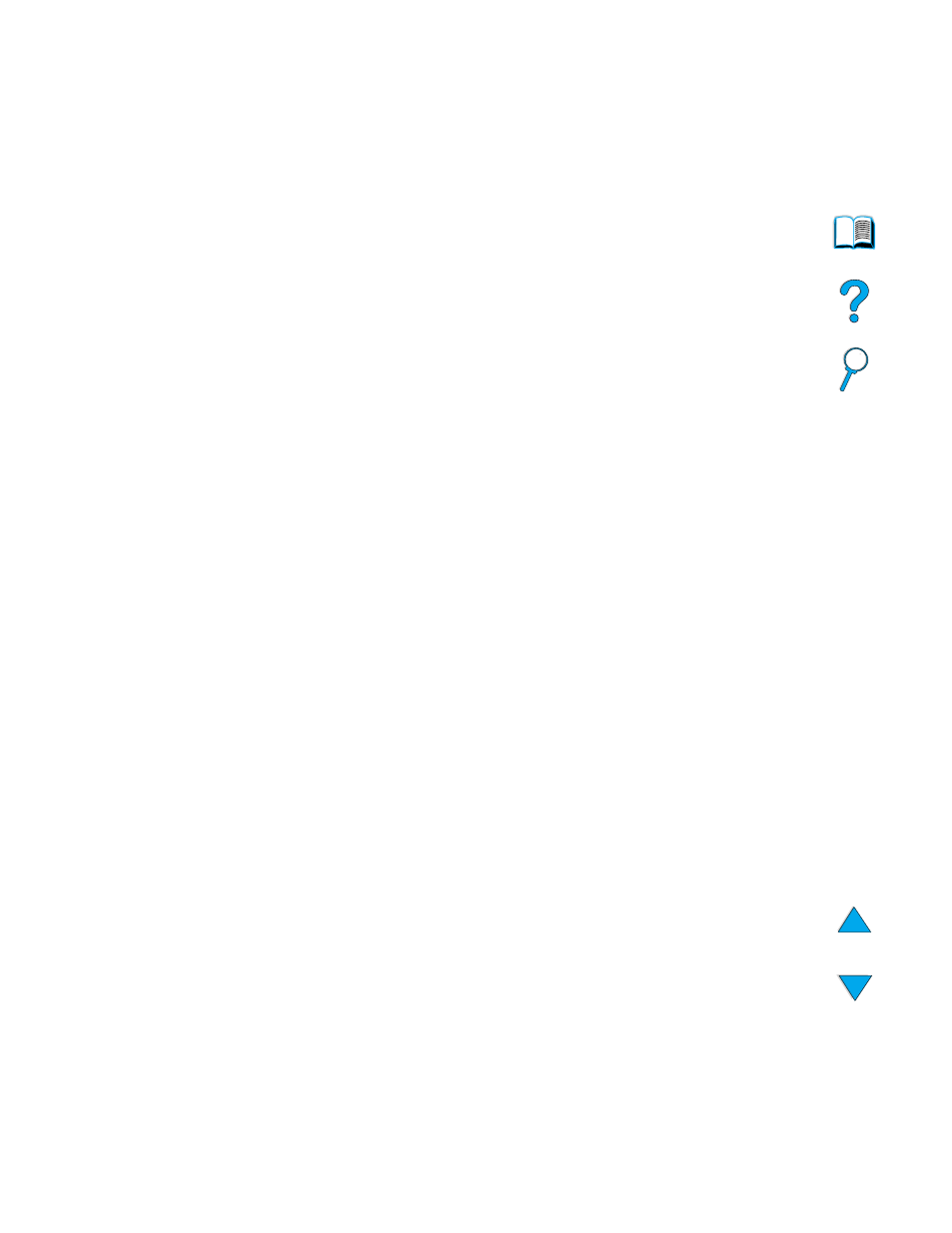
Overview 43
4
Walk-up copying
Overview
You can easily make black-and-white copies by using the HP LaserJet 4100 mfp series.
This chapter provides instructions for making copies and changing copy settings.
The MFP functions as a standalone walk-up copier—you do not have to have software
installed or a computer turned on to make copies. You can adjust copy settings at the
control panel. Originals can be copied using either the ADF or the scanner. Copy, print,
and send jobs can be processed simultaneously.
The topics in this section include the following:
●
using the system defaults
●
using one-touch copying
●
using the Describe Original and Copy Settings screens
●
duplexing a copy job
It is helpful to review the chapter entitled
“Control panel and control panel menus” on
before using the copying functions. For information about changing the default
“System administrator guide” on page 137
.
