HP LaserJet 4100 Multifunction Printer series User Manual
Page 157
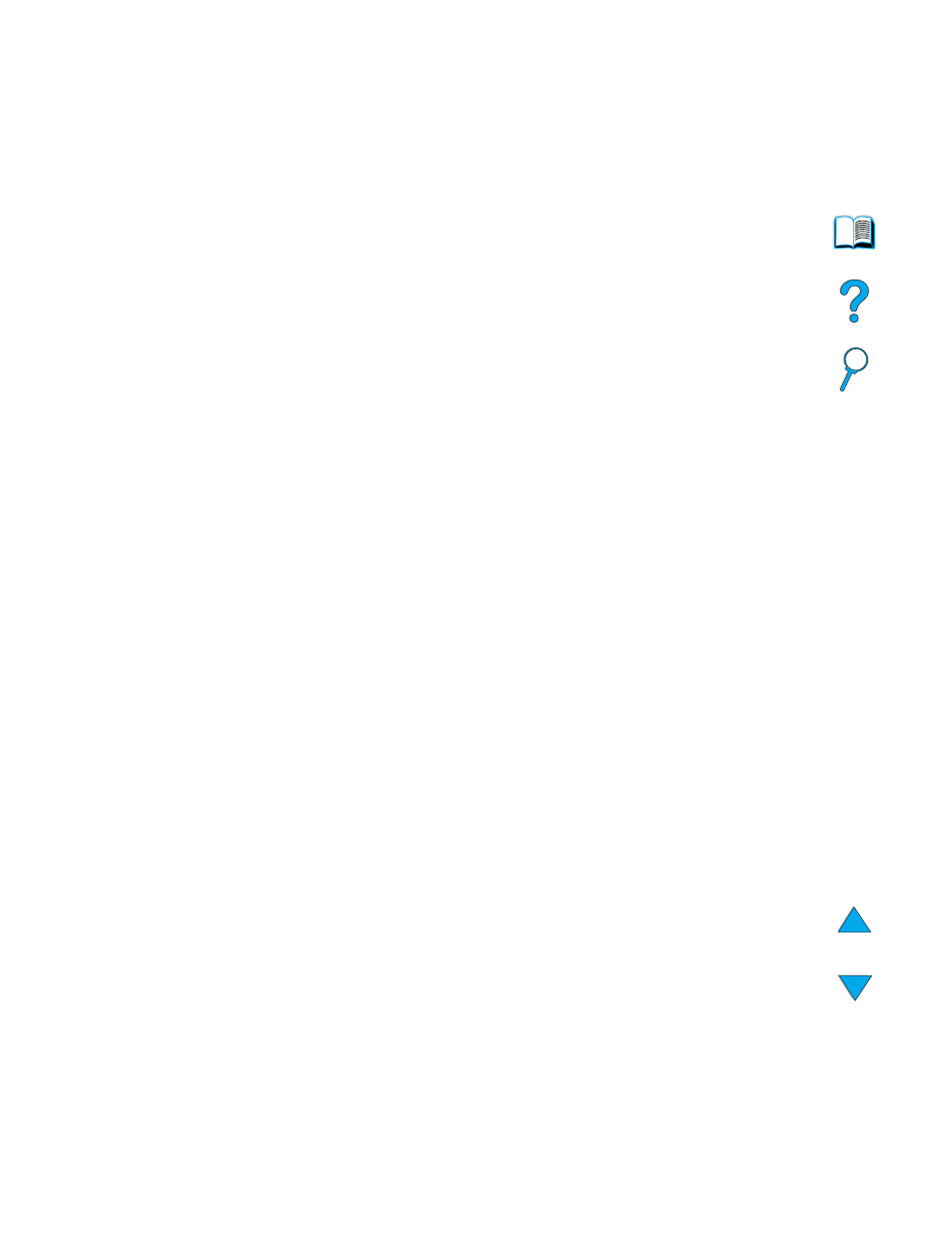
Index 155
margins
clipped 103
custom-size paper 28
envelopes 26, 120
marks on page 101
material safety data sheet (MSDS) 133
maximum
paper size 114
product temperature 118
mechanical problem message 94
media. See card stock; custom-size paper; envelopes; HP
LaserJet paper; index cards; labels; letterhead paper; paper;
preprinted/prepunched paper; special paper; transparencies
memory
changed settings message 88
DIMM illustration 17
full message 88
insufficient 91
shortage messages 88
specifications 124
menu
Menu button 34
menus in control panel
Configure Device 39
description 33
Diagnostics 42
EIO 1 JetDirect 41
I/O 41
Information 37
Paper Handling 38
Pause/Resume 37
Print Quality 40
reaching 37
Resets 42
Retrieve Job 37
Service 42
System Setup 41
menus locked message 86
messages
clearing persistent 86
customizing 60
equipment 95
for problems correctable by user 86
hard disk accessory 96
list, explanation, and recommended action 86
mopy disk 95
status 35
understanding 86
MFP (multifunction printer) 11
Microsoft Windows
configuring drivers 59
NT documentation available on Internet 57
printer drivers 58
printing with infrared 67
minimum paper size 114
misfeeding in ADF 102
misformed characters 100
model number for product 17
modes
modifying. See changing
monthly duty cycle 14
mopy disk messages 95
mopying (collating)
moving around
in online guide 7
in the control panel 35
MSDS (material safety data sheet) 133
M-TIFF file type 39, 51, 52
multifunction printer (MFP) 11
multiple copies 44
multi-purpose tray. See tray 1
N
naming the product 60
narrow paper, printing 25
navigating
in online guide 7
in the control panel 35
NetWare parameters 144
network
assigning zone 60
HP Web Jetadmin software for 60
information using embedded Web server 138
printing 13
reducing traffic 61
software 60
network administrator. See system administrator
Networking pages 139
noise emissions 124
notification of errors for system administrator 143
Novell NetWare parameters 144
number of sides, setting default 39
numbers
model 17
parts, accessories, and supplies 126
printing for supply order 37
product 17
serial 17, 42
O
offices worldwide for customer sales and service 112
one side to two sides, copying 47
one-touch copying 44
online guide
browsing with thumbnails 9
finding information 8
finding words 9
magnifying page view 8
navigating 7
paging through 8
printing 9
using 7
online help
online services
opening
embedded Web server 139
HP Web Jetadmin 144
operating systems
