HP Storage Essentials Enterprise Edition Software User Manual
Page 47
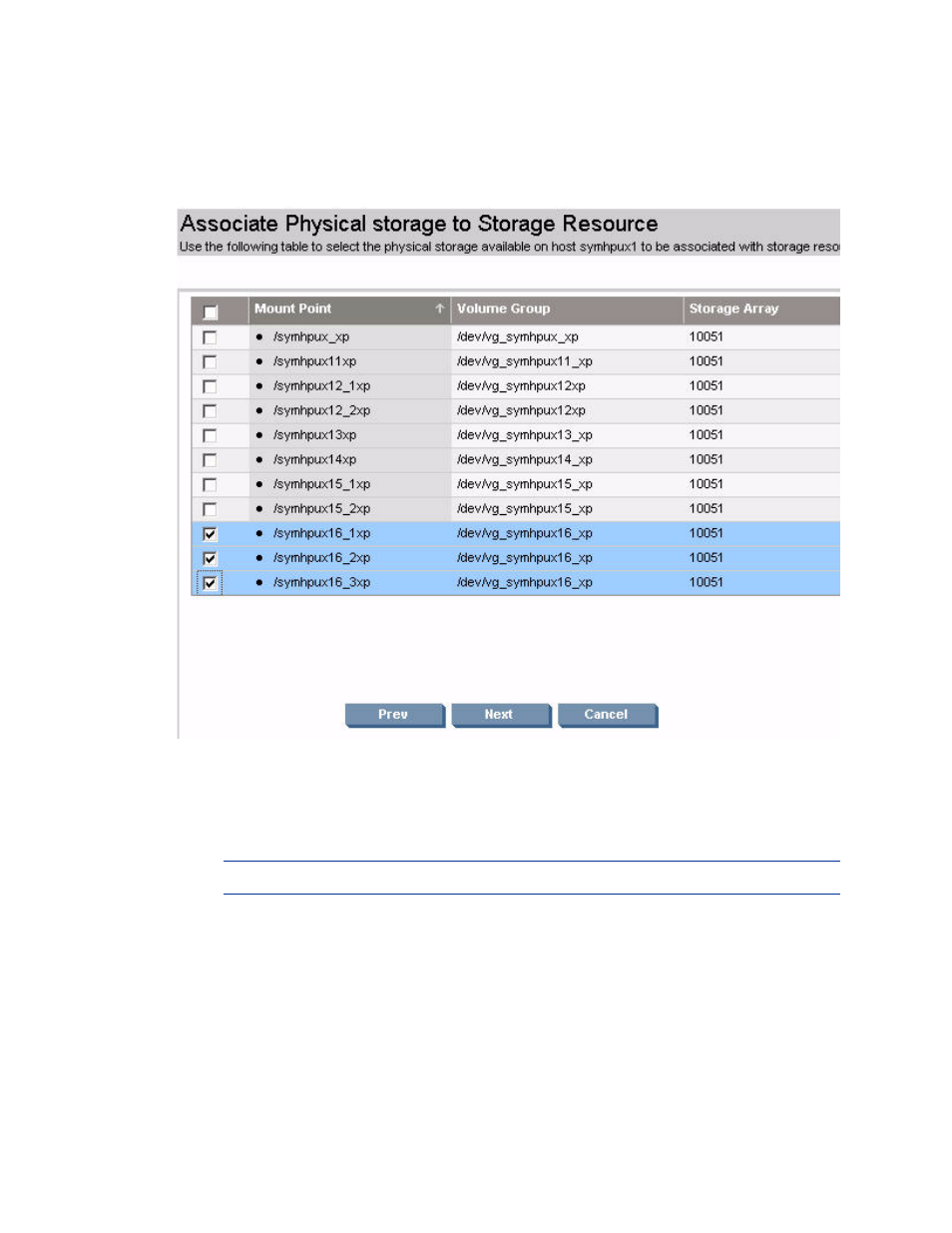
User Guide
35
Figure 9
Associating physical storage to the storage resource
6.
Select all mount points belonging to the SAP instance. Multiple file systems can be selected. A
file system can only belong to one Storage Resource at any time. If the file system is already
defined in a Storage Resource (resource name is listed in the Storage Resource Name column of
display), it is not possible to select this resource again.
NOTE:
Collecting the selected server’s file systems and storage data may take some time.
7.
Click Next. If this is the first resource for this HP StorageWorks XP array, the Reserved-Group
window opens. This window is used to identify the reserved group used for the safekeeping of
the Storage Resources when a resource is not presented to any system.
Define the reserved group by specifying the following in the Reserved-Group window:
• Array Serial Number: This field is automatically populated with the array serial number.
