Software installation, Installing software using linux, License agreement – HP IO Accelerator for BladeSystem c-Class User Manual
Page 6
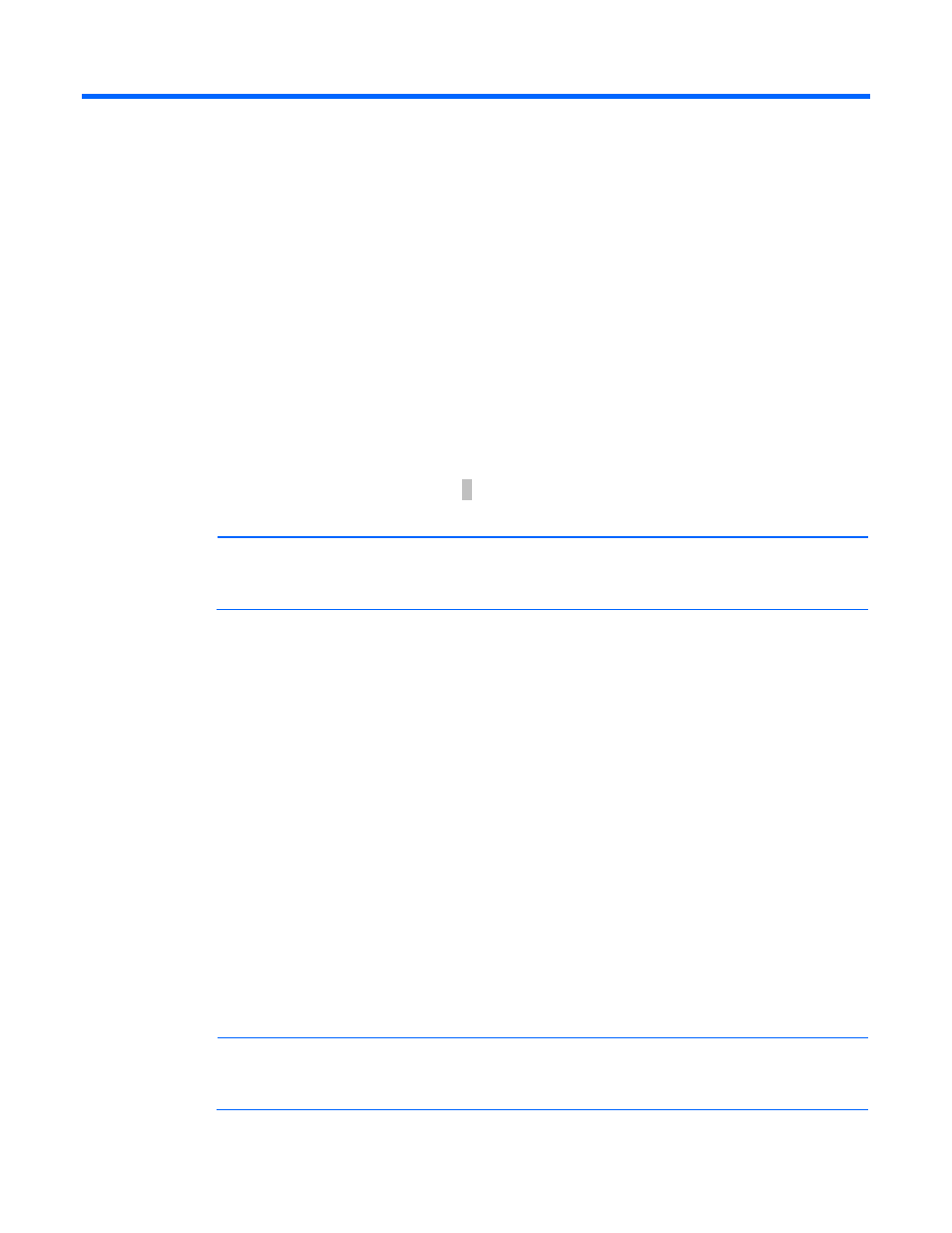
Software installation 6
Software installation
The IO Accelerator Management Tool console application downloads as part of one of the following:
•
Windows Setup package
•
HP IO Accelerator Linux software installation package (for version 2.x and later)
•
Linux HP IO Accelerator Management Tool installation package (for version 1.2.x)
The HP IO Accelerator installation packages are available on the HP website
Installing software using Linux
Beginning with the Linux 2.2 version of the IO Accelerator software, the IO Accelerator Management Tool is
part of the package downloaded with the IO Accelerator driver software. If the latest IO Accelerator software
is installed, see "Software overview (on page
)."
To install the IO Accelerator installation software:
NOTE:
Running the IO Accelerator Management Tool requires administrator
privileges. To run the installation, you must log in as Administrator, or, for Linux, as
root or use the sudo command.
1.
Go to the appropriate product page for your IO Accelerator:
o
HP IO Accelerator for BladeSystem c-Class
o
HP PCIe IO Accelerator for ProLiant servers
2.
Select your Linux distribution.
3.
Download the HP IO Accelerator installation software.
Installing software using Windows operating systems
As part of the installation, the IO Accelerator Windows Setup program creates a shortcut for the IO
Accelerator Management Tool and can create a desktop icon. The location is usually the installation
directory, C:\Program Files\HP IO Accelerator.
License agreement
NOTE:
Running the IO Accelerator Management Tool requires administrator
privileges. To run the installation, you must log in as Administrator, or, for Linux, as
root or use the sudo command.
