Update firmware – HP IO Accelerator for BladeSystem c-Class User Manual
Page 12
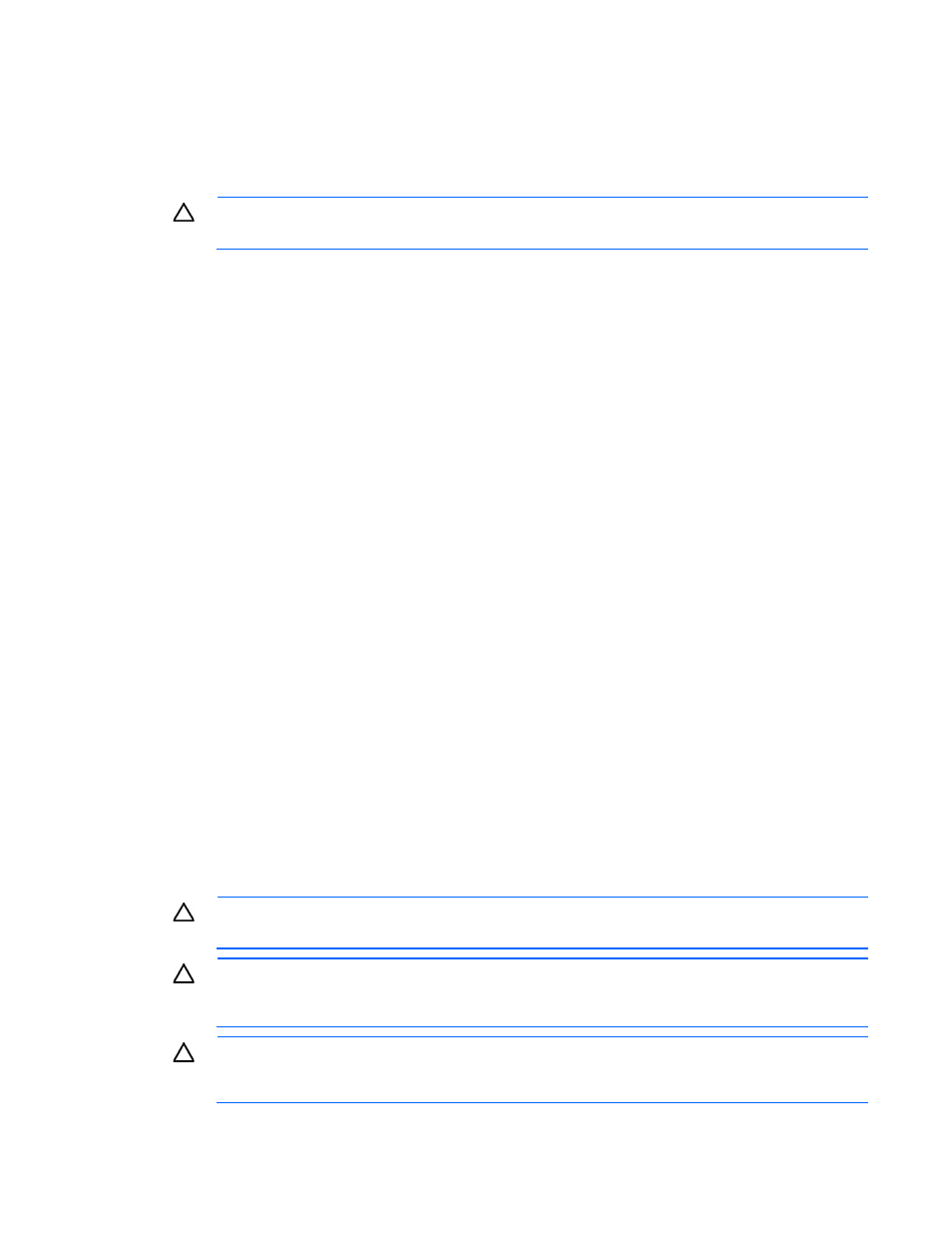
Configuration tab 12
o
Maximum Performance—Formats the device for maximum write performance at the cost of
approximately 50% capacity.
o
Custom—Select from the menu, or drag the line between Write Performance and Capacity in the
graphic on the right of the window.
4.
(Optional) Modify the sector size. Click the Modify link, and then enter a new sector size in bytes.
CAUTION:
Changing sector size to something other than 512 (factory default) can cause
unexpected application behavior.
5.
The selected devices appear as a group below the Write Performance/Capacity graphic. Click the
arrow to the left of the group to reveal more details and the option to remove devices from the group,
or click Remove Group to remove devices.
If a device is unable to format (it is busy or the formatting is not valid for that particular device), it is
displayed in the Unavailable for Formatting section at the bottom of the window.
6.
Click Format Devices.
To exit without formatting any devices, click Cancel.
When the formatting process begins the Config History bar appears at the bottom of the screen.
Click the PROCESSING link to display a list of devices being updated. Click the Skipped link to display a list
of devices that were selected but are not being updated. Each device's progress is shown in the sidebar.
When the process is complete, the Config History bar shows how many devices were updated, how many
failed, and how many devices were skipped or require reboot. Click the SKIPPED, FAILED or REQUIRES
REBOOT link to see a list of those devices.
Click the arrow at the left of the Config History bar to expand the bar and display previous updates.
When the format completes, the IO Accelerator Management Tool automatically reattaches the
newly-formatted IO Accelerators for use by the operating system.
Update firmware
The Update Firmware operation lets you upgrade the IO Accelerator firmware. Upgrade the firmware in the
following circumstances:
•
The IO Accelerator Management Tool displays a warning icon stating that the firmware is out of date.
•
The Windows System Event Log or Linux system log (typically located in /var/log/messages)
reports an issue due to out-of-date firmware.
•
The IO Accelerator stops working.
•
You are instructed to do so by HP Customer Support.
CAUTION:
To avoid loss of data, back up the data on your IO Accelerator(s) prior to performing
the upgrade.
CAUTION:
Do not turn off the power during a firmware upgrade, because this might cause
device failure. If a UPS is not in place, consider adding one to the system before performing a
firmware upgrade.
CAUTION:
Interrupting an update while it is in progress can result in permanent damage to the
device. Do not use the Windows® Task Manager to stop the update or kill the process in Linux.
For this same reason, the IO Accelerator Management Tool ignores all exit requests. If the
