Configure tab, Device page – HP IO Accelerator for BladeSystem c-Class User Manual
Page 23
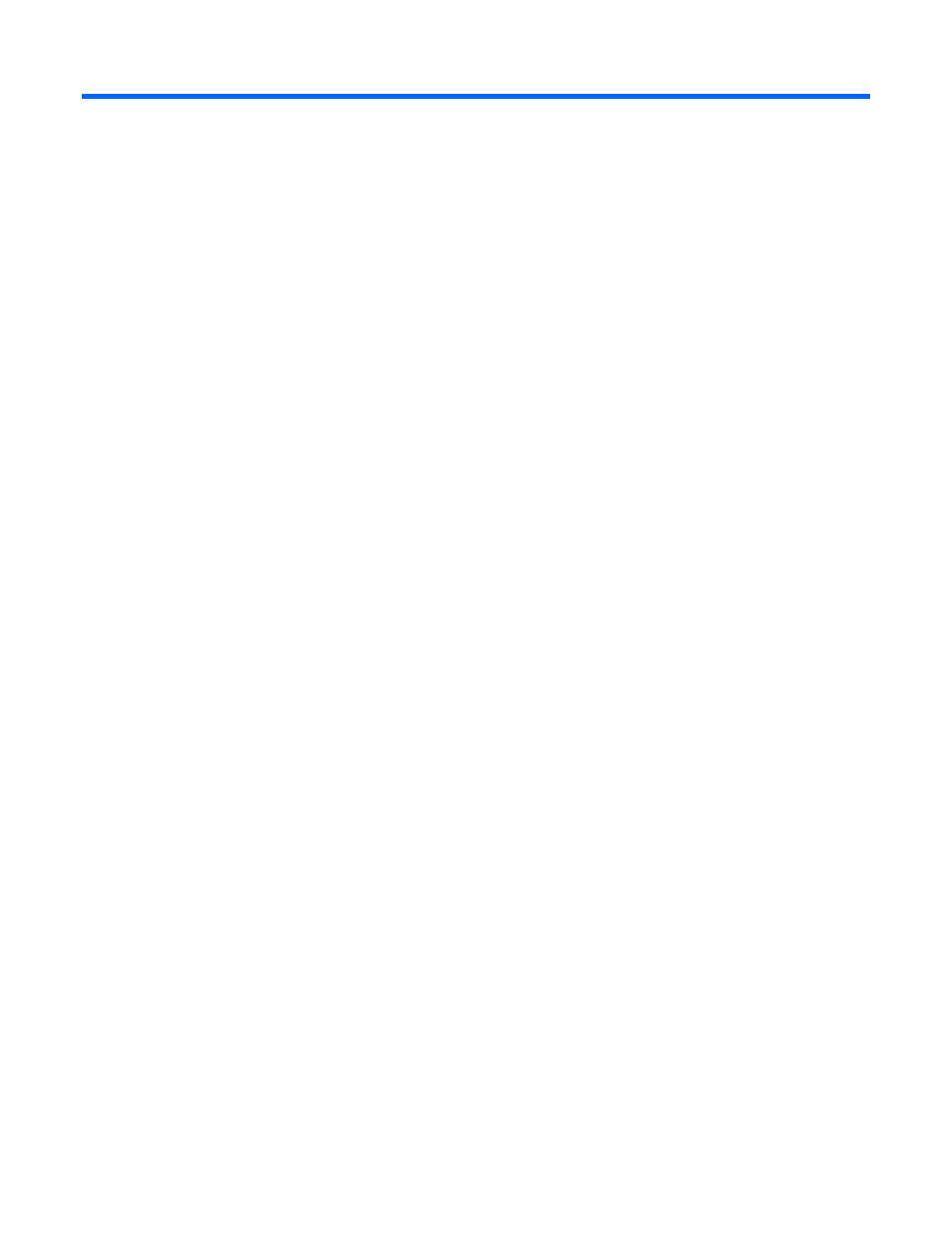
Device page 23
Device page
The Device page provides a way to monitor and configure devices controlled by a single Agent service.
There are two ways to navigate to the Device page:
•
Click a hostname link from any table in the application.
•
Click an ioMemory link or Cache Instance name link from any table in the IO Accelerator Management
Tool.
When the Device Page displays, information pertaining to the server running the Agent service appears in
the upper left corner. A left sidebar lists each ioMemory device installed in that server, and a tab panel on
the right monitors and lets you perform configuration tasks.
The Configure and Info tabs include the FIO BUG REPORT link in the lower right corner. Click this link to
compile and download a bug report for the selected device when instructed to do so by HP Customer
Support.
Configure tab
Edit the following settings from this page:
•
Alias (Name, by default the serial number is used)
•
Labels/Change Labels link
•
Status (Attach/Detach)
The Attach Device operation creates a link so the device interacts with the operating system. In most
cases, the operating system driver automatically attaches the installed devices at boot time, so you only
need to use Attach Device when you manually detach a device (such as to perform a low-level format).
Detach Device disconnects your device from the operating system. After the device is detached, it is not
accessible to users or applications. You must use Attach Device to make it accessible. You should only
need to detach a device to perform a low-level format or a firmware upgrade.
•
Swap Support (Enable/Disable)
Devices can be used as swap space. By enabling swap here, you are enabling the device for use as a
swap space. This allows the driver to preallocate the memory needed for the device to be used as swap.
When you select Enable, the device is ready to be used as swap space, but your operating system must
configured to use the device as swap. You must configure the system to use the device in that manner.
You must have 400MB of free RAM per 80GB of device capacity, formatted to 4KB block size, to
enable a device for use as swap. Enabling swap without sufficient RAM results in the loss of user
processes and causes system instability.
•
Beacon (Enable/Disable)
The Beacon feature causes the selected device's LEDs to blink, making it easier to find among several
devices.
You can also update firmware and perform a low-level reformat.
