Navigating through the hp embedded web server – HP LaserJet 4200 Printer series User Manual
Page 9
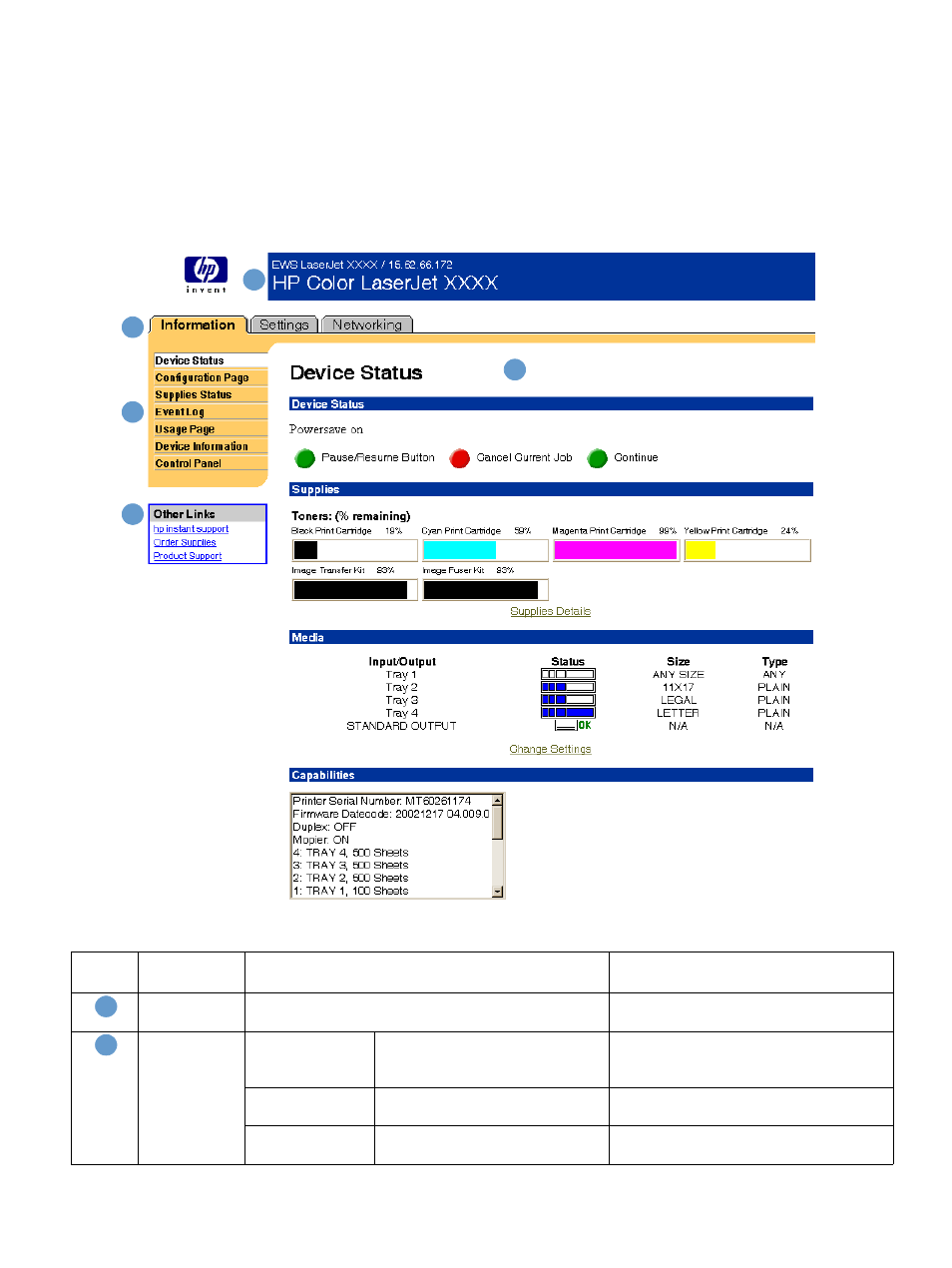
ENWW
Navigating through the HP Embedded Web Server 3
Navigating through the HP Embedded Web Server
The HP Embedded Web Server has pages that can be used to view product information and
change configuration options. You can gain access to these pages by clicking one of the tabs
(Information, Settings, and Networking) and then clicking one of the menus on the navigation
bar that is located on the left side of the screen.
The following illustration and table provide information about the EWS screens.
1
2
3
4
5
Challot EWS screen
feature
Description
More information
Product name
and IP address
View the product name and IP address.
Tabs
Information tab
View information about the product.
You cannot configure the product
from these pages.
See
“Viewing Product Status from the
Settings tab
Use the feature on this tab to
configure the product.
See
“Configuring the Product from the
.
Networking tab
View network status and configure
the product’s network card.
See
“Managing Network Operation from the
.
1
2
