Enabling outgoing e-mail, Enabling incoming e-mail, Enabling outgoing e-mail enabling incoming e-mail – HP LaserJet 4200 Printer series User Manual
Page 33
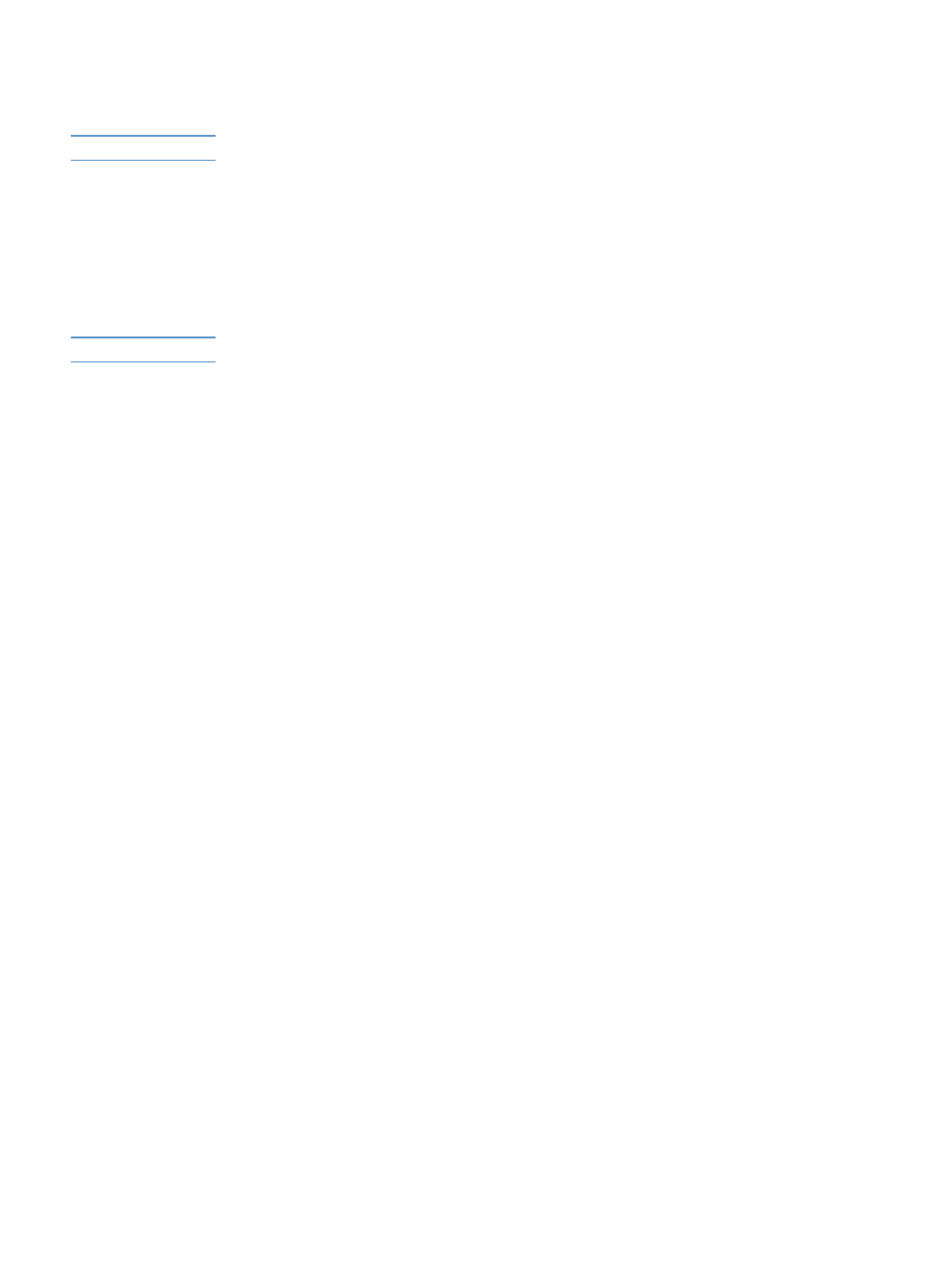
ENWW
Security 27
Enabling outgoing e-mail
It is only necessary to enable outgoing e-mail if you intend to use the Alerts or AutoSend feature.
Note
After you enable outgoing e-mail, configure it by following the instructions in
.
●
Select the Enable Outgoing Email check box, and then click Apply to save the changes.
Enabling incoming e-mail
You should enable incoming e-mail if you intend to request information pages from the product
by using e-mail messages. For more information, see
“Sending e-mail commands to the product” on
Note
After you enable incoming e-mail, configure it by following the instructions in
.
●
Select the Enable Incoming Email check box, and then click Apply to save the changes.
