Email – HP LaserJet 4200 Printer series User Manual
Page 24
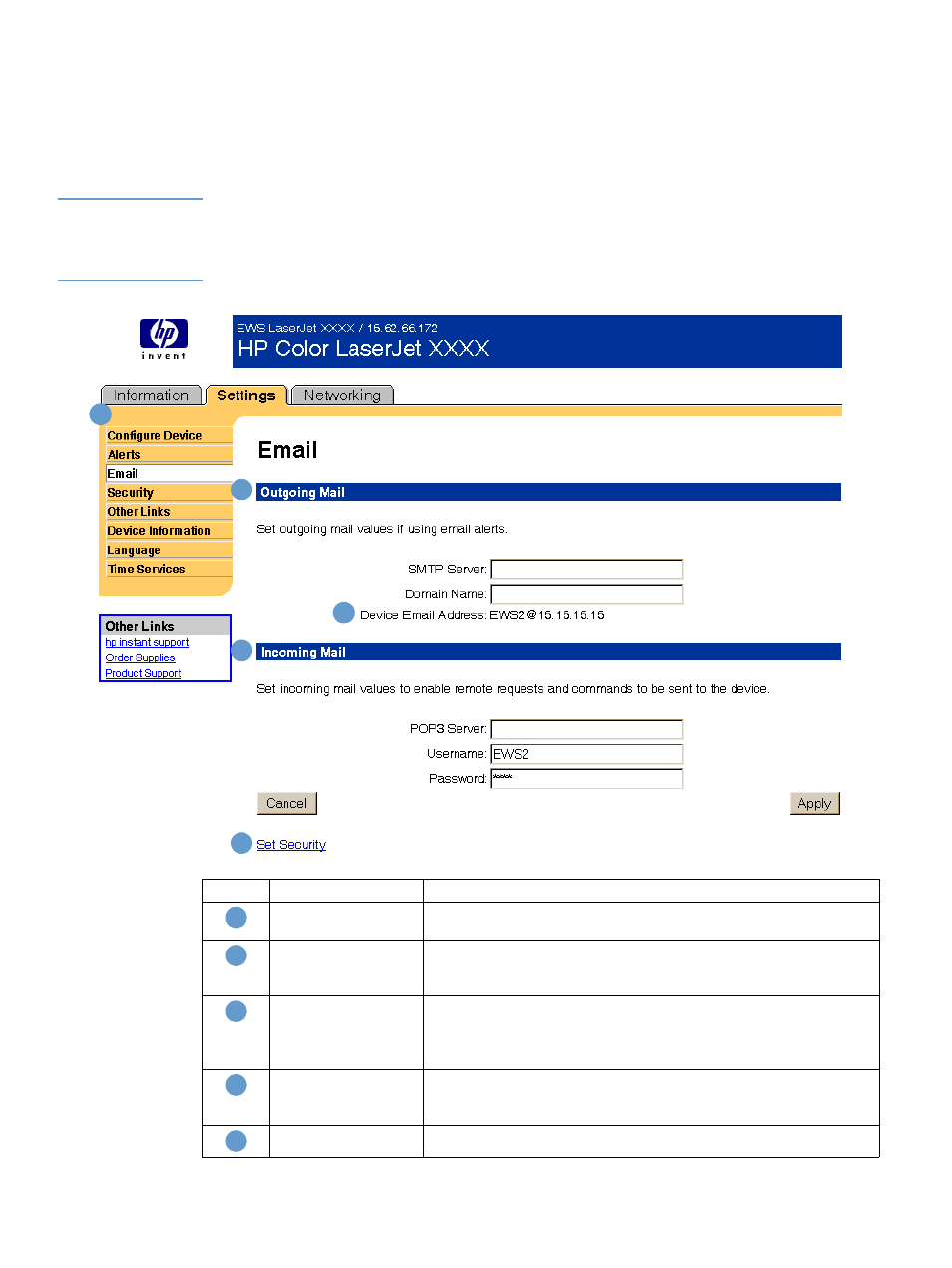
18 Configuring the Product from the Settings Pages
ENWW
Use the Email page to configure e-mail settings for outgoing and incoming mail, which allows you
to configure product alerts. The following illustration, table, and procedures describe how to use
this page.
Note
For some products, you enable incoming and outgoing e-mail on this page, and for other products
you enable e-mail on the Security page.
For some products, this page is called Email Server.
1
2
3
4
5
Callout Area on the page
Information or capability provided by the area
EWS tabs and menus
For more information, see
“Navigating through the HP Embedded Web
Outgoing Email
Configure outgoing e-mail if you intend to use the Alerts or AutoSend
features. For more information, see
.
Device Email Address This is the product’s e-mail address that appears in product alerts. This
is not the e-mail address that you want to use when sending
commands to the product. See
“Sending e-mail commands to the
.
Incoming Email
Configure incoming e-mail if you intend to request information pages
from the product by using e-mail messages. For more information, see
“Sending e-mail commands to the product” on page 23
Set Security
Open the Security page in a new window.
1
2
3
4
5
