Synchronization options – HP Integrity NonStop J-Series User Manual
Page 50
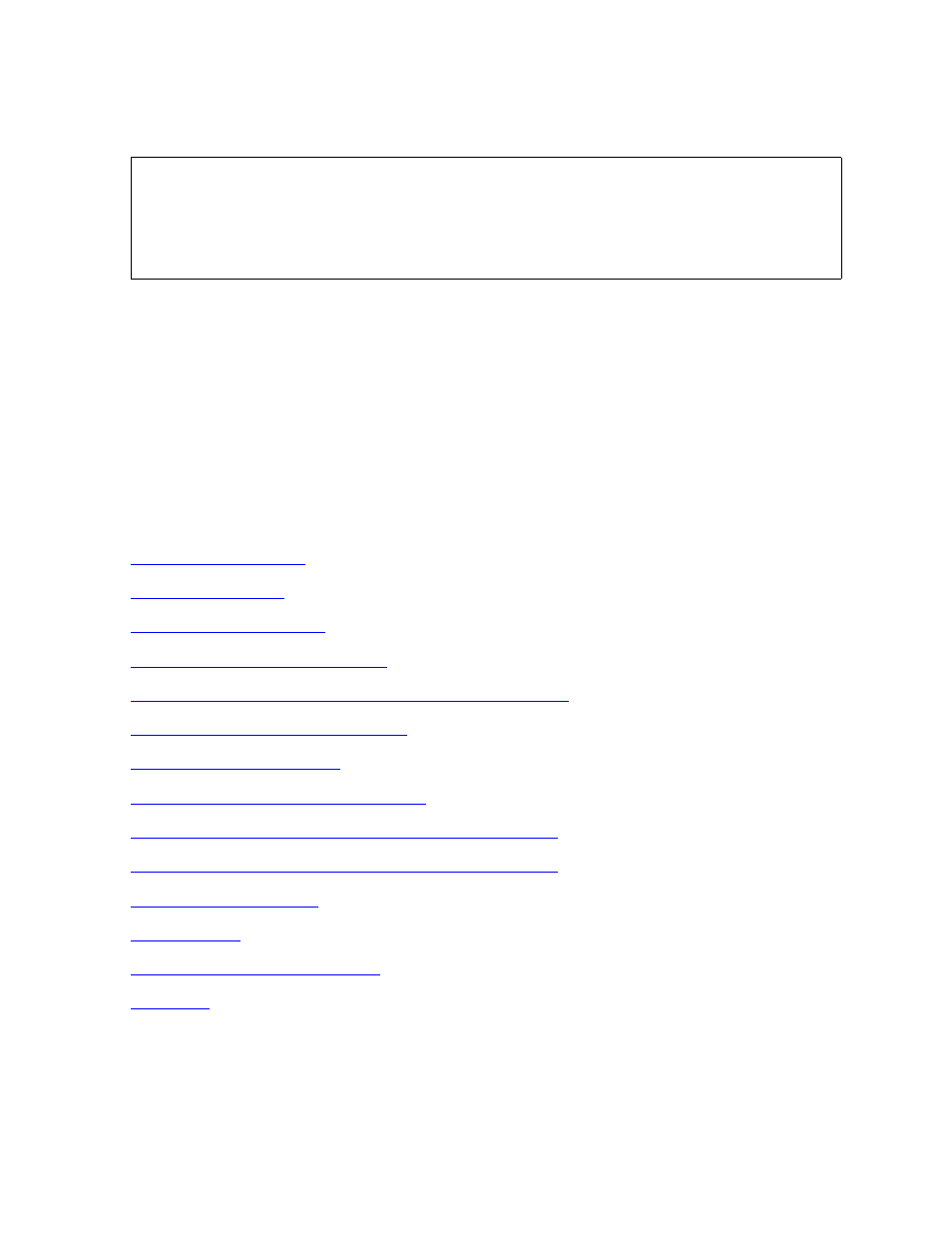
One-time Synchronization
HP AutoSYNC User’s Guide—522580-018
3-12
Synchronization Options
mapping entries follow file mapping entries, and are preceded by the keyword
“CATALOGS:”, including the colon (:), as follows:
CATALOGS entries are checked for proper syntax, and passed along to the RESTORE
process.
To find out the file name and catalog mapping being supplied to RESTORE, specify
KEEPBACKUPINFILE and examine the ZRSnnnnn file in the destination MapDB
subvolume.
Synchronization Options
Numerous options provide flexibility for synchronization. Most of options apply to both
one-time and scheduled synchronizations.
Purging Extra Destination Files
Purging Extra Subvolumes in the Destination File Set
Replacing Open Destination Files
Synchronizing Based on Ownership
Synchronizing based on REDEFINITION timestamp
Synchronizing based on Binder or Linker timestamp
Process Priority and Throttling
$DATA TO $BACK
\NEWYORK.$DATA*.DB TO $BACK.BACKUPDB
$DATA*.DB.PARTFILE TO \TOKYO.*
CATALOGS:
$CATS.BACKCAT FOR $BACK.*.*
$CATS.DBCAT FOR $BACK.BACKUPDB.*
\TOKYO.$CATS.DBCAT for \TOKYO.*.*.*
