Troubleshooting tools, Autosync commands, Synchronization logs – HP Integrity NonStop J-Series User Manual
Page 238: Checking the environment, Checking the configuration, Checking status of synchronizations, Scheduled synchronizations, Below, Autosync commands checking the environment, Synchronization logs scheduled synchronizations
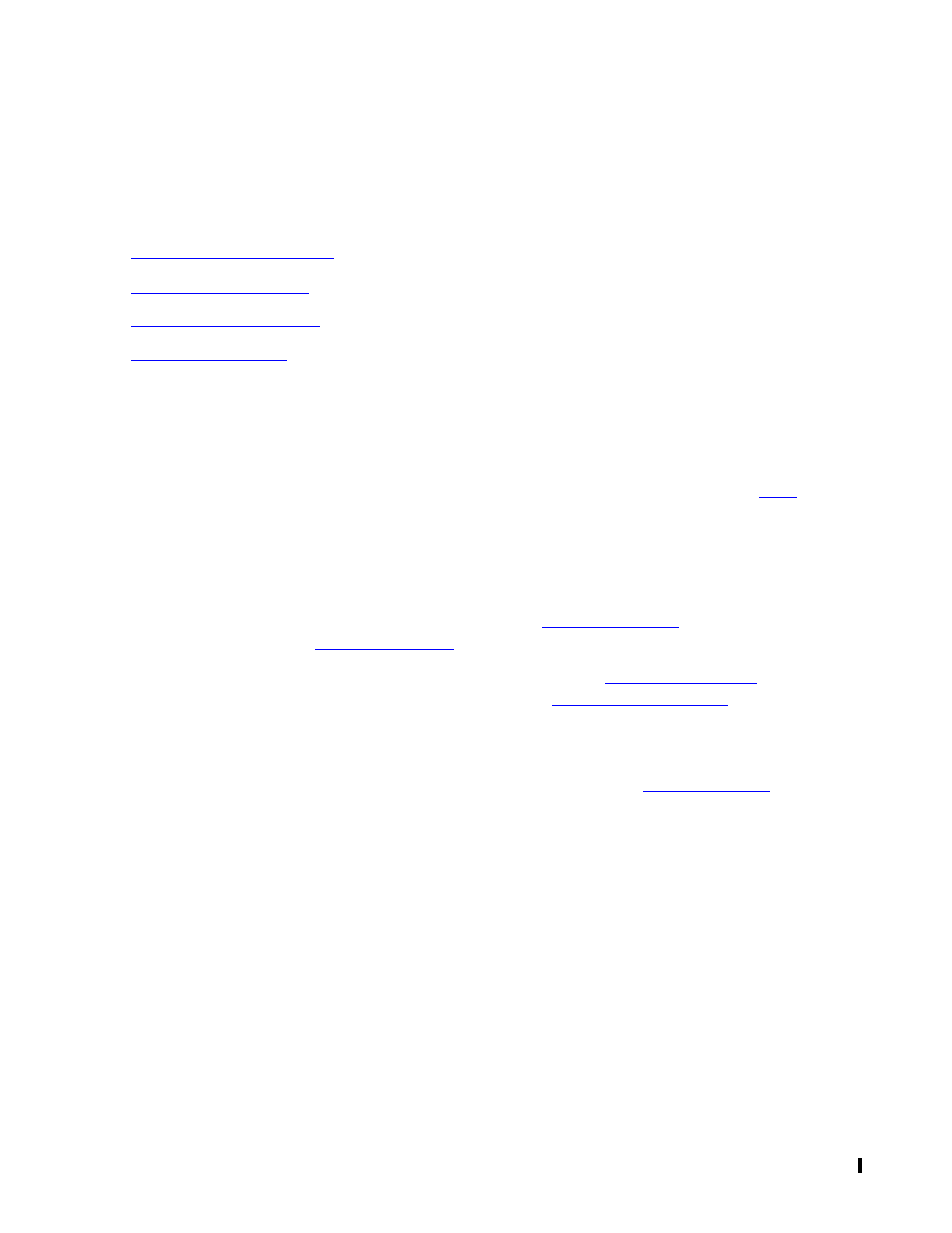
Problem Resolution
HP AutoSYNC User’s Guide—522580-018
B-4
Troubleshooting Tools
As mentioned in the paragraph above, verify that the MapDB log file SLgggnnn is
secured to allow write access from both source and destination synchronization
processes.
Troubleshooting Tools
AUTOSYNC Commands
Checking the Environment
The overall processing environment can be checked using the CI command
. It
displays the names of the current MapDB and SysDB, along with the Guardian OS
RVU, the serial number of the NonStop system, and so on.
Checking the Configuration
To list the values of system wide parameters, use
. To change any
global parameter, use
To verify the parameters set for one or all syncusers, use
. To
display the attributes of one or all syncfilesets, use
.
Checking Status of Synchronizations
To display state of source sync processes that are active, use
. For
example, is a synchronization appears to be running slow, you can issue STATUS
SYNC DETAIL at periodic intervals and follow the progress of the synchronization by
checking the changes in the bytes transferred count.
Synchronization Logs
Scheduled Synchronizations
AutoSYNC logs the output of scheduled synchronizations, in MapDB file SLggguuu
(where ggguuu is the user ID of the syncuser). Each log record contains:
A timestamp in the format yyyy-mm-dd hh:mm:ss.cc
The source-system name (Expand node name)
The batchID for the syncfileset
