Start an ems distributor – HP Integrity NonStop J-Series User Manual
Page 31
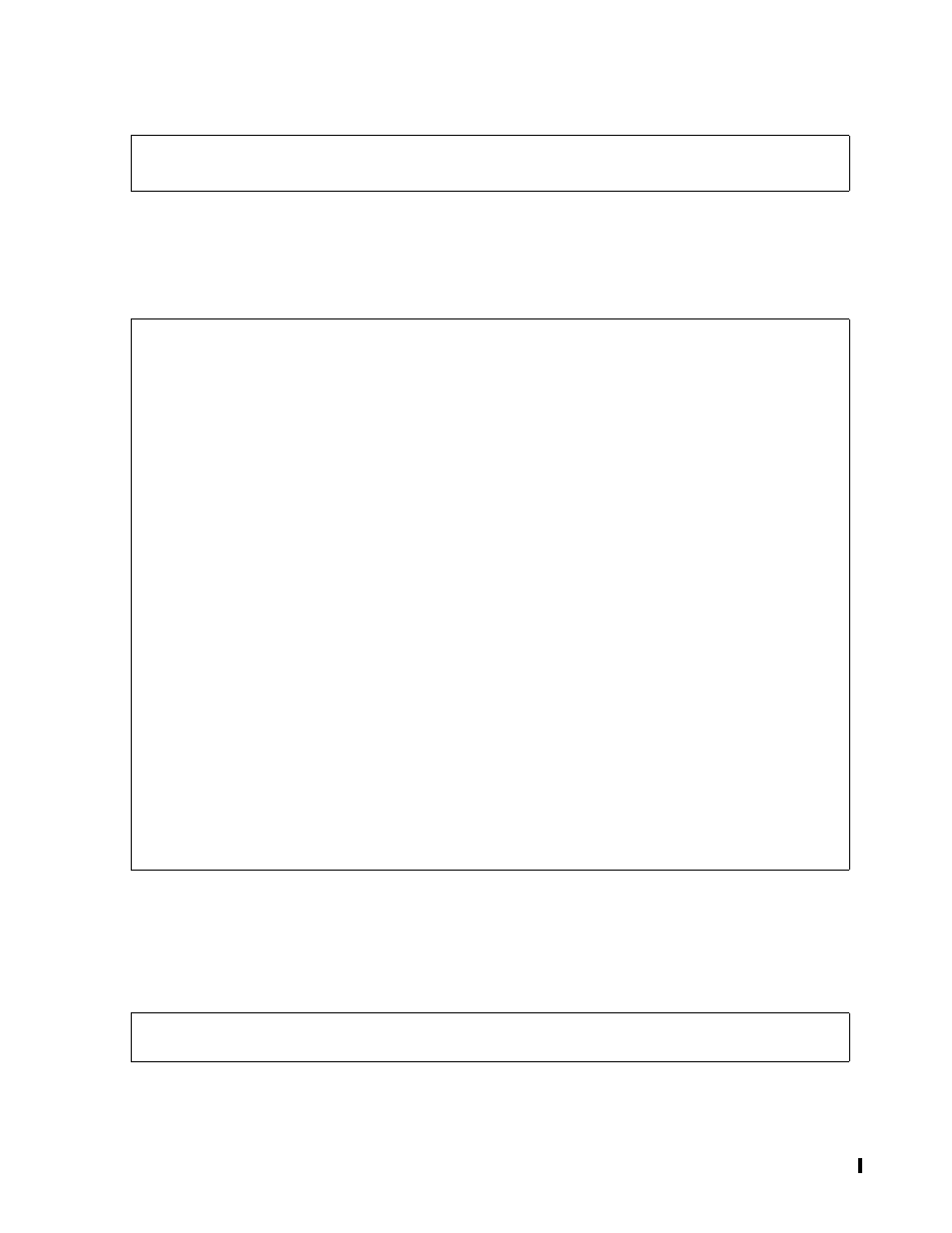
Installation
HP AutoSYNC User’s Guide—522580-018
2-3
Start an EMS Distributor
Then execute the INSTALL macro as follows:.
You may specify a subvolume in which to install the AutoSYNC operational files. In a
network of systems, where application software might be copied from one system to
another, choose a volume and subvolume that can be specified on all systems.
The example below shows the installation to subvolume $ALLOBJ.AUTOSYNC:
Start an EMS Distributor
Before you install the AutoSYNC EMS templates in the system templates, you can
view AutoSYNC messages through an EMS distributor using the AutoSYNC templates
and filter. To do this, enter the following commands in a separate terminal window:
VOLUME $
RUN INSTALL
volume $system.zautosyc
$SYSTEM ZAUTOSYC 3> install $allobj.autosync
HP Nonstop(tm) AutoSYNC(tm) Software File Installer
AutoSYNC software will be installed in subvolume $allobj.autosync
UNPAK - File decompression program - T1255H01 - (1974-12-31)
Archive version: 1
File Mode RESTORE Program - T9074G08 (14OCT2004) (AFD)
(C)2000 Compaq (C)2003 Hewlett Packard Development Company, L.P.
Drives: (\DRPSOC.$Z0YD)
System: \NSKNED Operating System: G06 Tape Version: 3
Backup options: NO AUDITED, BLOCKSIZE 8, NO IGNORE, NO OPEN, PARTONLY OFF,
INDEXES IMPLICIT
Restore time: 17Mar2005 15:50 Backup time: 14Mar2005 17:51 Page: 1
Tape: 1 Code EOF Last modif Owner RWEP Type Rec
B
$ALLOBJ.AUTOSYNC
ASYERROR 229376 2Dec2004 17:34 170,46 NUNU K 128
ASYFLTR 845 114 2Dec2004 9:59 170,46 NUNU
ASYHELP 393216 13Dec2004 12:32 170,46 NUNU K 1928
ASYMON 100 7628800 14Mar2005 17:51 170,46 NUNU
ASYSYNC 100 6371328 14Mar2005 17:45 170,46 NUNU
ASYSYNCP 100 6371328 14Mar2005 17:45 170,46 NUNU
AUTOSYNC 100 5708712 25Jan2005 17:07 170,46 NUNU
ZASYTMPL 839 73728 2Dec2004 9:59 170,46 NUNU K 510
Summary Information
Files restored = 8 Files not restored = 0
AutoSYNC software file installation is complete.
Proceed to installation instructions described in the user manual.
ADD DEFINE =_EMS_TEMPLATES, CLASS MAP, FILE ZASYTMPL
EMSDIST TYPE P, COLLECTOR $0, TEXTOUT $HOME, FILTER ASYFLTR
