2 running performance health tests – HP XC System 4.x Software User Manual
Page 70
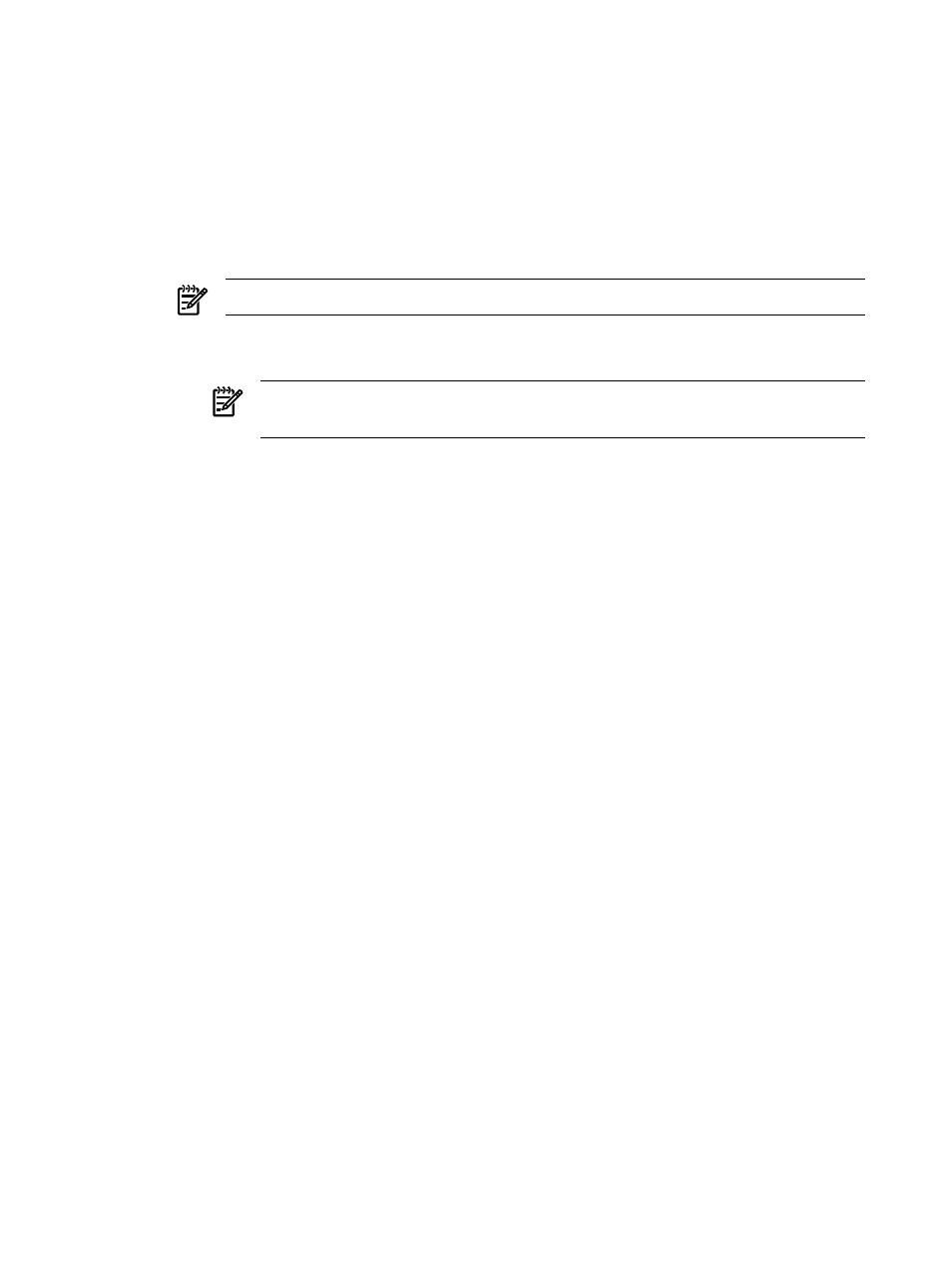
7.2 Running Performance Health Tests
You can run the ovp command to generate reports on the performance health of the nodes. Use
the following format to run a specific performance health test:
ovp
[options] [-verify=perf_health/test]
Where:
options
Specify additional command line options for the test. The ovp --help
perf_health
command lists the command line options for each test.
The following options apply to all the tests:
NOTE:
Use the --opts= option to pass this option.
•
The --nnodes=n option runs the test on n compute nodes.
•
The --nodelist=nodelist option specifies the compute nodes to use.
NOTE:
The --nodelist=nodelist option is particularly useful for
determining problematic nodes.
If you use this option and the --nnodes=n option, the --nnodes=n option is
ignored.
•
The --queue LSF_queue option specifies the LSF queue for the performance
health tests.
test
Indicates the test to perform. The following tests are available:
cpu
Tests CPU core performance using the Linpack
benchmark.
cpu_usage
Tests CPU core usage. All CPU cores should be
idle during the test. This test reports a node if it
is using more than 10% (by default) of its CPU
cores.
The head node is excluded from this test.
memory
Uses the streams benchmark to test memory
performance.
memory_usage
Tests memory usage. This test reports a node that
uses more than 25 percent (by default) of its
memory.
network_stress
Tests network performance. Check network
performance under stress using the Pallas
benchmark's Alltoall, Allgather, and Allreduce
tests. These tests should be performed on a large
number of nodes for the most accurate results.
The default value for the number of nodes is 4,
which is the minimum value that should be used.
The --all_group option allows you to select
the node grouping size.
network_bidirectional
Tests network performance between pairs of
nodes using the Pallas benchmark's Exchange
test.
network_unidirectional
Tests network performance between pairs of
nodes using the HP MPI ping_pong_ring test.
70
Monitoring Node Activity
