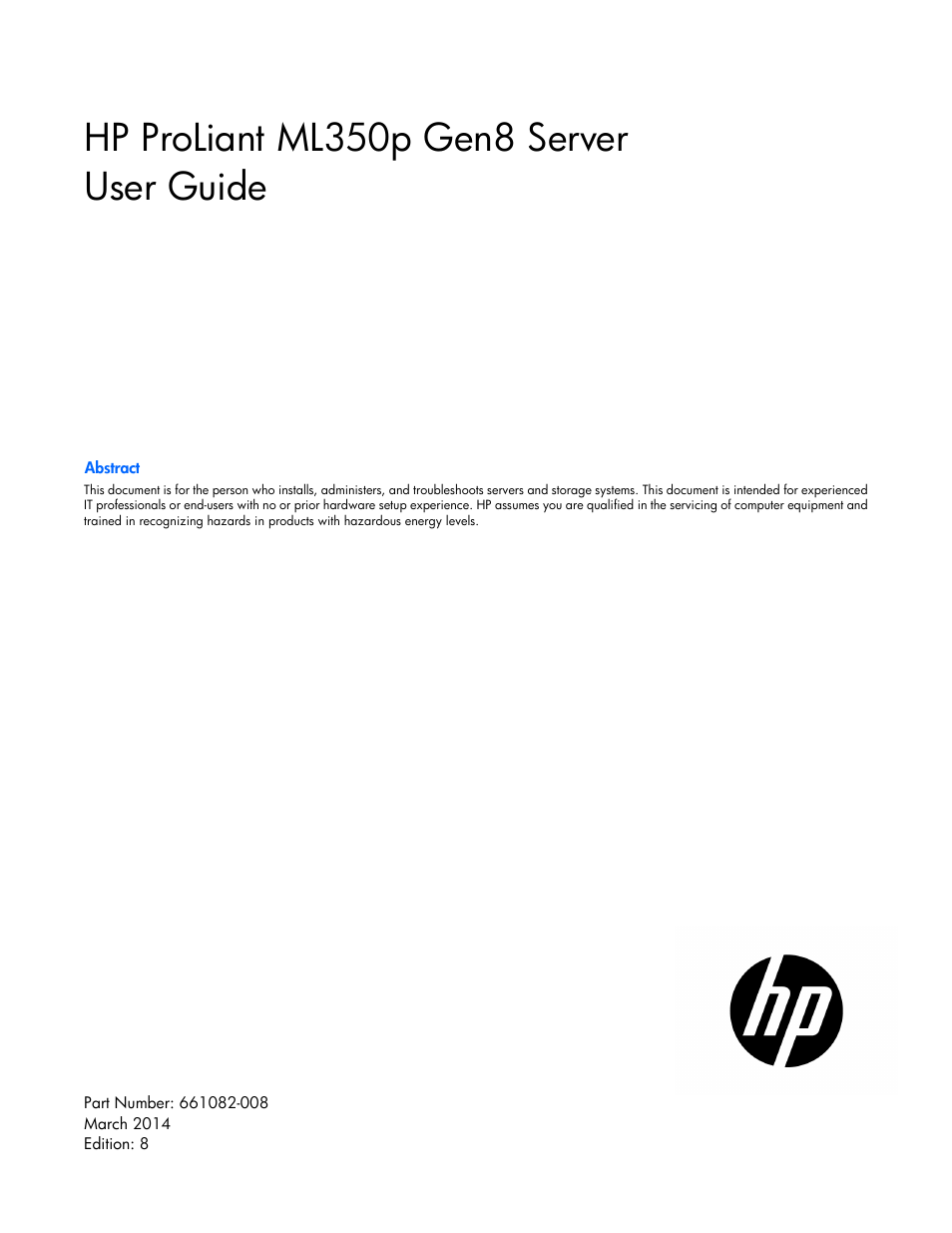HP ProLiant ML350p Gen8 Server User Manual
Hp proliant ml350p gen8 server user guide
Table of contents
Document Outline
- HP ProLiant ML350p Gen8 Server User Guide
- Abstract
- Notice
- Contents
- Component identification
- Operations
- Power up the server
- Power down the server
- Remove the security bezel
- Install the security bezel
- Remove the tower bezel
- Remove the rack bezel
- Install the rack bezel
- Remove the access panel
- Install the access panel
- Extend the server from the rack
- Remove the air baffle
- Install the air baffle
- Remove the fan
- Remove the fan cage
- Remove the optical drive
- Remove the component drive cage blank
- Setup
- Optional installation services
- Rack planning resources
- Optimum environment
- Rack warnings
- Server warnings and cautions
- Identifying tower server shipping carton contents
- Installing hardware options
- Setting up a tower server
- Installing the server into the rack
- Powering up and configuring the server
- Installing the operating system
- Registering the server
- Hardware options installation
- Introduction
- Mini-SAS cable option
- Second processor option
- Processor upgrade
- Memory options
- Optical drive cage option
- Optical drive option
- Redundant power supply option
- Hot-plug SAS drive options
- Expansion board option
- Graphic card option
- Controller option
- Redundant fans option
- Eight-bay SFF drive cage option
- Six-bay LFF drive cage
- Drive backplane expander option
- HP Trusted Platform Module option
- Cabling
- Software and configuration utilities
- Troubleshooting
- Battery replacement
- Regulatory information
- Electrostatic discharge
- Specifications
- Support and other resources
- Acronyms and abbreviations
- Documentation feedback
- Index