HP ProLiant ML350p Gen8 Server User Manual
Hp proliant ml350p gen8 server user guide
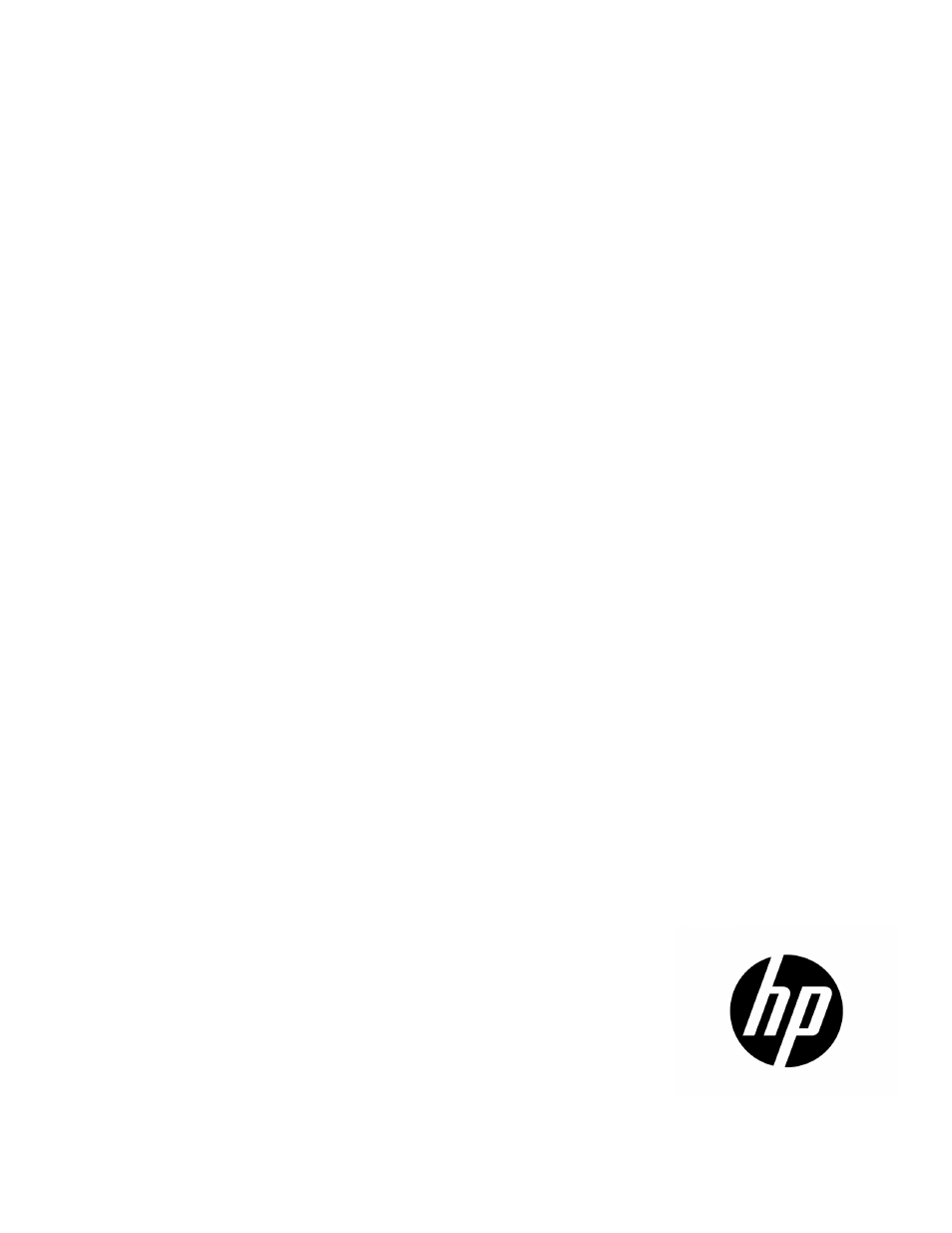
HP ProLiant ML350p Gen8 Server
User Guide
Abstract
This document is for the person who installs, administers, and troubleshoots servers and storage systems. This document is intended for experienced
IT professionals or end-users with no or prior hardware setup experience. HP assumes you are qualified in the servicing of computer equipment and
trained in recognizing hazards in products with hazardous energy levels.
Part Number: 661082-008
March 2014
Edition: 8
Table of contents
Document Outline
- HP ProLiant ML350p Gen8 Server User Guide
- Abstract
- Notice
- Contents
- Component identification
- Operations
- Power up the server
- Power down the server
- Remove the security bezel
- Install the security bezel
- Remove the tower bezel
- Remove the rack bezel
- Install the rack bezel
- Remove the access panel
- Install the access panel
- Extend the server from the rack
- Remove the air baffle
- Install the air baffle
- Remove the fan
- Remove the fan cage
- Remove the optical drive
- Remove the component drive cage blank
- Setup
- Optional installation services
- Rack planning resources
- Optimum environment
- Rack warnings
- Server warnings and cautions
- Identifying tower server shipping carton contents
- Installing hardware options
- Setting up a tower server
- Installing the server into the rack
- Powering up and configuring the server
- Installing the operating system
- Registering the server
- Hardware options installation
- Introduction
- Mini-SAS cable option
- Second processor option
- Processor upgrade
- Memory options
- Optical drive cage option
- Optical drive option
- Redundant power supply option
- Hot-plug SAS drive options
- Expansion board option
- Graphic card option
- Controller option
- Redundant fans option
- Eight-bay SFF drive cage option
- Six-bay LFF drive cage
- Drive backplane expander option
- HP Trusted Platform Module option
- Cabling
- Software and configuration utilities
- Troubleshooting
- Battery replacement
- Regulatory information
- Electrostatic discharge
- Specifications
- Support and other resources
- Acronyms and abbreviations
- Documentation feedback
- Index
