HP OmniBook 7100 Notebook PC User Manual
Page 14
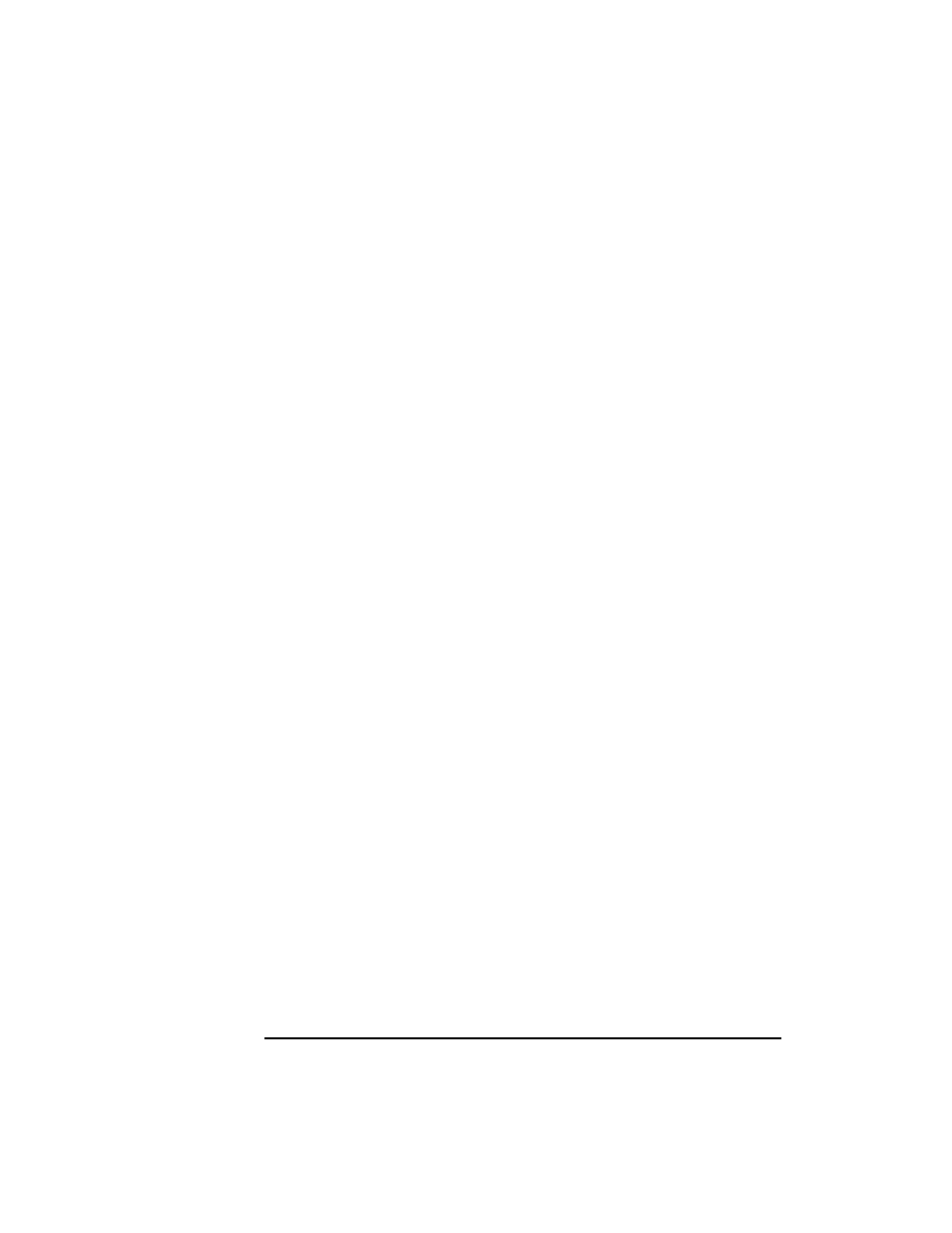
+3(QFU\SWLRQ6PDUW&DUG6HFXULW\6\VWHP8VHU¶V*XLGH
8VLQJ 14 English Backing up secure files It is a good idea to back up files in your Secure folder just like you do all
your other files. However, you should back up your Secure folder and all
its contents separate from your unsecure files, then keep the decrypted
backup files in a secure place. Make sure your smart card is inserted
during the backup to ensure files are decrypted properly.
This manual is related to the following products:
