Ssl-certificate – HP Virtual Connect 8Gb 24-port Fibre Channel Module for c-Class BladeSystem User Manual
Page 58
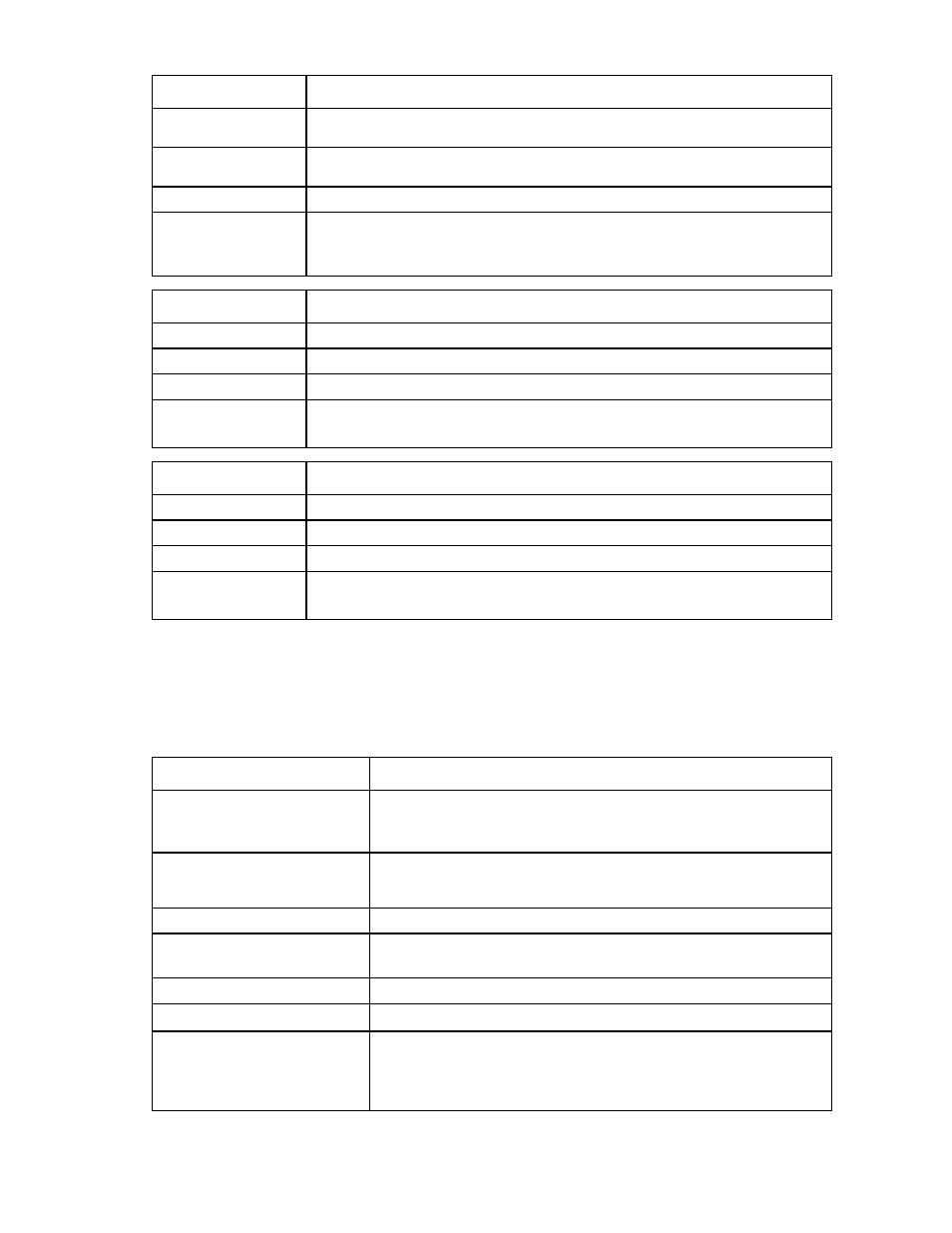
Command line 58
Item Description
Address
(required)
The IP address or host name of an FTP server, with username and password
FileName
(optional)
The name of the remote file containing the SSH key to transfer
Example
->load ssh Address=ftp://user:[email protected]
FileName=/ssh_key.pub
Transfers the SSH key from the remote FTP server
Item Description
remove ssh
Remove any custom SSH keys that have been applied.
Syntax
remove ssh
Example
->remove ssh
Removes SSH keys
Item Description
show ssh
Display the SSH key configuration.
Syntax
show ssh
Example
->show ssh
Displays the SSH key configuration
ssl-certificate
View and upload the SSL certificate from a remote FTP server.
Supported actions: help, load, show
Item Description
load ssl-certificate
Transfer an SSL Certificate from a remote FTP server and apply it to the
Virtual Connect Manager web server. After a new SSL certificate is
applied, the web server is reset.
Syntax
load ssl-certificate
Address=
Filename=
Properties
Address (required)
A valid IP address or host name of the FTP server, with username and
password
Filename (required)
The name of the certificate file on the remote FTP server
Example
->load ssl-certificate
Address=ftp://user:[email protected]
Filename=my-new-ssl.crt
Transfers a new custom SSL Certificate from the remote FTP server
- Virtual Connect 1.10Gb-F Ethernet Module for c-Class BladeSystem 4GB Virtual Connect Fibre Channel Module for c-Class BladeSystem Virtual Connect 4Gb Fibre Channel Module for c-Class BladeSystem Virtual Connect Flex-10 10Gb Ethernet Module for c-Class BladeSystem 1.10GB Virtual Connect Ethernet Module for c-Class BladeSystem
