Snmp-trap – HP Virtual Connect 8Gb 24-port Fibre Channel Module for c-Class BladeSystem User Manual
Page 56
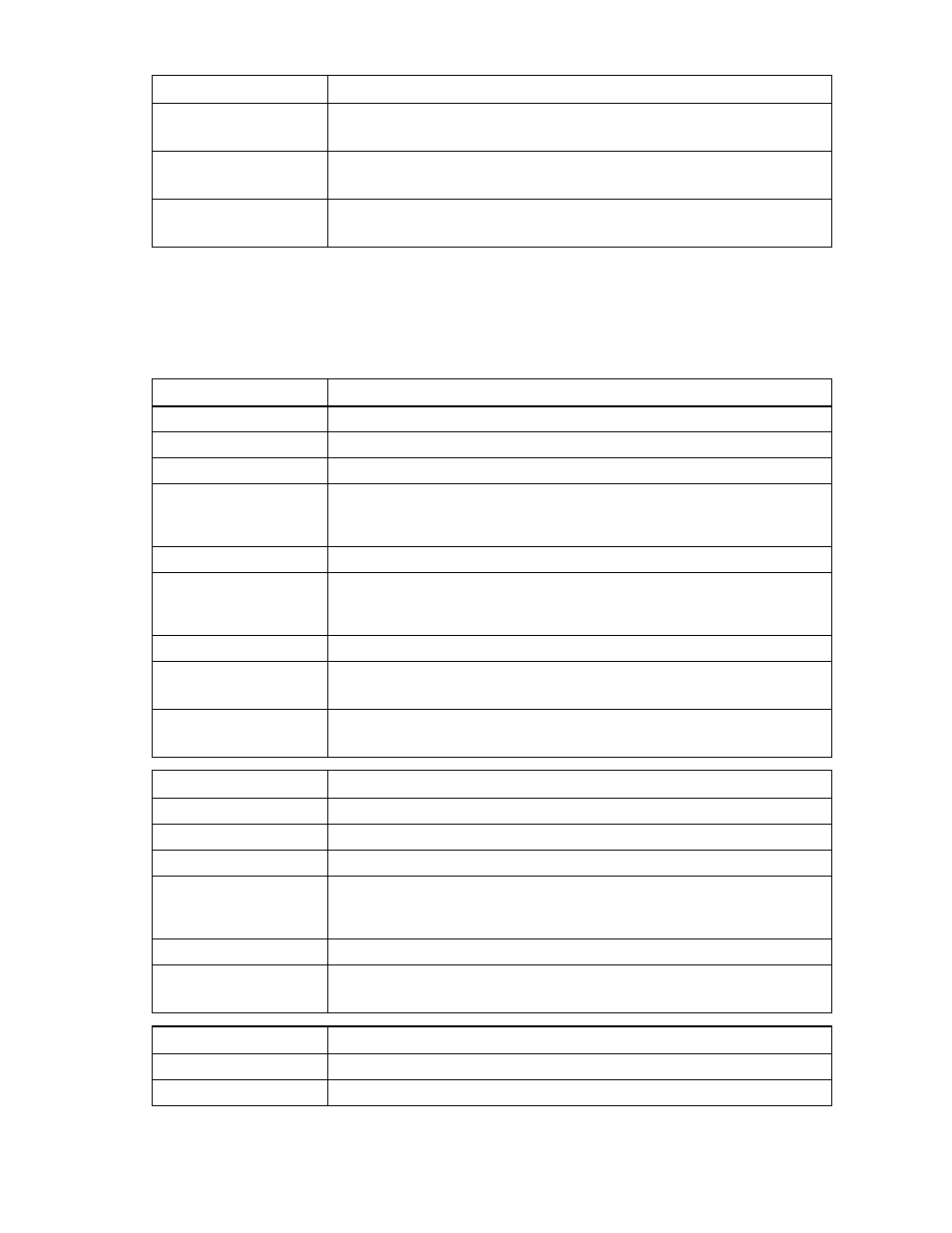
Command line 56
Item Description
->show snmp Enet
Displays SNMP configuration for only VC-Enet modules
->show snmp FC
Displays SNMP configuration for only VC-FC modules
->show snmp
Displays SNMP configuration for all VC modules
snmp-trap
Displays SNMP trap information
Supported actions: add, remove, set, show
Item Description
snmp-trap
Add a new SNMP trap destination for VC-Enet and VC-FC interconnect modules.
Syntax
add snmp-trap
Parameter
TrapID (required)
(Required) The reference name of the new trap destination to be added. The
format of the trap ID is
address of the trap destination host.
Property
Community
(optional)
The SNMP community name string for the specified trap.Default is "public". For
VC-ENET modules, maximum string length is 39. For VC-FC modules, maximum
string length is 24.
Examples
->add snmp-trap ENET:192.112.34.89 community=datacenter1
Adds a new trap destination for VC-Enet modules
->add snmp-trap FC:192.112.34.89 community=public
Adds a new trap destination for VC-FC modules
Item Description
remove snmp-trap
Remove a previously configured SNMP trap destination.
Syntax
remove snmp-trap
Parameter
TrapID (required)
(Required) The reference name of the trap destination to be removed. The format
of the trap ID is
the trap destination host. "*" removes all the configured SNMP traps.
Example
->remove snmp-trap ENET:192.135.67.89
Removes an SNMP trap destination for VC-Enet modules
Item Description
set snmp-trap
Modify SNMP trap configuration properties.
Syntax
set snmp-trap
- Virtual Connect 1.10Gb-F Ethernet Module for c-Class BladeSystem 4GB Virtual Connect Fibre Channel Module for c-Class BladeSystem Virtual Connect 4Gb Fibre Channel Module for c-Class BladeSystem Virtual Connect Flex-10 10Gb Ethernet Module for c-Class BladeSystem 1.10GB Virtual Connect Ethernet Module for c-Class BladeSystem
