Volume retention dialog box, Figure 5 – HP XP Array Manager Software User Manual
Page 19
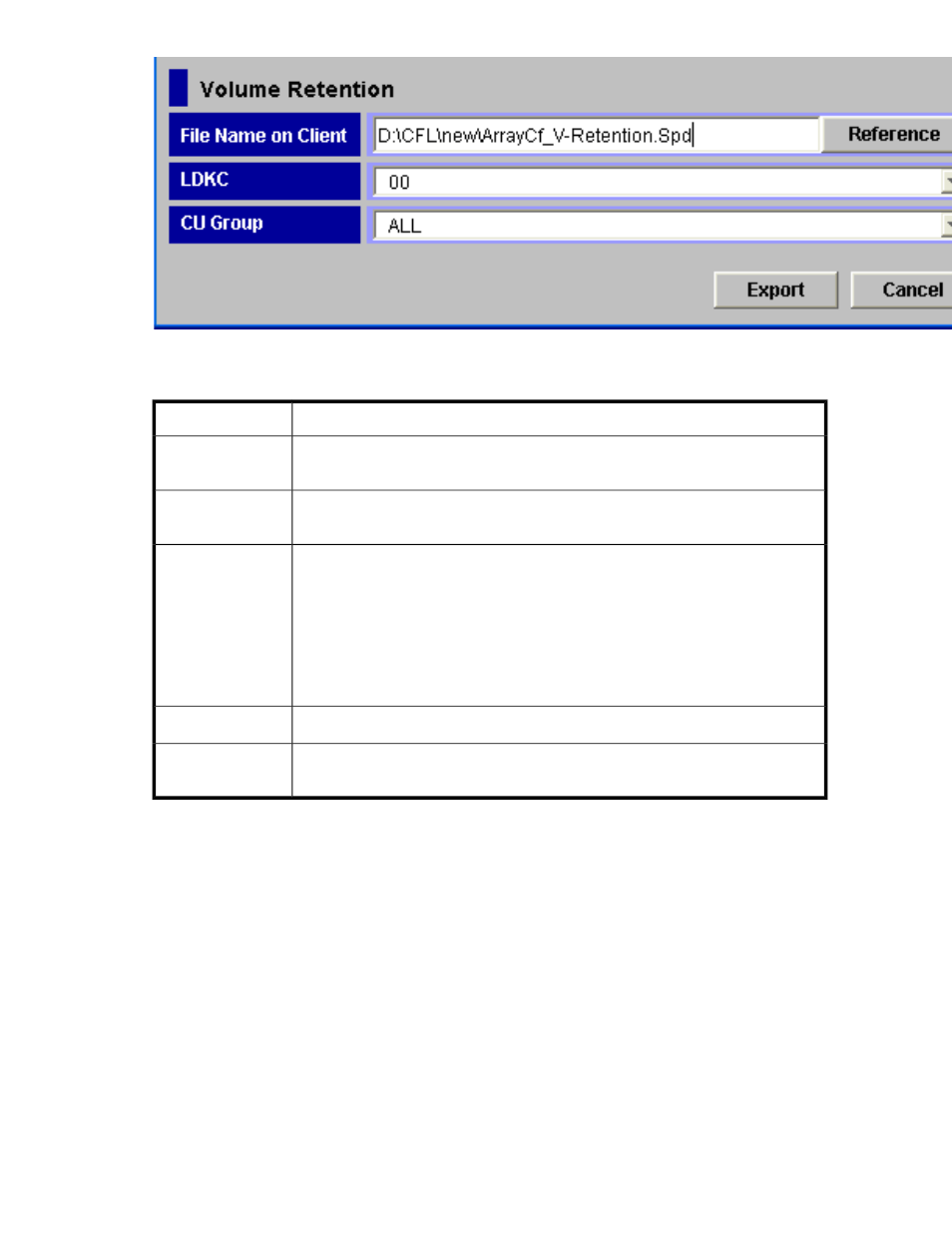
Figure 5 Volume Retention dialog box
Table 5 Volume Retention Dialog Box
Description
Idea
Enables you to specify a target file to save a spreadsheet file. When you click Reference,
the dialog box to specify a folder and file name appears.
File Name on Client
Select the LDKC which you want to export to a spreadsheet file. You can select either
00 or 01.
LDKC
Select the CU which you want to export to a spreadsheet file. You can select one of
the following items:
•
ALL: Exports the defined LDEVs which belong to all CUs.
•
00-3F: Exports the defined LDEVs which belong to the CUs from 00 to 3F.
•
40-7F: Exports the defined LDEVs which belong to the CUs from 40 to 7F.
•
80-BF: Exports the defined LDEVs which belong to the CUs from 80 to BF.
•
C0-FE: Exports the defined LDEVs which belong to the CUs from C0 to FE.
CU Group
Exports the settings to a spreadsheet file and closes the Volume Retention dialog box.
Export
Closes the Volume Retention dialog box without exporting the settings to a spreadsheet
file.
Cancel
XP24000/XP20000 Volume Retention Manager User's Guide
19
