System requirements, Supported volume emulation types – HP XP Array Manager Software User Manual
Page 13
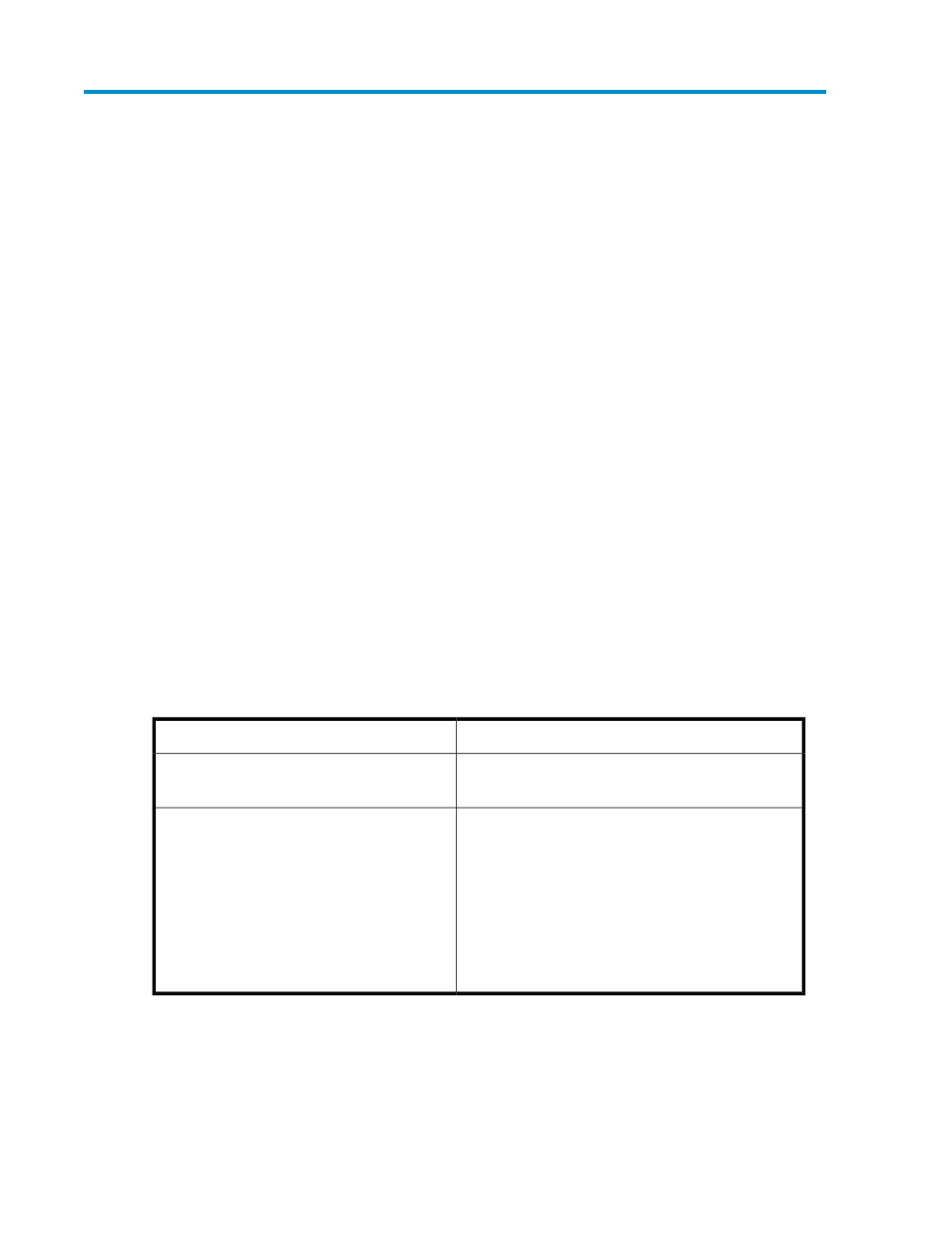
3 Preparing for Volume Retention Manager
Operations
This chapter explains preparation for Volume Retention Manager operations.
System Requirements
To use Volume Retention Manager, you need:
•
HP storage system
•
Remote Web Console (Remote Web Console computer)
•
License key for Volume Retention Manager
To perform Volume Retention Manager operations, you must use the Remote Web Console software,
which is a Java application to be downloaded to a Remote Web Console computer. To use Remote
Web Console, you must attach your Remote Web Console computer to the storage system via a LAN,
and then make appropriate browser settings. If you are able to use Remote Web Console, you must
install the Volume Retention Manager program product using the license key on the Remote Web
Console computer. For details, see the HP StorageWorks XP24000/XP20000 Remote Web Console
User’s Guide.
Supported Volume Emulation Types
Volume Retention Manager supports the following volume emulation types:
Table 1 Supported Volume Emulation Types
Description
Supported Volume Emulation Types
These logical volumes can be used only by mainframe
hosts.
3390-3, 3390-3R, 3390-9, 3390-L, 3390-M
These logical volumes can be used by mainframe hosts
and open-systems hosts.
Notes:
•
You must ensure that the access attribute of these
logical volumes is Read/Write.
•
Access attributes only take effect when mainframe
hosts access logical volumes. Access attributes does
not take effect when open-system hosts access logical
volumes.
3380-3A, 3380-3B, 3380-3C
3390-3A, 3390-3B, 3390-3C
3390-9A, 3390-9B, 3390-9C
3390-LA, 3390-LB, 3390-LC
3390-MA, 3390-MB, 3390-MC
Prerequisites and Restrictions for Volume Retention Manager
•
Do not perform Volume Retention Manager operations if any other program product is running.
XP24000/XP20000 Volume Retention Manager User's Guide
13
