External drives, Rackmount drives, Using the hp storageworks tape cd-rom – HP StoreEver Ultrium Tape Drives User Manual
Page 16: 16 rackmount drives, Sas cable supplied with external tape drives
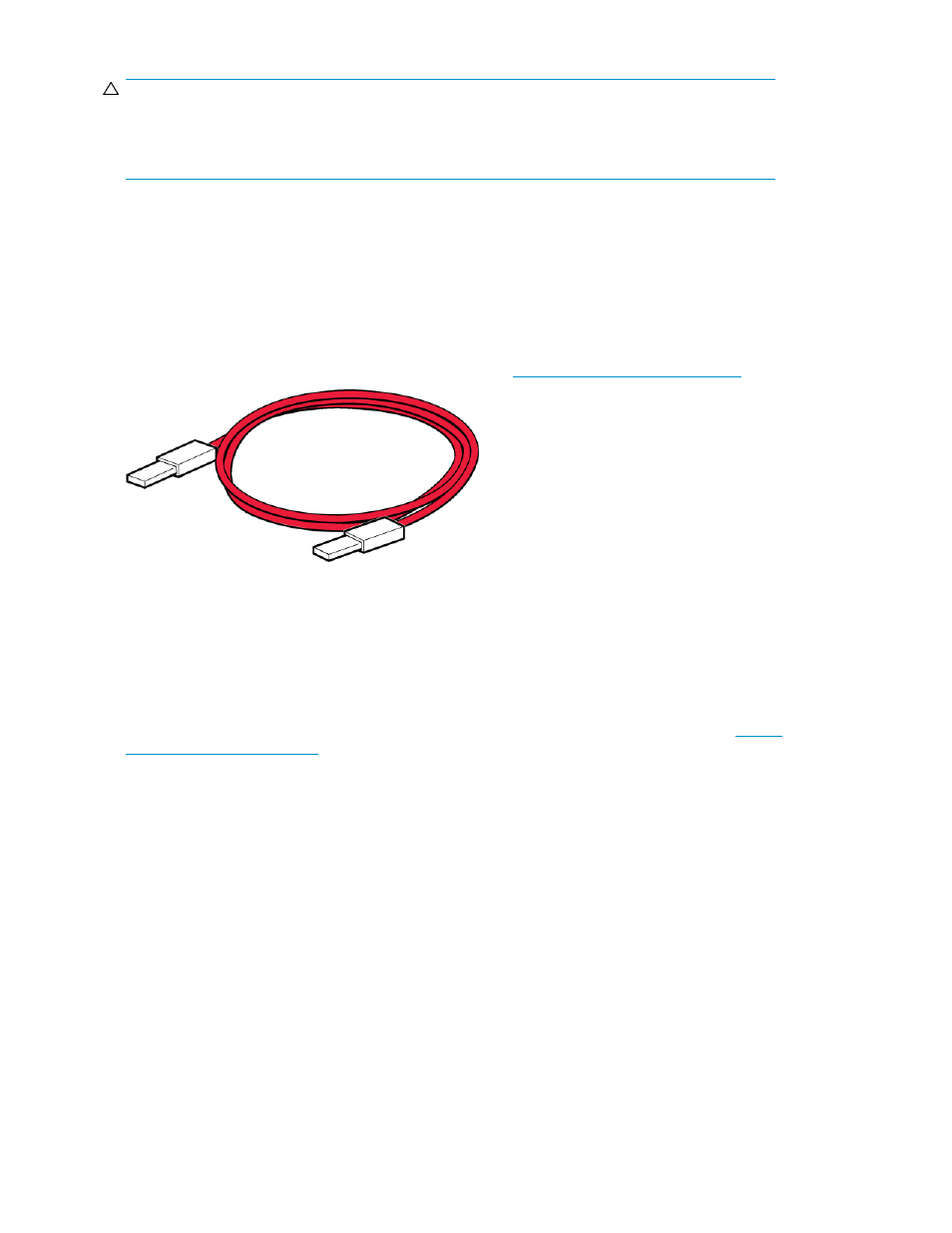
CAUTION:
With all tape drives prior to Ultrium 3000, never use a cable where power is supplied through the
SAS connector because this may damage the drive. Always use a spare power cord from the server's
internal power supply to the conventional power connector on the drive itself.
See “
” on page 24 for detailed instructions on connecting the SAS
cable.
External drives
External tape drives must be connected to an external port. The cable supplied with the tape drive is
suitable for connecting to an external Mini-SAS (SFF-8088) port on a dedicated HBA (recommended)
or the host SAS controller. If your server has an external Infiniband (SFF-8470) connector, a suitable
cable is available, but must be purchased separately, see
Figure 4 SAS cable supplied with external tape drives
.
For detailed instructions on connecting the external SAS tape drive, see
“
Installing an external Ultrium tape drive
Rackmount drives
Specific installation instructions for rackmount drives are not included in this guide. Refer to
for the most up-to-date information.
Using the HP StorageWorks Tape CD-ROM
The HP StorageWorks Tape CD-ROM is a central source of information about your tape drive with
utilities for getting the best performance from your tape drive.
Use the HP StorageWorks Tape CD-ROM to check installation, as described in this guide, and to
verify and troubleshoot performance after installation. It helps you to:
•
Install your product, which includes access to drivers, and performance information and tools
•
Learn about your product
•
Register your product
•
Buy media online
•
Troubleshoot with HP Library & Tape Tools
Before you start
16
