Networking setup – HP Matrix Operating Environment Software User Manual
Page 9
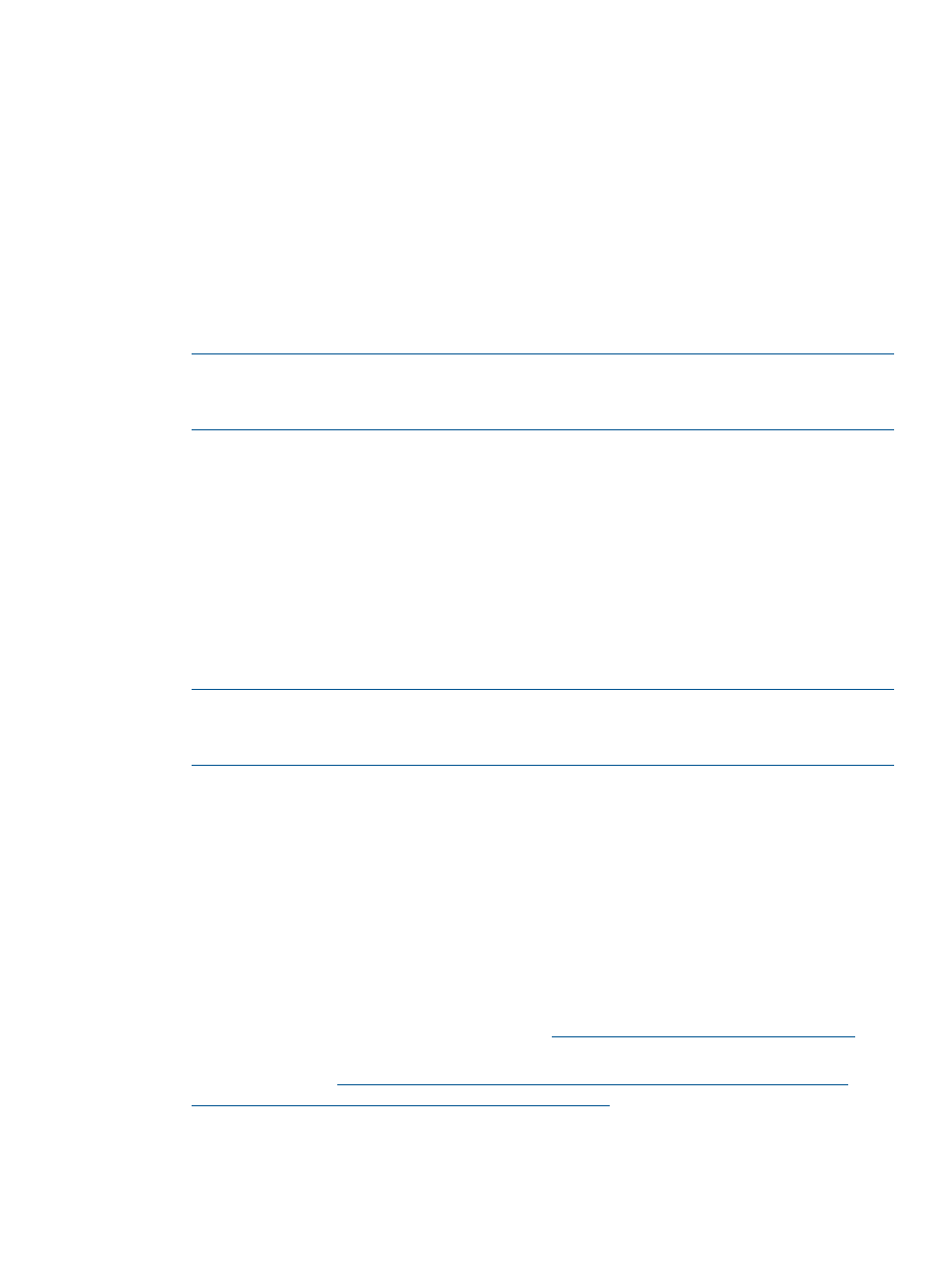
Networking setup
It is assumed that networking links are present between the Local Site and the Remote Site. You
can use Matrix recovery management in a variety of networking configurations, but it is important
that you take note of the following Matrix recovery management networking configuration
parameters:
•
Matrix recovery management assumes that the Local and Remote Sites operate in a mode
with DR protected workloads running simultaneously at both sites. For this reason, network
services such as DNS, DHCP, WINS, and AD, must be available locally at both sites. If one
site becomes inoperative due to a disaster, network services will continue to be available at
the other site based on the native disaster recovery capability in these services. This ensures
that workloads can be failed over from the failed site to the other site in the Matrix recovery
management configuration. Matrix recovery management must not be used to failover network
services.
NOTE:
The Matrix recovery management “startup order” feature is intended to start up
critical applications first, not to ensure startup dependencies are met between applications
and infrastructure services such as networking.
•
Matrix recovery management does not perform DNS updates or update the IP configuration
of recovered logical servers during a failover operation. Your Network Administrator is
responsible to make the necessary modifications to ensure the availability of network services,
if you configure a logical server to use a different IP or subnet at each site in the Matrix recovery
management configuration.
•
When running on physical targets (VC hosted) or non VMware ESX virtual targets (VM hosted),
Matrix recovery management does not ensure that logical servers use the same MAC addresses
at both sites. When running on VMware ESX hosted virtual targets, Matrix recovery
management does ensure that logical servers use the same MAC address at both sites. Your
Network Administrator needs to plan for this in the networking configuration for DR Protected
logical servers, if you are using DHCP.
NOTE:
For MAC address details for cross technology logical servers (logical servers that
are capable of running on both VC hosts and VM hosts), see:
with CloudSystem Matrix” (page 25)
•
When running on HP Virtual Connect hosted physical targets, the Portable Images Network
Tool (PINT) must be used to prepare the server image to execute on targets with different
network interface configurations and MAC addresses. To use PINT, the Local and Remote
Sites must be on the same network and the OS image must be a Linux version that is supported
by Matrix recovery management. PINT ensures that the static network configuration from the
source server is successfully transferred to destination server network interfaces, despite the
different environment. The executables and README are in the
where
executable: cp011231.exe to the physical server where the image is currently running. Run
cp011231.exe
to install PINT and start the PINT service.
For information on supported Linux versions and HP Insight Control server migration, see the
HP Insight Management 7.0 Support Matrix at:
For information on PINT, see the Portable Images Network Tool (PINT) Linux readme version
1.0.0 available at:
•
If the Local Site and corresponding Remote Site managed servers share a common subnet,
you must ensure that there is no conflict between MAC addresses assigned by HP Virtual
Connect Enterprise Manager (VCEM). For example, if the default address range provided by
VCEM is used at both sites, conflict can be avoided by using the VCEM “exclusion ranges”
Networking setup
9
