Configuration tool messages, Messages from nvram tab actions – HP PCIe U320 SCSI Host Bus Adapter User Manual
Page 36
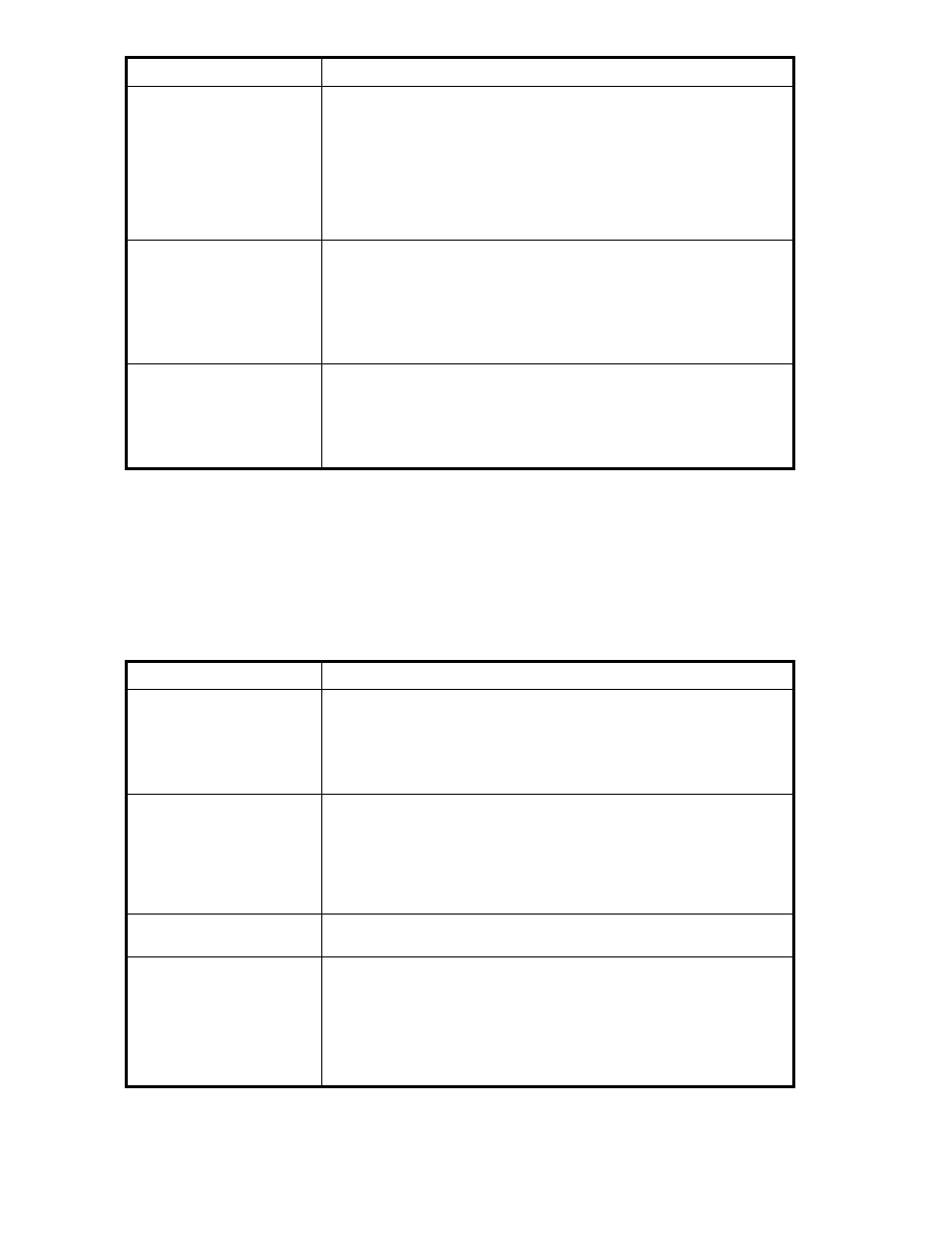
Symptoms
Troubleshooting steps
The host adapter is
recognized, but it does not
detect any of the connected
SCSI devices.
The command dmesg can be used to see what devices are detected on
each SCSI bus.
•
Check the SCSI devices and cables (see
•
Try putting the host adapter in a different PCI slot.
•
Try updating the firmware on the host adapter as described in
.
•
If all else fails, replace the SCSI host adapter.
The computer recognizes the
host adapter, but only detects
connected SCSI devices on
one of the busses. The other
bus reports no devices.
The command dmesg can be used to see what devices are detected on
each SCSI bus.
•
Swap the devices and cables from the SCSI bus that appears to be
working with the one having issues. If the issue follows the bus, replace
the SCSI host adapter. If the issue follows the attached SCSI devices,
check the SCSI devices and cables (see
The host adapter is detected
by the operating system, it
detects some of the connected
devices on both SCSI busses,
but does not detect all of the
connected devices.
The command dmesg can be used to see what devices are detected on
each SCSI bus.
•
Check the SCSI devices and cables (see
Configuration Tool messages
In the Configuration Tool, you might see an error message informing you of an unexpected error or
incorrect information discovered by the tool. Using the help text presented with the error message,
correct the issue before proceeding.
Warnings and error messages are posted in the Status area of the Configuration Tool.
Table 6 Messages from NVRAM tab actions.
Error message
Solution
An error occurred loading
NVRAM data.
The first time a channel is highlighted, the tool tries to read NVRAM from
the card. This message is displayed if the size of the NVRAM buffer does
not match the expected size or the NVRAM buffer could not be retrieved.
This message usually indicates that the application could not communicate
with the driver, probably because the application does not support the
driver version in use.
Warning: NVRAM could not
be read, defaults returned.
This message occurs as a result of corrupt NVRAM. When the driver
accesses the NVRAM, a continuity check is performed on the NVRAM
to ensure the returned data is valid. If this check fails, the driver returns
a known NVRAM data buffer that represents card defaults. When this
situation occurs, the defaults are presented via the graphical user interface
and the user is informed that the values shown are defaults. These defaults
must be committed to correct the state of the NVRAM
An error occurred updating
the NVRAM.
The driver cannot put the new settings on the card; no changes are made
to the card.
Feature bounds checking
When the Commit button is clicked, each NVRAM feature must be validated
before being sent to the card. If any one of these features is deemed
inappropriate based on the implementation checks, further NVRAM feature
validation checks are stopped and the message is displayed, for example:
Execution Throttle is greater than the maximum allowable value of 256. No
NVRAM configuration changes have been made to your card.
The exact message varies based on the first field with an out-of-range value.
36
Troubleshooting
