Sync page, Mod page – ALESIS ANDROMEDA A6 User Manual
Page 178
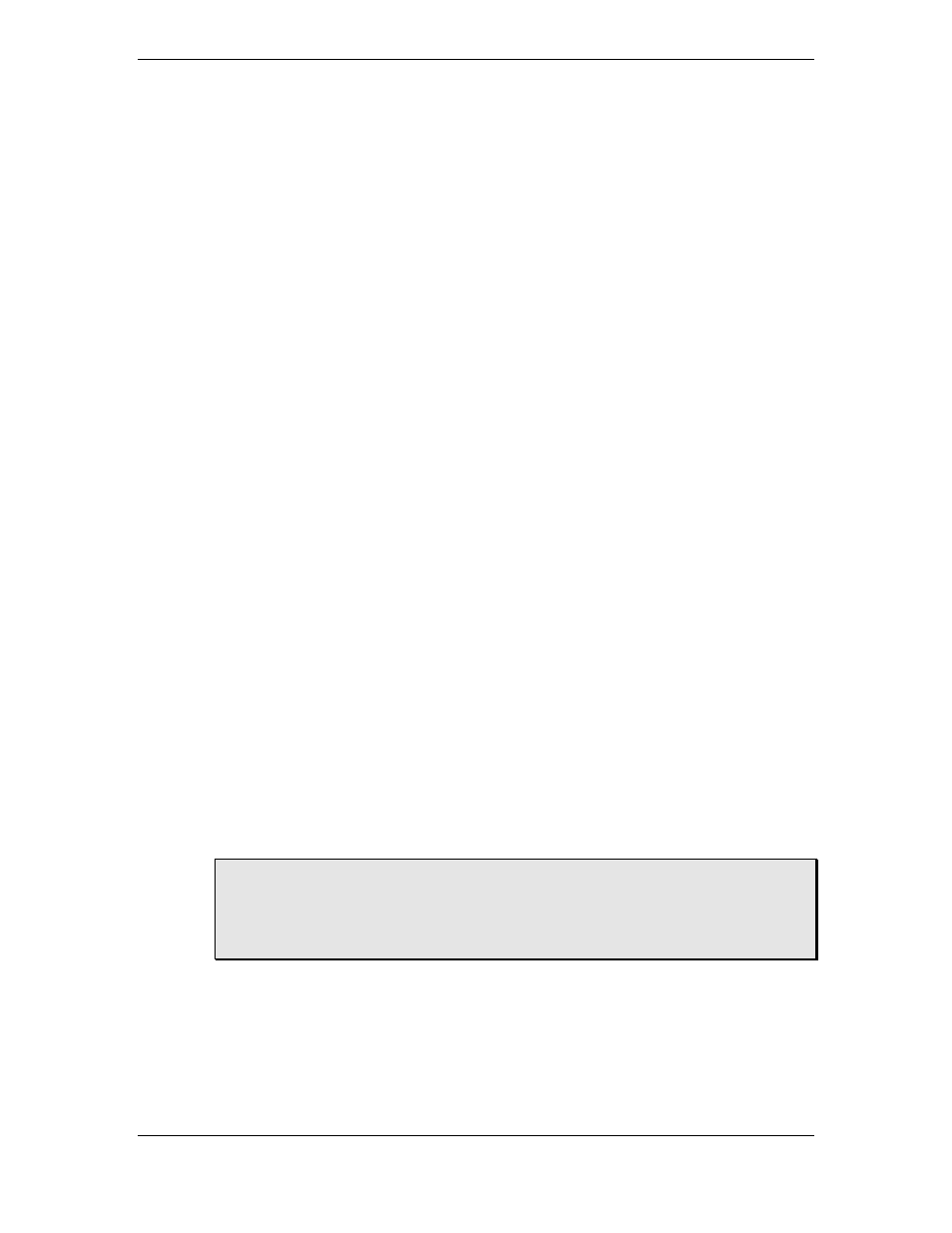
Chapter 7: LFOs, S&H and Process
176
A
NDROMEDA
A6 R
EFERENCE
M
ANUAL
SYNC Page
This page allows you to synchronize the LFO’s frequency with the A6’s Master
Clock, or with an external MIDI clock. This is a very useful function when you
need the LFO to be in sync with the arpeggiator, the sequencer or received MIDI
Timing Clock signals.
SYNSRC
Synchronization Source
LOCAL
the selected LFO runs independently of the Master Clock at a
speed determined by its
RATE
control.
CLOCK
the selected LFO is slaved to the A6’s Master Clock, at a
multiple determined by the
PRDSIZ
parameter (see below)
MIDI
the selected LFO is slaved to the incoming MIDI Clock, also at a
multiple determined by the
PRDSIZ
parameter
PRDSIZ
Period Size
In order to allow different LFOs to run at different multiples of the incoming
clock,
PRDSIZ
allows you to designate the number of clock ticks per period of the
LFO. Higher values of this will make the LFO run slower (to the point where you
may not notice the LFO moving at all); low values are common for most
applications.
Note: The A6’s internal clock and MIDI are both based on a 24 ticks-per-quarter
note. So, if you select a period size of 24, the LFO will repeat once per
quarter note.
Range: 2 – 11904 ticks (31 bars).
MOD Page
This page and its parameters should be very familiar to you by now. You choose
a
SOURCE
from the list of 71 possibilities, set its
LEVEL
and
OFFSET
if desired,
ENABLE
it (which can be done from the LFO's top-panel MOD button or from Soft
Knob # 5) and send it to its destination:
FREQUENCY
if you want to change the LFO's speed or rate
DELAY
if you want to change the delay before the LFO starts
AMPLITUDE
if you want to change the LFO's level
PHASE
if you want to change the place in the wave where the LFO
will start
PULSE WIDTH
if the LFO's WAVE is a square or triangle want to change its
width (this variable will do nothing if the
WAVE
is set to Sine,
Sawtooth, Random or Noise).
OFFSET
if you want to change the DC offset of the LFO.
Tip: To have an LFO send controlled by the Mod Wheel, note that it's usually better
to assign the Mod Wheel to the receiver (for example, MOD 1 of OSC 1) than it
is to assign it to control the
AMPLITUDE
of the LFO on this MOD page. This is
because the CROUTES section pre-routes certain controllers to certain
modulation destinations. See Chapter 9 for more details.
U
SING
LFO
S AS A
T
RIGGER
S
OURCE
While LFOs rely on a trigger source to start (unless they're in Freerun mode), they
themselves can also be trigger sources. Chapter 6 on envelopes covered some of
the triggering capabilities of the LFOs’ parameters. As an example, an LFO can be
configured so that a trigger is generated every time its wave reaches a certain
level. This can be used to trigger an envelope, another LFO, the sequencer or
