Asus NCCH-DR User Manual
Page 83
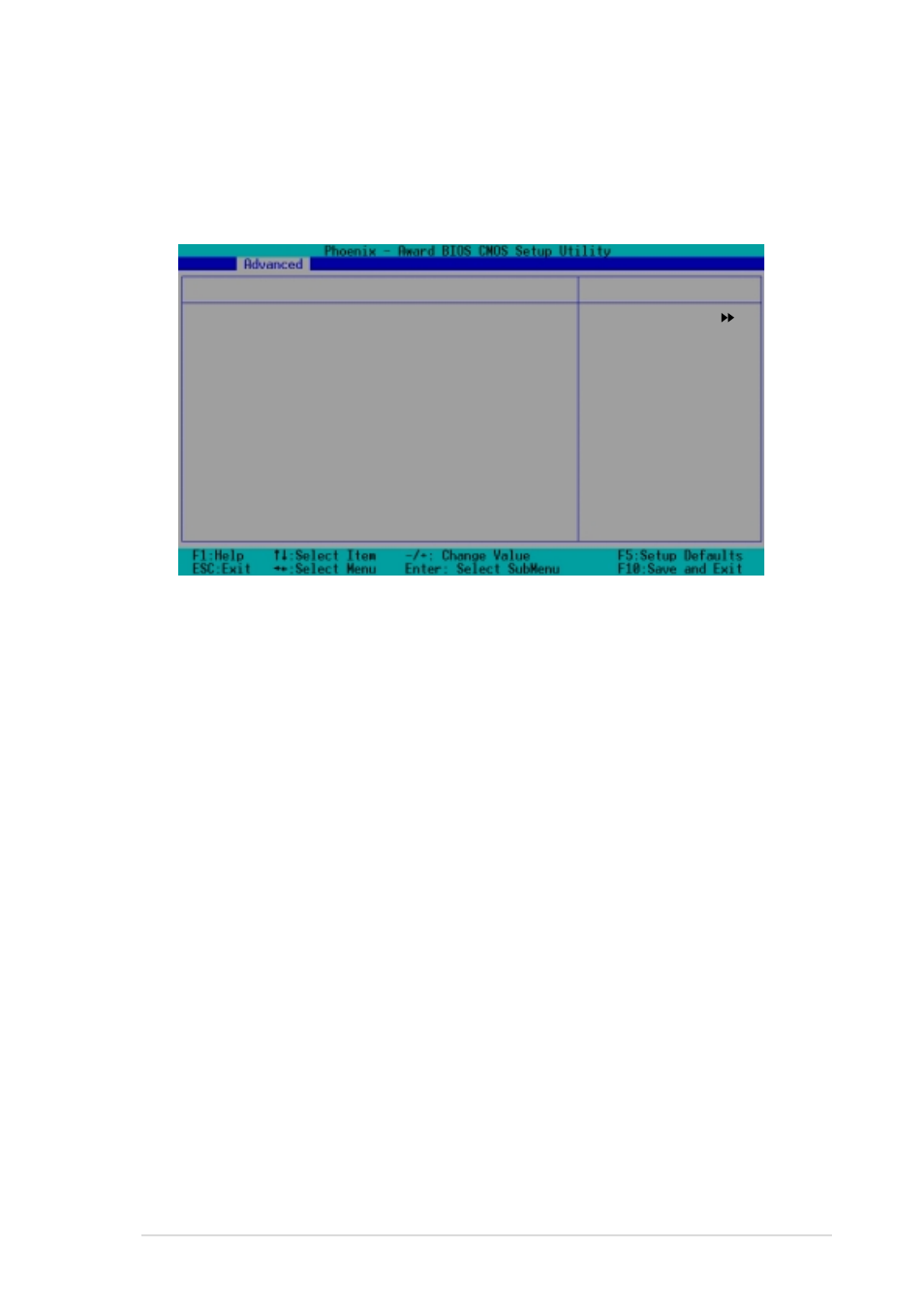
A S U S N C C H - D R
A S U S N C C H - D R
A S U S N C C H - D R
A S U S N C C H - D R
A S U S N C C H - D R
4 - 2 1
4 - 2 1
4 - 2 1
4 - 2 1
4 - 2 1
Console Redirection [Disabled]
Console Redirection [Disabled]
Console Redirection [Disabled]
Console Redirection [Disabled]
Console Redirection [Disabled]
Allows you to redirect the console through the serial port. when set to
[Enabled], the B a u d R a t e
B a u d R a t e
B a u d R a t e
B a u d R a t e
B a u d R a t e option is activated.
Configuration options: [Disabled] [Enabled]
Baud Rate [19200]
Baud Rate [19200]
Baud Rate [19200]
Baud Rate [19200]
Baud Rate [19200]
Allows you to set the console redirection Baud rate. This item is
user-configurable only when the C o n s o l e R e d i r e c t i o n
C o n s o l e R e d i r e c t i o n
C o n s o l e R e d i r e c t i o n
C o n s o l e R e d i r e c t i o n
C o n s o l e R e d i r e c t i o n option is set to
[Enabled]. Configuration options: [9600] [19200] [38400] [57600]
[115200]
Agent Address [Auto]
Agent Address [Auto]
Agent Address [Auto]
Agent Address [Auto]
Agent Address [Auto]
This option allows you to select the agent address.
Configuration options: [3F8h] [2F8h] [3E8h] [2E8h] [Auto]
Agent after boot [Disabled]
Agent after boot [Disabled]
Agent after boot [Disabled]
Agent after boot [Disabled]
Agent after boot [Disabled]
This option allows you to enable or disable the agent after boot-up.
Configuration options: [Disabled] [Enabled]
4.4.1
4.4.1
4.4.1
4.4.1
4.4.1
Advanced BIOS Features
Advanced BIOS Features
Advanced BIOS Features
Advanced BIOS Features
Advanced BIOS Features
This menu shows the console redirection and agent information. Select an
item then press
options.
Console Redirection
[Disabled]
Baud Rate 19200
Agent Address
[Auto]
Agent after boot
[Disabled]
Advanced BIOS Features
Select Menu
Item Specific Help
Enabled - Attempt to
redirect console via COM
port.
Disabled - Attempt to
redirect console when
keyboard is absent.
