Asus NCCH-DR User Manual
Page 44
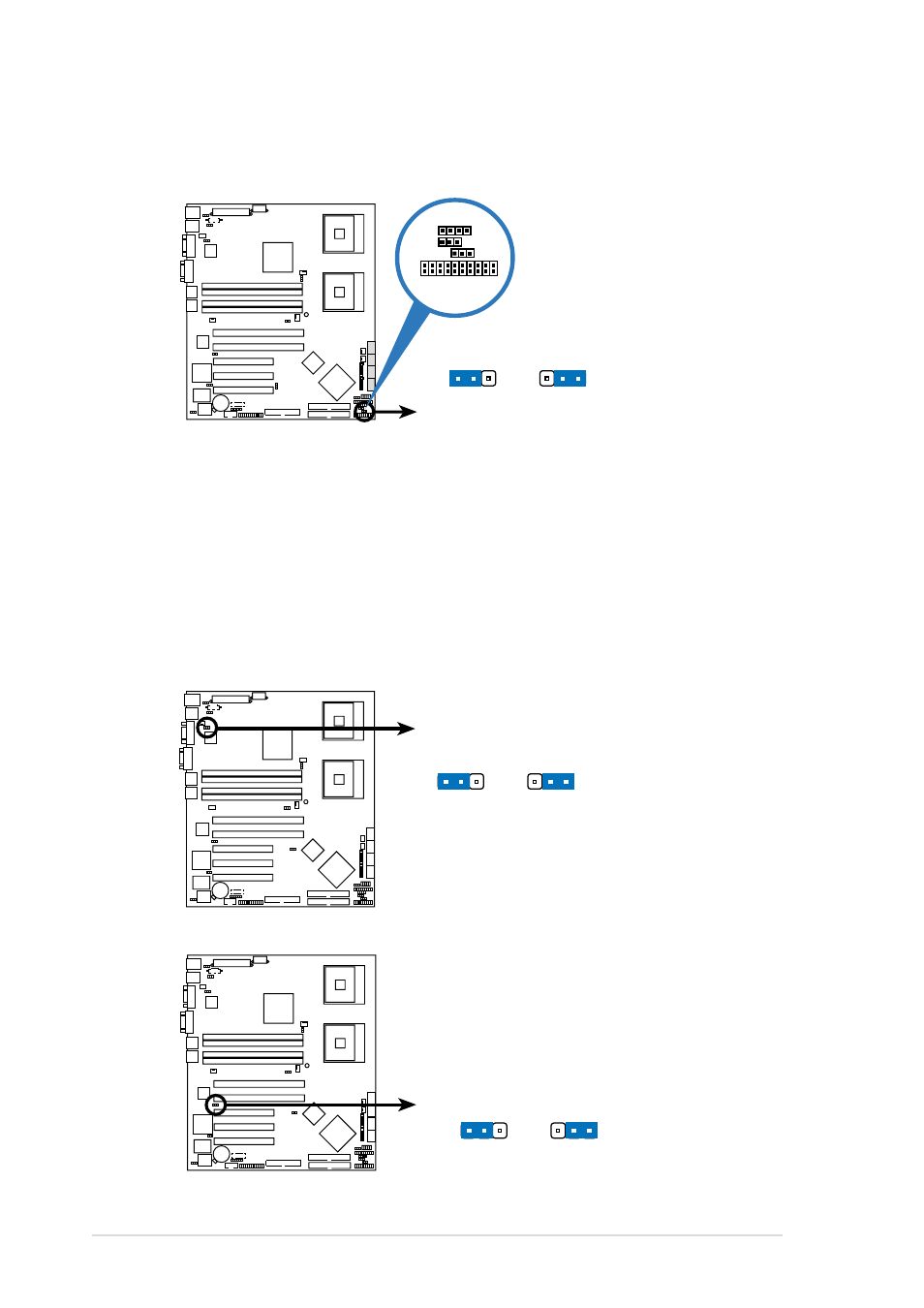
2 - 2 4
2 - 2 4
2 - 2 4
2 - 2 4
2 - 2 4
C h a p t e r 2 : H a r d w a r e i n f o r m a t i o n
C h a p t e r 2 : H a r d w a r e i n f o r m a t i o n
C h a p t e r 2 : H a r d w a r e i n f o r m a t i o n
C h a p t e r 2 : H a r d w a r e i n f o r m a t i o n
C h a p t e r 2 : H a r d w a r e i n f o r m a t i o n
7 .
7 .
7 .
7 .
7 .
G i g a b i t L A N c o n t r o l l e r s e t t i n g
G i g a b i t L A N c o n t r o l l e r s e t t i n g
G i g a b i t L A N c o n t r o l l e r s e t t i n g
G i g a b i t L A N c o n t r o l l e r s e t t i n g
G i g a b i t L A N c o n t r o l l e r s e t t i n g
( 3 - p i n L A N _ E N 1 ; L A N _ E N 2 )
( 3 - p i n L A N _ E N 1 ; L A N _ E N 2 )
( 3 - p i n L A N _ E N 1 ; L A N _ E N 2 )
( 3 - p i n L A N _ E N 1 ; L A N _ E N 2 )
( 3 - p i n L A N _ E N 1 ; L A N _ E N 2 )
These jumpers allow you to enable or disable the onboard Gigabit LAN
controllers. The LAN_EN1 jumper is for the Intel
®
82547GI Gigabit
LAN controller (CSA) that controls the LAN1 port. The LAN_EN2
jumper is for the Intel
®
82541GI Gigabit LAN controller (32-bit) that
controls the LAN2 port. Place the jumper caps on pins 1-2 to activate
the Gigabit LAN controller.
NCCH-DR
NCCH-DR LAN_EN1 setting
LAN_EN1
Enable
(Default)
Disable
2 3
1 2
NCCH-DR
NCCH-DR LAN_EN2 setting
Enable
(Default)
Disable
2 3
1 2
LAN_EN2
6 .
6 .
6 .
6 .
6 .
S A T A c o n t r o l l e r L E D s e t t i n g ( 3 - p i n 8 1 3 0 L E D 1 )
S A T A c o n t r o l l e r L E D s e t t i n g ( 3 - p i n 8 1 3 0 L E D 1 )
S A T A c o n t r o l l e r L E D s e t t i n g ( 3 - p i n 8 1 3 0 L E D 1 )
S A T A c o n t r o l l e r L E D s e t t i n g ( 3 - p i n 8 1 3 0 L E D 1 )
S A T A c o n t r o l l e r L E D s e t t i n g ( 3 - p i n 8 1 3 0 L E D 1 )
This jumper allows you to enable or disable the SATA controller LED
indicator in the chassis front panel.
NCCH-DR
NCCH-DR 8130 LED setting
8130 LED1
Disable
(Default)
Enable
2 3
1 2
PANEL1
8130 LED1
RECOVERY
HDLED
