Asus NCCH-DR User Manual
Page 34
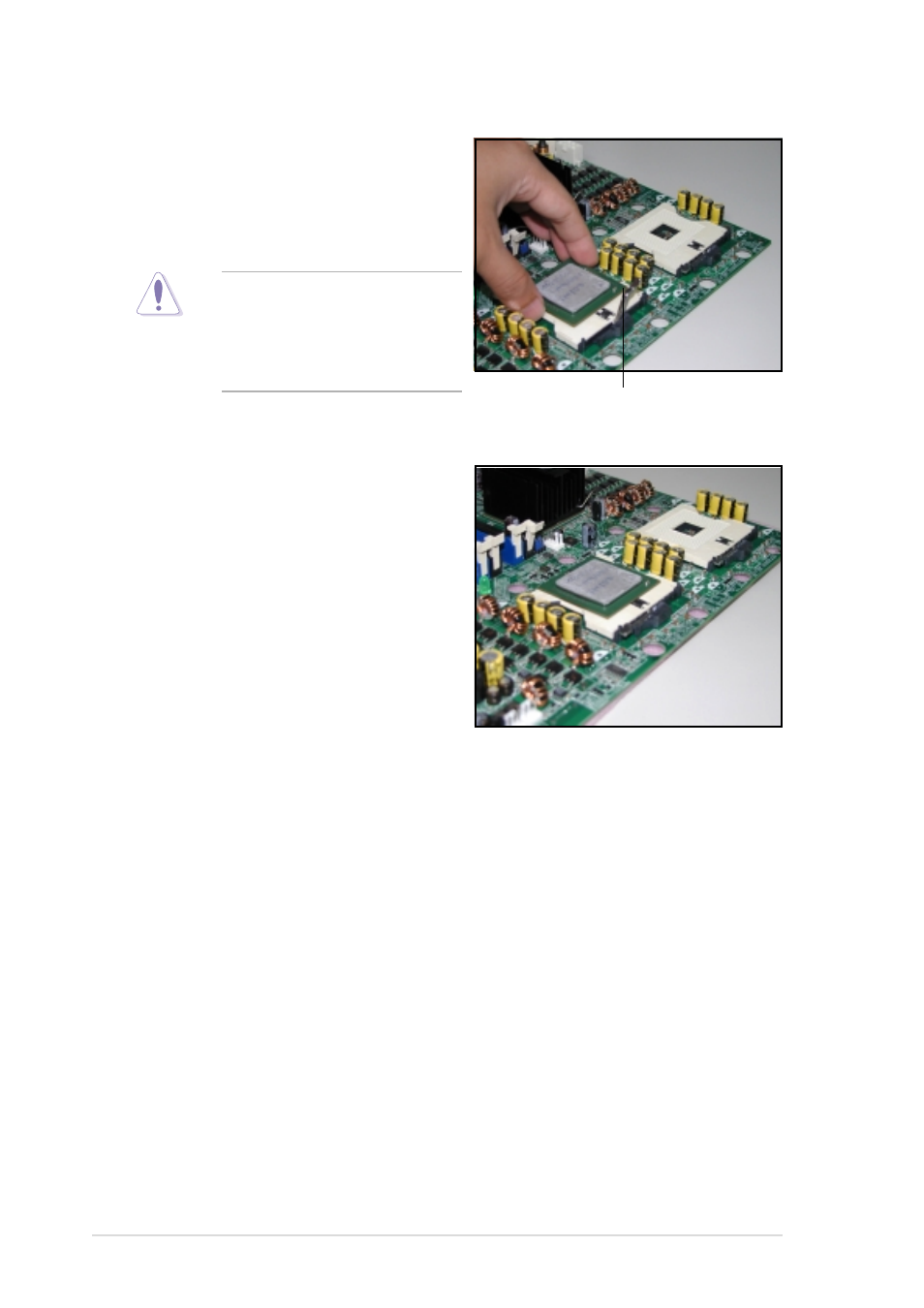
2 - 1 4
2 - 1 4
2 - 1 4
2 - 1 4
2 - 1 4
C h a p t e r 2 : H a r d w a r e i n f o r m a t i o n
C h a p t e r 2 : H a r d w a r e i n f o r m a t i o n
C h a p t e r 2 : H a r d w a r e i n f o r m a t i o n
C h a p t e r 2 : H a r d w a r e i n f o r m a t i o n
C h a p t e r 2 : H a r d w a r e i n f o r m a t i o n
3.
Position the CPU above the
socket as shown.
4.
Carefully insert the CPU into the
socket until it fits in place.
The CPU fits only in one
correct orientation. DO NOT
force the CPU into the socket
to prevent bending the pins
and damaging the CPU!
M a r k e d c o r n e r
M a r k e d c o r n e r
M a r k e d c o r n e r
M a r k e d c o r n e r
M a r k e d c o r n e r
( g o l d a r r o w )
( g o l d a r r o w )
( g o l d a r r o w )
( g o l d a r r o w )
( g o l d a r r o w )
5.
Carefully push down the socket
lever to secure the CPU. The
lever clicks on the side tab to
indicate that it is locked.
6.
Apply the thermal interface
material (thermal grease) to the
top of the CPU. This thermal
grease should come with the
CPU package.
7.
Repeat steps 1 to 6 if you wish
to install a second CPU.
