Using the blank image function, Selecting the blank image color, Camera calibration – LG CF3DAT User Manual
Page 35: Selecting the blank image color camera calibration
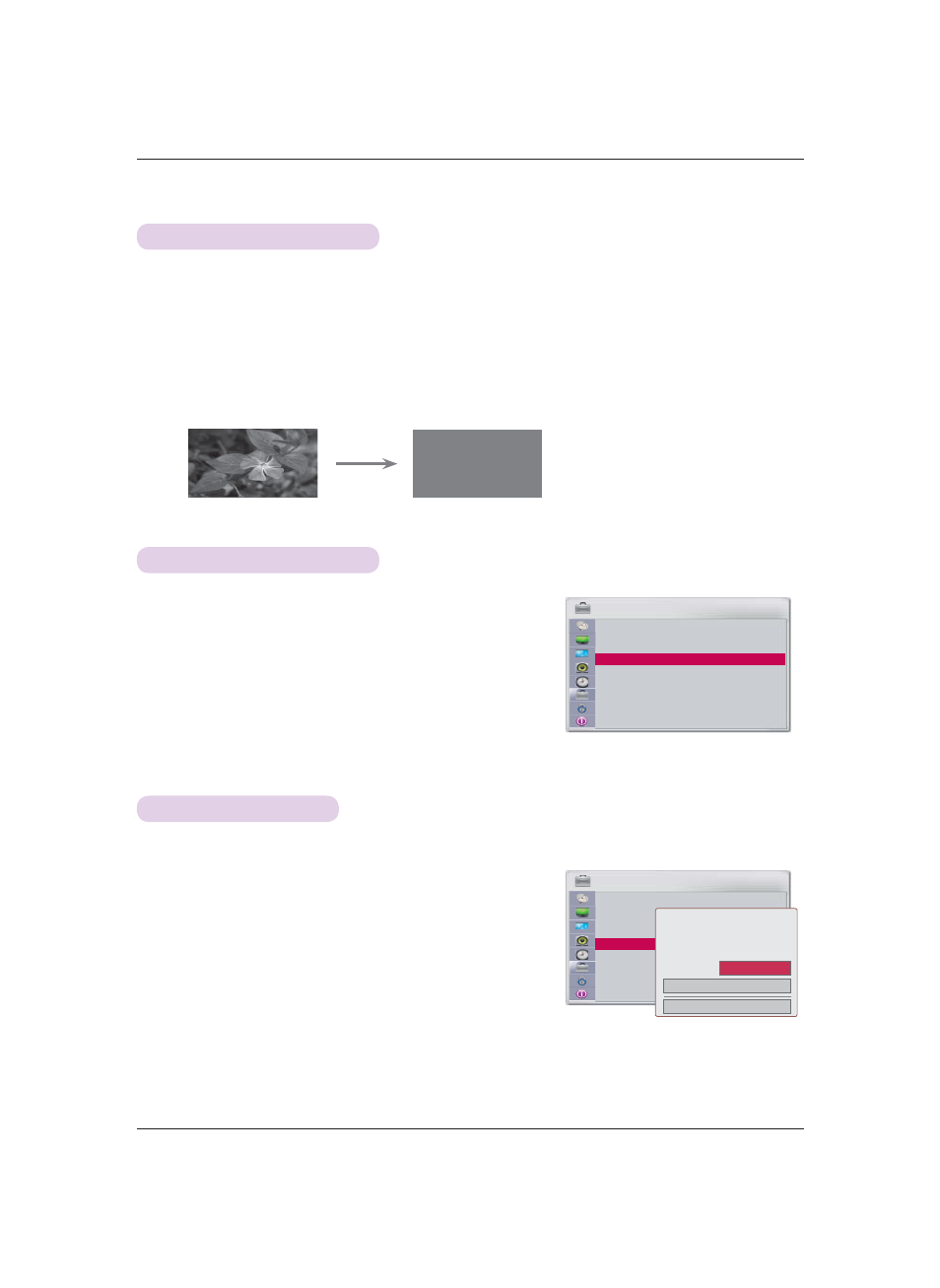
35
Function
1. Press
the
BLANK button on the remote control.
ꔈThe screen is covered by a background color.
ꔈFor more information about selecting background color, see the Selecting the Blank Image Color section below.
2. Press any button to clear the Blank Image function.
ꔈ To cover the screen temporarily, press the BLANK button on the remote control. Do not block the lamp
with any object while the projector is running. The object may be become misshapen and blocking the
lamp is a fire risk.
Using the Blank Image Function
* To attract attention during a meeting or training, use the Blank Image function.
* This function automatically adjusts the brightness of the left and right engines of the 3D video projector, to provide a
comfortable 3D video viewing environment by reducing eye strain when viewing.
1.
Press the MENU button, then go to OPTION with the
∧, ∨,
<, > buttons and press OK .
2.
Press the
∧, ∨ buttons to go to Blank Image and press OK .
3.
Press the
∧, ∨ buttons to go to a desired item and press OK .
(Black, Blue, Green, Logo)
ꔈ The selected background color will be displayed when
the Blank Image function is activated.
ꔈPress the BACK button to exit the menu screen.
1.
Press the MENU button, then go to OPTION with the
∧, ∨, <, >
buttons and press OK
.
2.
Press the
∧, ∨ buttons to go to Camera Calibration and press OK .
3.
Press the
<, > buttons to select On.
4.
Press the
∧, ∨ buttons to go to Calibration Start and press OK .
ꔈ The value input on Camera Calibration applies only to 3D video. It does not apply to 2D video.
ꔈ When the surrounding lighting is too bright or the Projector screen size is less than 40 inches, the camera
calibration may not work properly. In this case, refer to the warning message displayed on the screen.
ꔈ It operates 5 minutes after the power is turned on.
ꔈ Press the BACK button to exit the menu screen.
Selecting the Blank Image Color
Camera Calibration
OPTION
Menu Language
: English
Audio Language
:
English
Caption :
Text
1
Blank Image
: Black
ꔉ
Camera Calibration
Lamp Mode
: Normal
High Altitude
: Off
Network Setting
Set ID
: 1
ꔂ Move ꔉ OK
OPTION
Menu Language
: English
Audio Language
: Korean
Caption :
Text
1
Blank Image
Camera Calibration
Lamp Mode
: Normal
High Altitude
Network Setting
Set ID
:
On
ꔂ Move ꔉ OK
ꔗ
On
ꔃ
Calibration Start
Close
Camera
Camera calibration is needed
to set the best 3D picture quality.
Start Camera Calibration?
(This may take about 20 seconds.)
