Name of remote control buttons – LG CF3DAT User Manual
Page 11
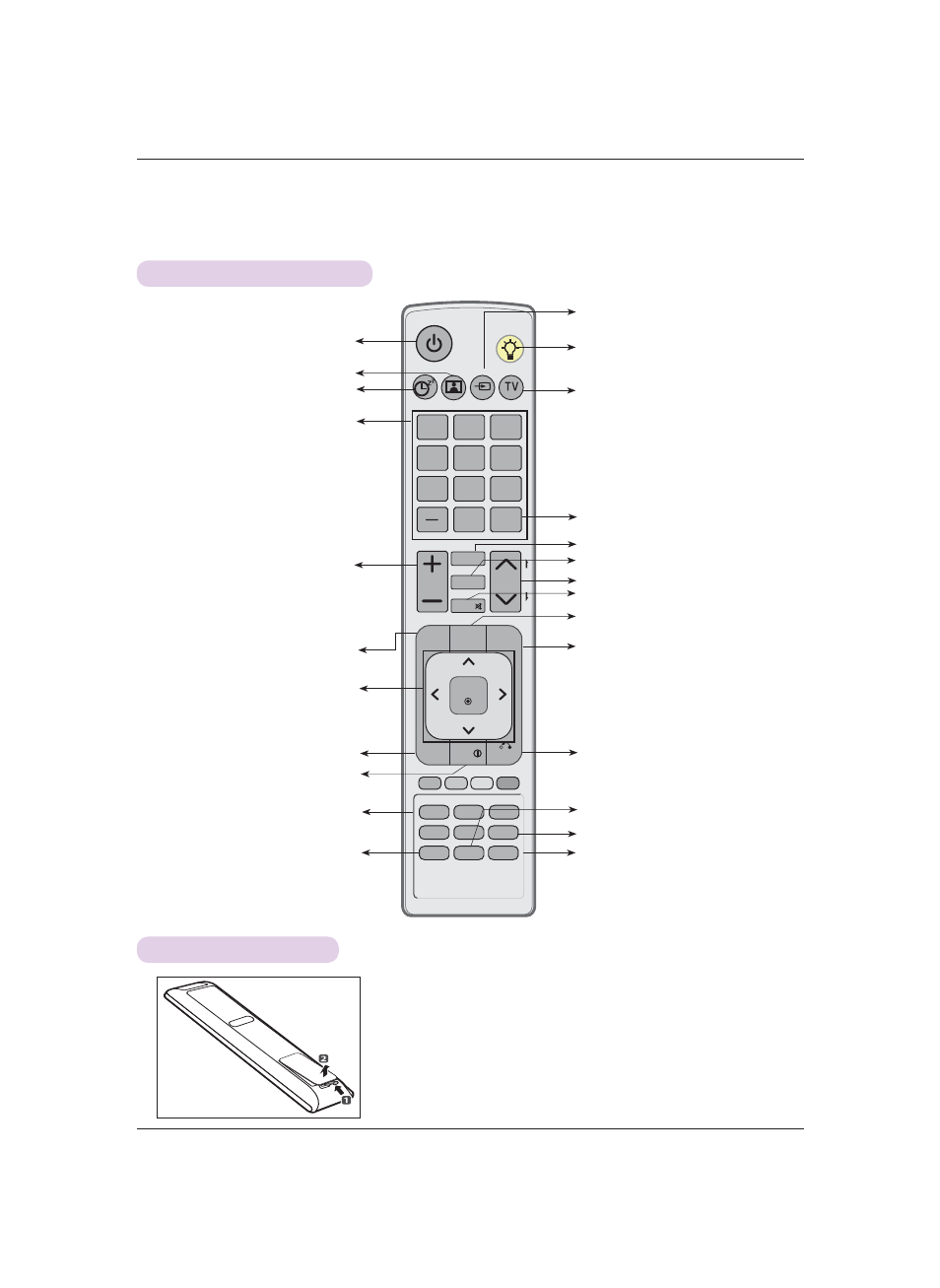
Parts and Components
11
Name of remote control buttons
How to insert a battery
INPUT
CH
VOL
1
2
3
4
5
6
7
8
0
9
P
A
G
E
SLEEP PICTURE
FAV
MUTE
LIST
FLASHBK
OK
Q.MENU
INFO
3D OPTION
LIGHTING
MARK
3D
BACK
AUTO
MENU
RATIO
VIDEO COMP
RGB
HDMI 1 HDMI 2 KEY.S
BLANK PATTERN STILL
INPUT button
MENU button
Select Direct Input buttons
FAVORITE button
AUTO button
INFO button
PICTURE button
BACK button
OK
, ∧/∨/</> button
PATTERN button
LIGHTING button
(You can see light on the remote control
buttons.)
Q.MENU button
POWER button
ꔈ Open the lid at the back of the remote control and insert batteries as described
by the
+- instructions.
ꔈ Use new batteries of the same kind (1.5V AAA).
STILL button
TV button
BLANK button
SLEEP button
NUMBER button
RATIO button
PREVIOUS CHANNEL button
VOLUME button
CHANNEL/PAGE button
3D button
MUTE button
KEYSTONE button
- 37LS575S (274 pages)
- 47LM671S (309 pages)
- 55LM765S (276 pages)
- 55LM765S (517 pages)
- 47LA640S (552 pages)
- 47LA640S (329 pages)
- 55EA980 (319 pages)
- 55EA980V (544 pages)
- 60PM970S (243 pages)
- 50PM670S (102 pages)
- 42LE5400 (204 pages)
- 49LB870V (359 pages)
- 47LN613S (552 pages)
- 50LN570S (332 pages)
- 29LN450B (375 pages)
- 29LN4505 (223 pages)
- 50PB5600 (387 pages)
- 32LS3450 (40 pages)
- 50LA660S (552 pages)
- 55LA6408 (328 pages)
- AN-VC400 (14 pages)
- 60LB730V (332 pages)
- 60LB730V (356 pages)
- 32LN540B (443 pages)
- SP520 (43 pages)
- 32LM3400 (436 pages)
- 26LS3500 (40 pages)
- 26LS3500 (214 pages)
- 26LS3590 (364 pages)
- 42LB700V (795 pages)
- 50LB670V (356 pages)
- 50LB670V (588 pages)
- 47LA860V (516 pages)
- 55LA7909 (284 pages)
- 55LK530 (166 pages)
- 50PK250 (360 pages)
- DP271B (211 pages)
- 37LD450C (172 pages)
- 55LD630 (172 pages)
- 55LX9500 (218 pages)
- 32LN6138 (335 pages)
- 42LN613S (555 pages)
- 65UB980V (355 pages)
- 55UB850V (607 pages)
- 32CS460 (44 pages)
