Editing in the callers list, Deleting from the callers list, Managing cal ls – Aastra Telecom 9112i IP PHONE User Manual
Page 33
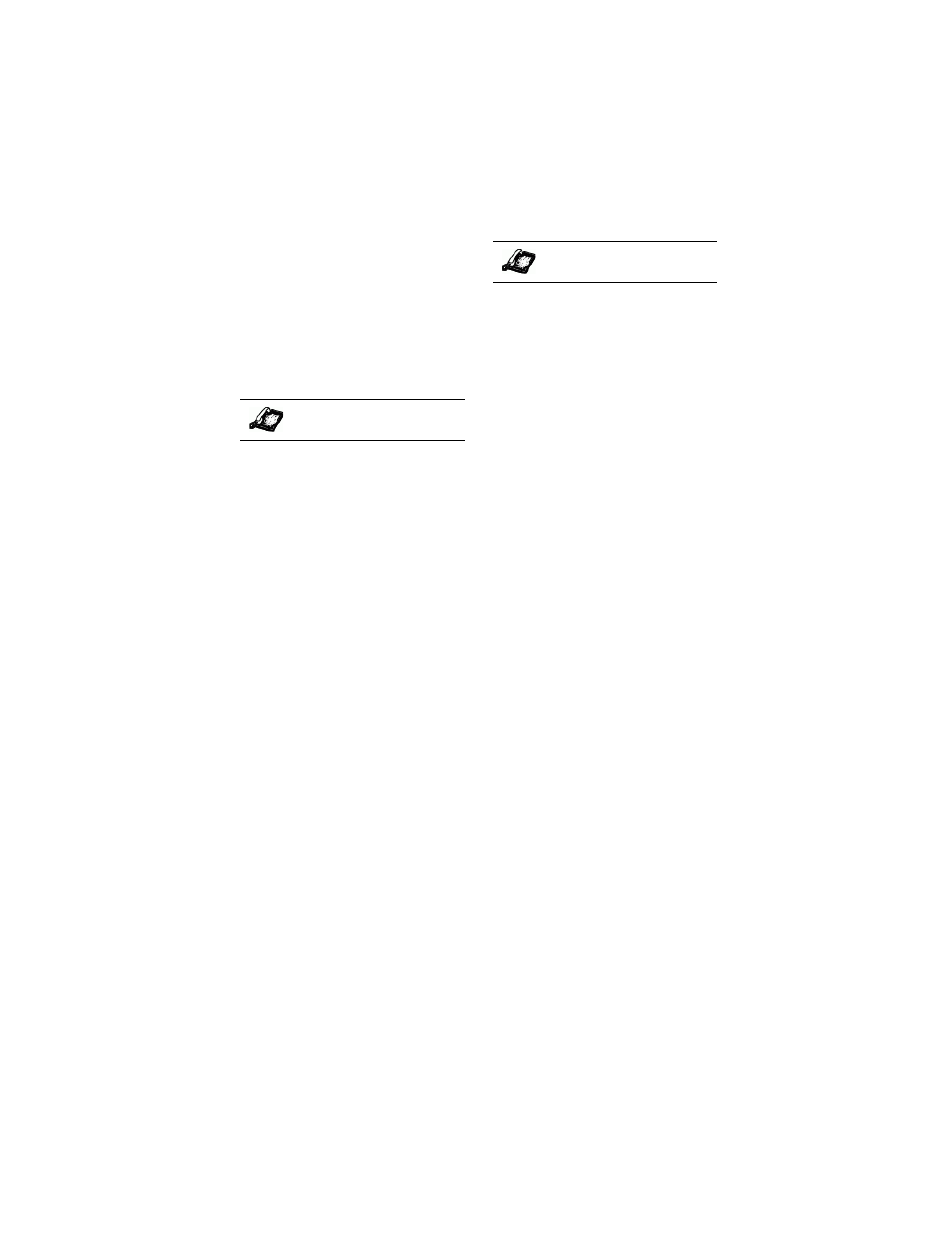
9112i IP Phone User Guide 27
Managing Cal
ls
Editing in the Callers List
Important: The Callers list does not
save changes. Editing in the callers
list is generally used if you plan to
call the number and need to add a
prefix.
In the Callers list, if a dial pad key
is pressed when a number and/or a
name is displayed, the cursor will
automatically add the digit at the
left side of the number to enable
the entry of the prefix.
1. Press
n
.
2. Press
V
W
to find the
entry you want to edit. Press
V
to view the most recent
call, or
W
to see the oldest
call on your list.
3. Press any key on the dial pad to
begin editing.
4. To move the cursor one digit to
the right, press
U
. To erase
one digit to the left of the cursor,
press
T
.
5. To dial the displayed number
press
j
, or just lift
the handset.
Note: To add a one second pause dur-
ing number editing press
O
.
Deleting from the Callers List
There are two ways to delete calls
from the Caller’s list.
To delete items one by one:
1. Press
n
.
2. Press
V
W
to find the item
you want to delete.
3. Press
L
, then
L
again at the prompt to erase the
item.
Deleting All Calls:
1. Press
n
.
2. Press
L
, then
L
again at the prompt to erase all
calls.
IP Phone UI
IP Phone UI
