Canon imagePROGRAF iPF8400S User Manual
Page 77
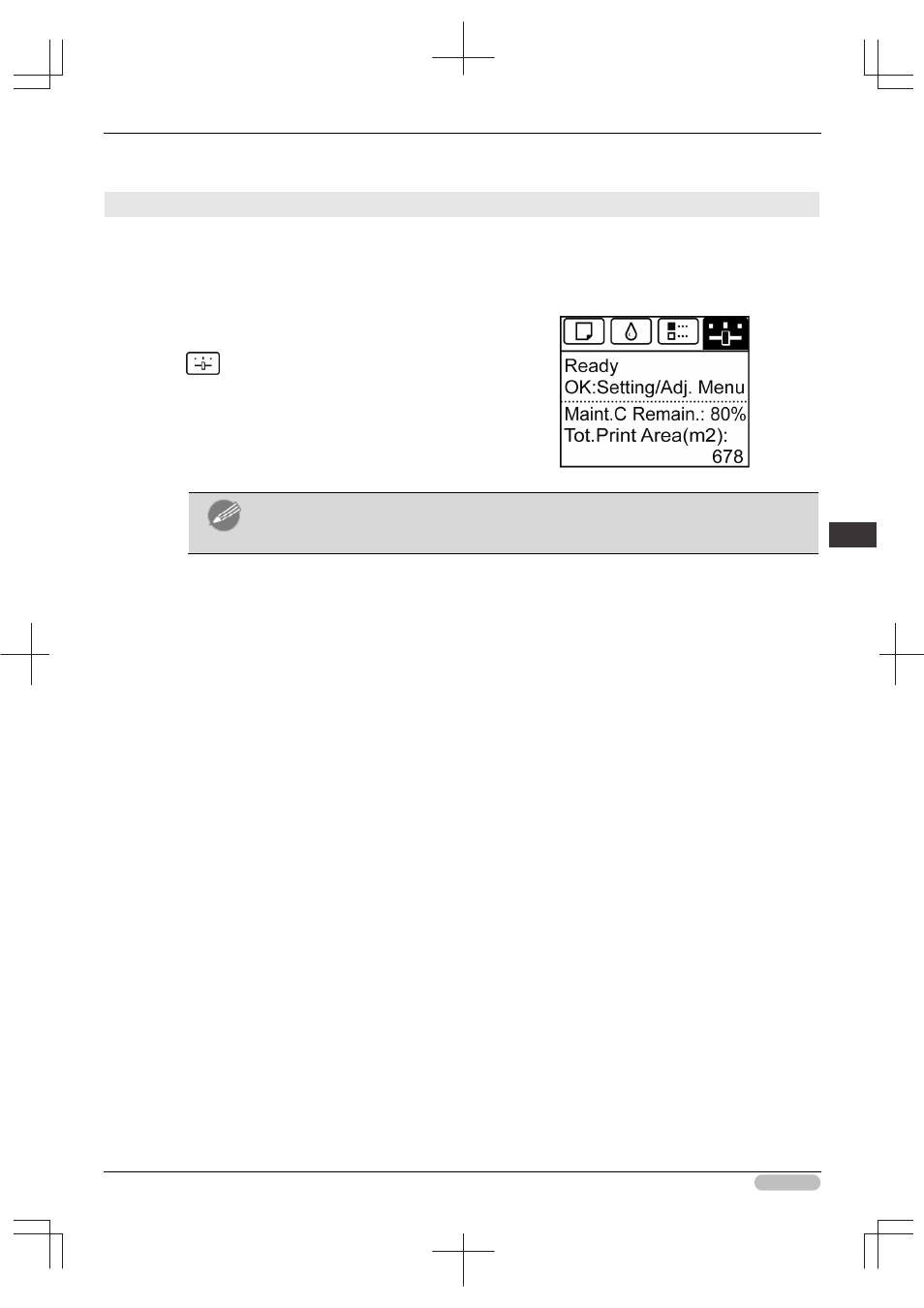
iPF8400S Basic Guide
77
Pr
in
ter
R
elo
ca
tion
Pr
epar
ing to Tra
ns
fer
the
P
rin
te
r
• Sheets (See "Removing Sheets.")➔P.24
Access the Prep.MovePrinter menu
1
If a message instructing you to replace the Maintenance Cartridge is displayed on the Display
Screen, replace the Maintenance Cartridge.
(See "Replacing the Maintenance Cartridge.")➔P.49
2
On the Tab Selection screen of the Control
Panel, press
◀ or ▶ to select the Settings/Adj.
tab (
).
Note
• If the Tab Selection screen is not displayed, press the Menu button.
3
Press the OK button.
The Set./Adj. Menu is displayed.
4
Press
▲ or ▼ to select Prep.MovePrinter, and then press the OK button.
5
Press
▲ or ▼ to select the level of transfer, and then press the OK button.
6
Press
▲ or ▼ to select Execute, and then press the OK button to display the confirmation
screen.
7
Press
▲ or ▼ to select Yes, and then press the OK button.
The printer is now prepared for transfer.
• Level 1
Once preparations are finished, a message on the Display Screen requests you to turn off
the printer.
Turn off and pack the printer. There is no need to remove the ink tanks.
(See "Pack the printer.")➔P.80
• Level 2 and Level 3
When the preparation is finished, instructions are displayed on the Display Screen.
Remove the ink tanks before packing the printer.
(See "Removing Ink Tanks.")➔P.78
