Cop y – Canon VIXIA HF R52 User Manual
Page 9
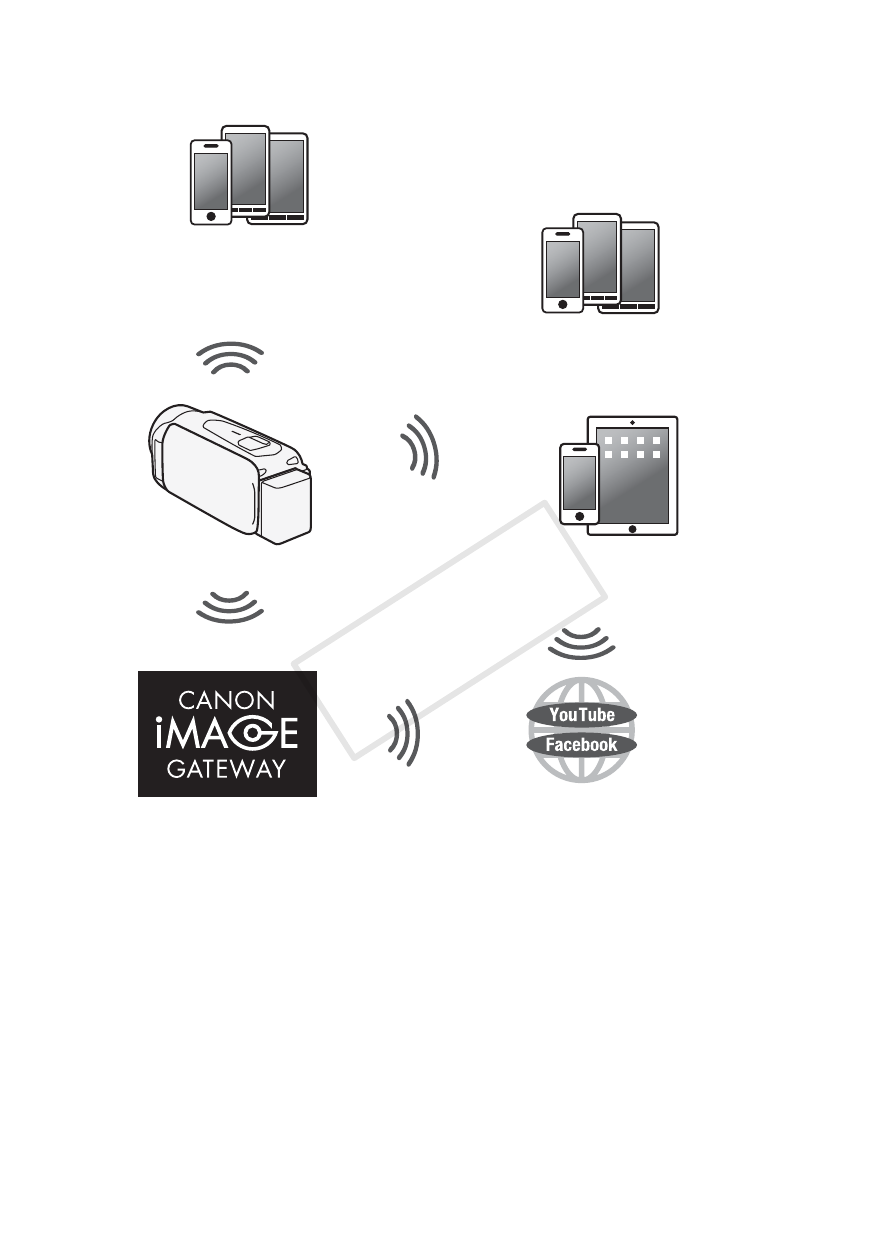
9
B
Enjoying Your Recordings Using the Camcorder’s Wi-Fi Functions
Connect the camcorder to an
access point on your home
network and then share your
recordings on CANON iMAGE
GATEWAY (
A 128). From
there, you can make online
albums to enjoy your
recordings.
Save your recordings on an
iPhone or iPad and play them
back (
A 126).
After connecting the
camcorder to an iOS device or
CANON iMAGE GATEWAY, you
can upload your recordings to
other Web sites.
Use your iOS/Android device to remotely
control the camcorder (
A 120).
Use the Web browser on your
iOS/Android device to view the
recordings on the camcorder (
A 125).
COP
Y
This manual is related to the following products:
