Cop y – Canon VIXIA HF R52 User Manual
Page 54
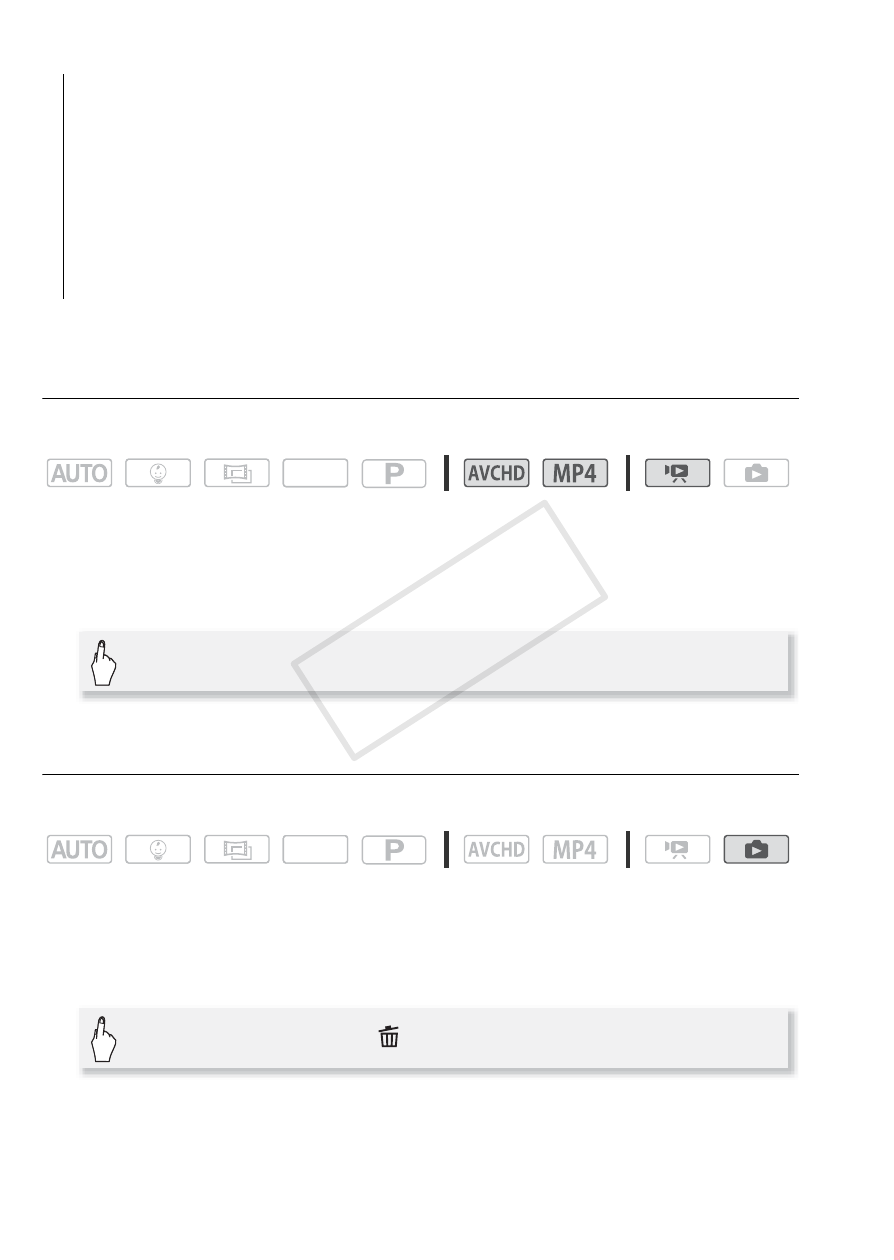
54
Basic Shooting and Playback
Options
* The last four digits of the folder name indicate the date the folder was created.
Deleting a Single Scene
Operating modes:
1 Play back the desired scene (A 46).
2 Touch the screen and then touch [Ý] to pause the playback.
3 Delete the scene.
Deleting a Single Photo
Operating modes:
1 In single photo view, select the photo you want to delete.
2 Touch the screen to display the playback controls.
3 Delete the photo.
4 Drag your finger left/right to select another photo to delete or
touch [X].
[date/folder name]
Delete all the scenes/photos recorded on a par-
ticular date. For AVCHD movies, the date will appear in the con-
trol button. For MP4 movies and photos, the folder name*
(A 153) will appear.
[Select]
Select individual recordings to delete.
[All Scenes]
Delete all the scenes.
[All Photos]
Delete all the photos.
SCN
[Edit]
>
[Delete]
>
[Yes]
>
[OK]
SCN
[Edit]
>
[Delete]
>
[
Proceed]
>
[Yes]
COP
Y
