Using headphones, Cop y – Canon VIXIA HF R52 User Manual
Page 82
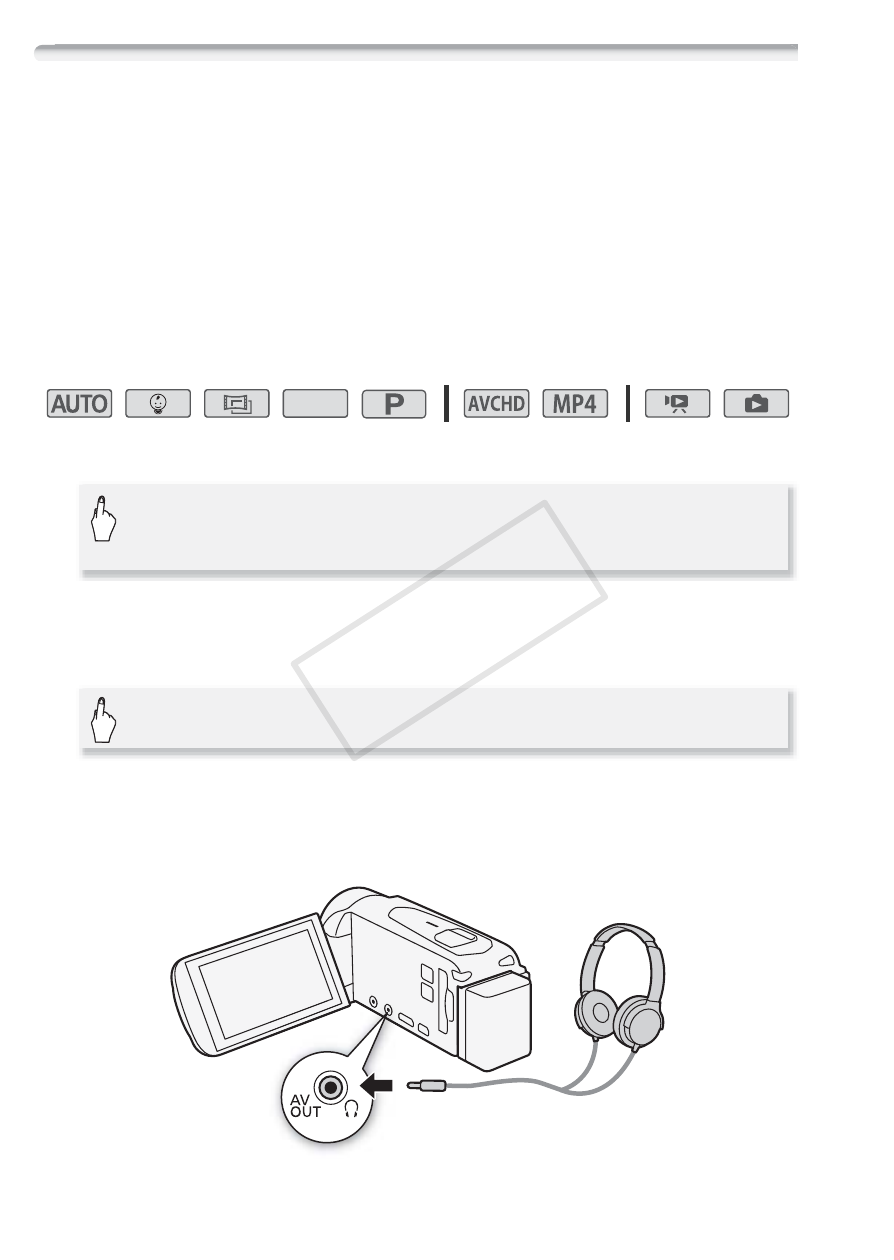
82
Advanced Shooting
Using Headphones
Use headphones for playback or to check the audio level while record-
ing. The headphones are connected to the AV OUT/× terminal, which
is used for both the headphones and the audio/video output. Before
connecting the headphones, follow the procedure below to change the
function of the terminal from AV output to × (headphones) output. Do
not connect the headphones to the AV OUT/× terminal if the Ó icon
does not appear on the screen. The noise output in such case may be
harmful to your hearing.
Operating modes:
1 Change the function of the terminal to headphones output.
2 Connect the headphones to the AV OUT/× terminal.
3 Adjust the volume as necessary.
* You can also drag your finger along the [Headphones] bar.
• Ó will appear on the screen.
SCN
0
>
[1 Other Settings]
>
q
>
[AV/Headphones]
>
[Ó Headphones]
>
[K]
[Volume]
>
[Ô] or [Õ]* to adjust the volume
>
[X]
COP
Y
