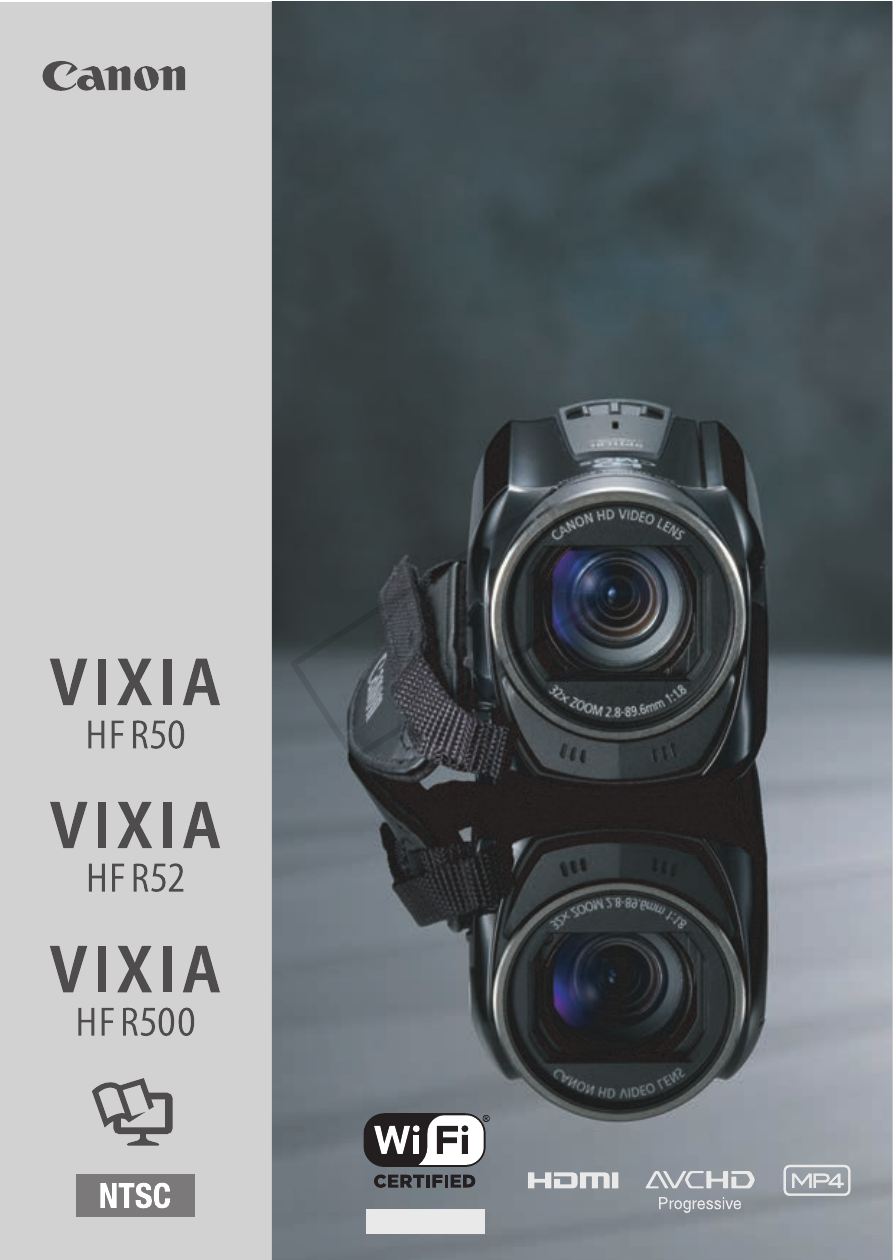Canon VIXIA HF R52 User Manual
Cop y, Instruction manual
This manual is related to the following products:
Table of contents
Document Outline
- Introduction
- 1. Preparations
- 2. Basic Shooting and Playback
- 3. Advanced Shooting
- Selecting the Movie Format (AVCHD/MP4)
- Selecting the Video Quality
Selecting the Memory (Built-in Memory/Memory Card) for Recordings Dual Recording and Relay Recording - Shooting Modes
- Baby Mode
- Cinema Mode and Cinema-Look Filters
- Special Scene Modes
- Programmed AE Mode: Adjusting Settings to Match Your Needs
- Decoration: Adding a Personal Touch
- Video Snapshot
- Face Detection and Tracking
- Faders
- Adjusting the Exposure
- Adjusting the Focus
- White Balance
- Frame Rate
- Tele Macro
- Audio Scenes
- Using Headphones
- Using an External Microphone
- 4. Advanced Playback and Editing
- 5. External Connections
- 6.
Wi-Fi Functions - The Camcorder’s Wi-Fi Functions
- Using an iOS or Android Device as a Remote Control
- Remote Browse: Viewing Recordings Using a Web Browser on an iOS or Android Device
- Saving Recordings and Uploading Movies to the Web Using an iOS Device
- Sharing Recordings with CANON iMAGE GATEWAY
- Wireless Playback on a Computer
- Wi-Fi Connection Using an Access Point
- Viewing and Changing Wi-Fi Settings
- 7. Additional Information
- Appendix: Menu Options Lists
- Appendix: Onscreen Icons and Displays
- Trouble?
- Do’s and Don’ts
- General Information
- Optional Accessories
- Specifications
- Reference Tables
- Approximate recording times
- Approximate number of photos that can be recorded on a 1 GB memory card
- Approximate charging times
- Approximate usage times with a fully charged battery pack
Recording AVCHD movies using the built-in memory - Recording AVCHD movies using a memory card
Recording MP4 movies using the built-in memory - Recording MP4 movies using a memory card
- Downloading Music Files and Image Files (Image Mix Frames)
- Index