Cop y – Canon VIXIA HF R52 User Manual
Page 157
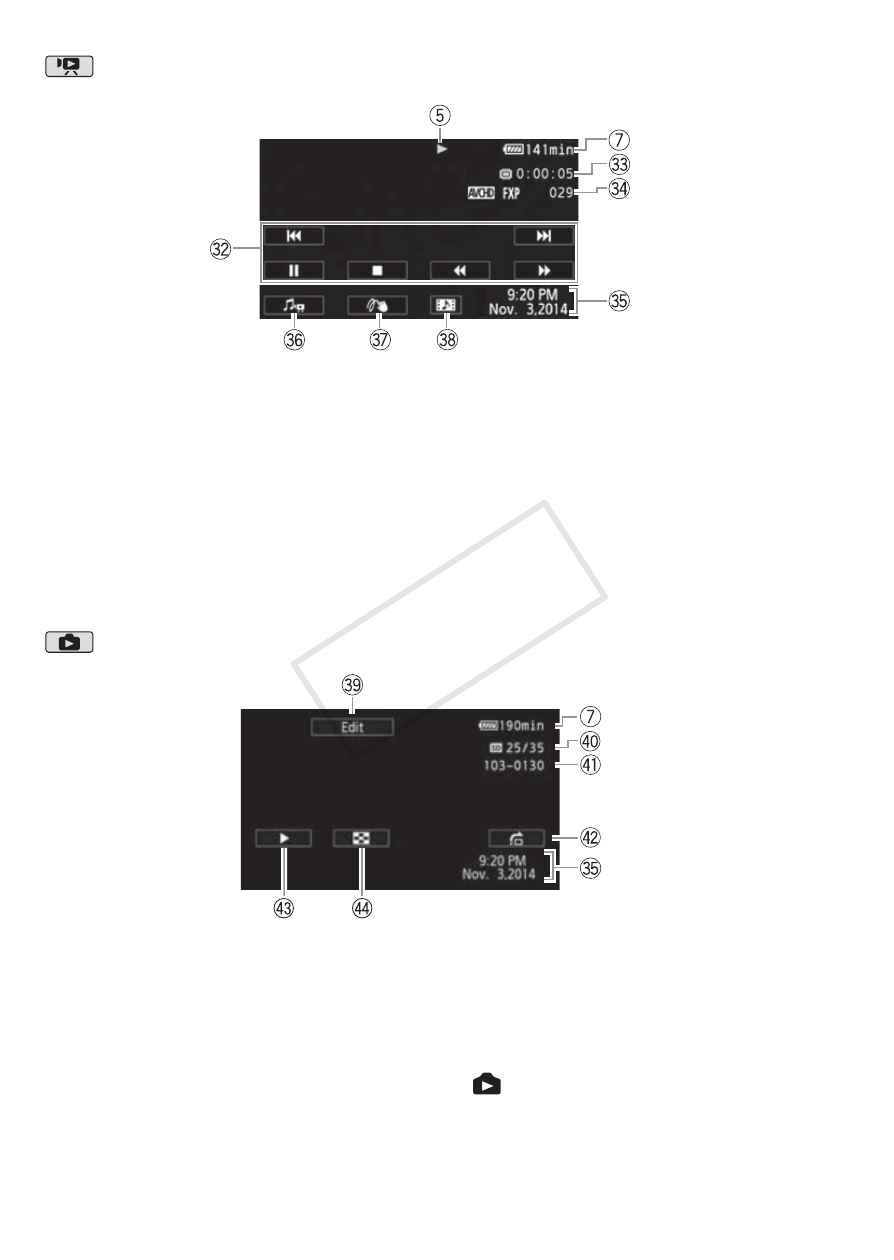
Additional Information
157
Playing Movies (during playback)
D
s
Playback control buttons (A 48)
D
d
Scene playback time
D
f
Scene number
D
g
Date/Time (A 149)
D
h
Volume and background music
balance controls (A 49, 88)
D
j
Decoration (A 65)
D
k
Control button [¦]: Capture a
video snapshot scene (A 85)
Viewing Photos
D
l
Control button [Edit]: Open the Edit
panel (A 145)
F
q
Current photo / Total number of
photos
F
a
File number (A 153)
F
s
Control button [h]: Photo jump
(A 52)
F
d
Control button [Ð]: Slideshow
(A 94)
F
f
Control button [f]: Return to the
[
] index screen (A 50)
COP
Y
This manual is related to the following products:
