Cop y – Canon VIXIA HF R52 User Manual
Page 112
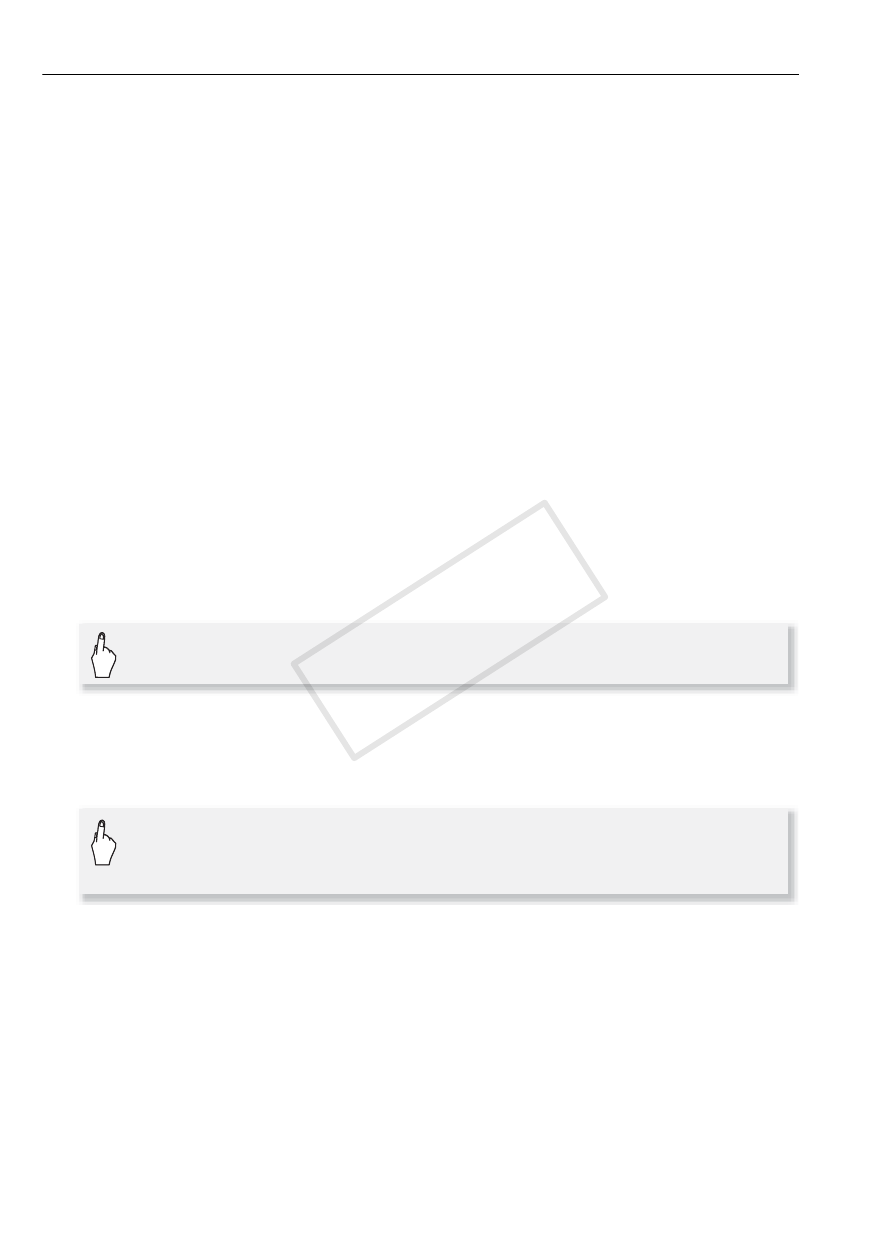
112
External Connections
Playing Back Previously Saved Recordings from the External Hard Drive
1 Power the camcorder using the compact power adapter.
2 Press ] to set the camcorder to playback mode.
3 Connect the camcorder to the external hard drive.
• If the USB cable supplied with the external hard drive has a
standard-A connector, you will need to use the optional UA-100 USB
Adapter.
• Connection #-2. Refer to
Connection Diagrams
(A 100).
4 Touch [Play Back from Hard Drive] and select the memory save
folder you wish to play back.
The index screen will appear.
5 Touch a recording to play it back.
To switch to another memory save folder, touch [(] and then select
the memory save folder you with to play back. Repeat step 5.
6 When you have finished playing back, be sure to safely end the
connection to the external hard drive before physically
disconnecting it.
To delete the memory save folder currently displayed
1 Delete the memory save folder.
2 Safely end the connection to the external hard drive before
physically disconnecting it.
[(]
>
[K]
>
[Safely Remove Hard Drive]
>
[Yes]
0
>
[
1
Other Settings]
>
q
>
[Delete Memory
Save Folder]
>
[Yes]
>
[OK]
COP
Y
