First time settings, Basic setup, Cop y – Canon VIXIA mini User Manual
Page 38
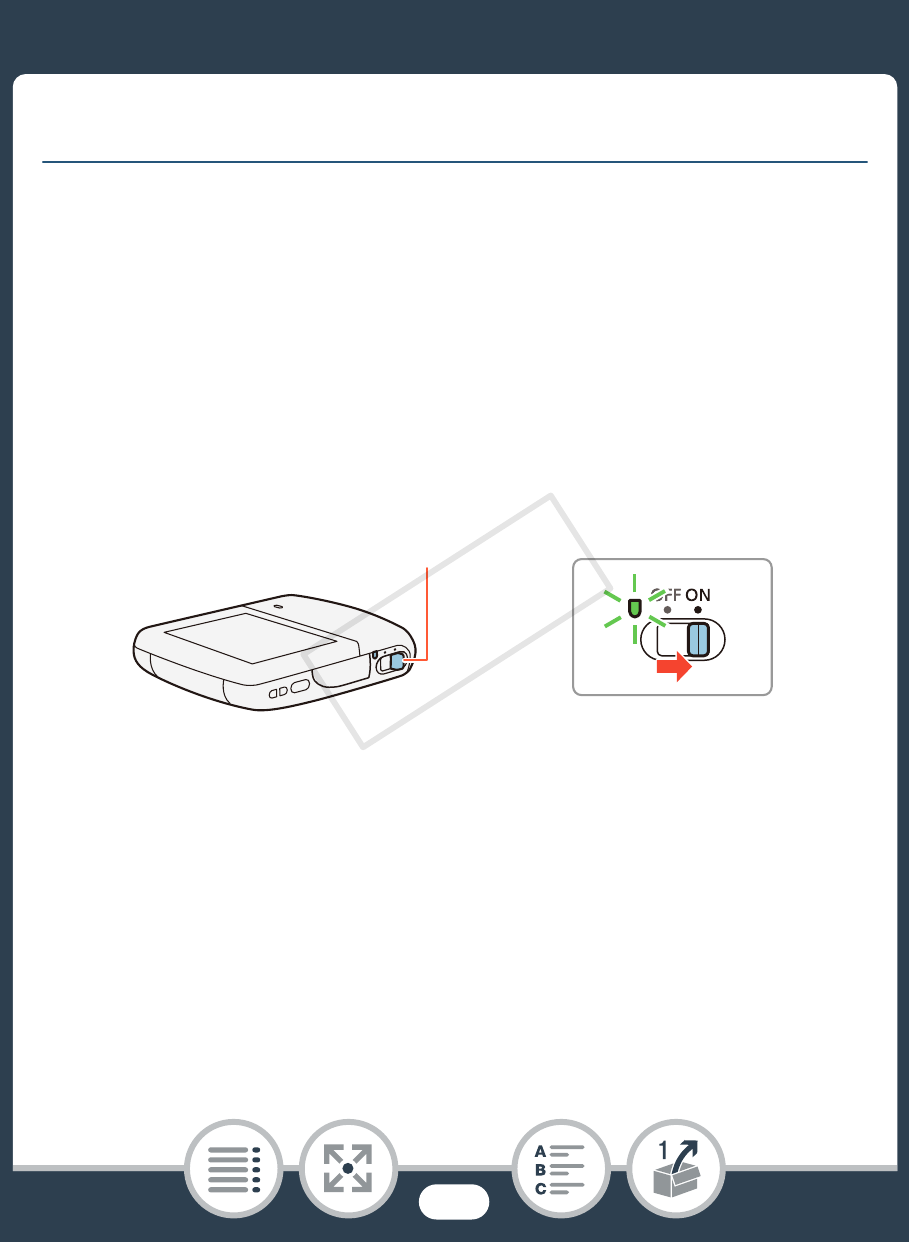
38
First Time Settings
First Time Settings
Basic Setup
The first time you turn on the camcorder, you will be guided by
the camcorder’s basic setup screens to select the camcorder’s
language and set the date and time. For details on how to use
the touch screen, refer to
Using the Touch Screen
(A 44).
1
Set the power switch to ON to turn on the camcorder.
• The lens cover will open.
• The language selection screen will appear.
2
Touch the language that you want to be used for
onscreen displays and then touch [æ].
• You can select one of 27 languages. You may need to
scroll down to find your language.
• After you select a language, the [Date Format] screen will
appear.
1
1
COP
Y
See also other documents in the category Canon Camcorders:
- XHA1S (155 pages)
- GL2 (163 pages)
- FS11 (110 pages)
- XH A1 (159 pages)
- V (42 pages)
- EF-M (72 pages)
- AF514XL-S (121 pages)
- 50 (162 pages)
- DC 310 (87 pages)
- 512XL (45 pages)
- E800 (79 pages)
- 2691B001 (19 pages)
- DC 310 (93 pages)
- Digital Video Camcorder FS20 (50 pages)
- QL19 (40 pages)
- AF-7 (9 pages)
- AT 1 (127 pages)
- C30 (18 pages)
- HF M300 (201 pages)
- Elura 10 (152 pages)
- E 600 (96 pages)
- EOS C300 (194 pages)
- XF100 (37 pages)
- EOS C300 (186 pages)
- XF100 (2 pages)
- XF100 (2 pages)
- XF100 (2 pages)
- EOS 1D X (19 pages)
- XF100 (2 pages)
- EOS C500 (38 pages)
- XF100 (37 pages)
- EOS C300 (196 pages)
- EOS C300 (44 pages)
- XF100 (2 pages)
- XF100 (2 pages)
- EOS C300 (186 pages)
- XF100 (2 pages)
- WITE32 (29 pages)
- 5000QD (64 pages)
- Elura 100 (132 pages)
- Elura 100 (12 pages)
- DIGITAL VIDEO CAMCORDER MD160 (94 pages)
- A35 (63 pages)
- T 90 (218 pages)
- Elura 2 MC (147 pages)
