Cop y – Canon VIXIA mini User Manual
Page 135
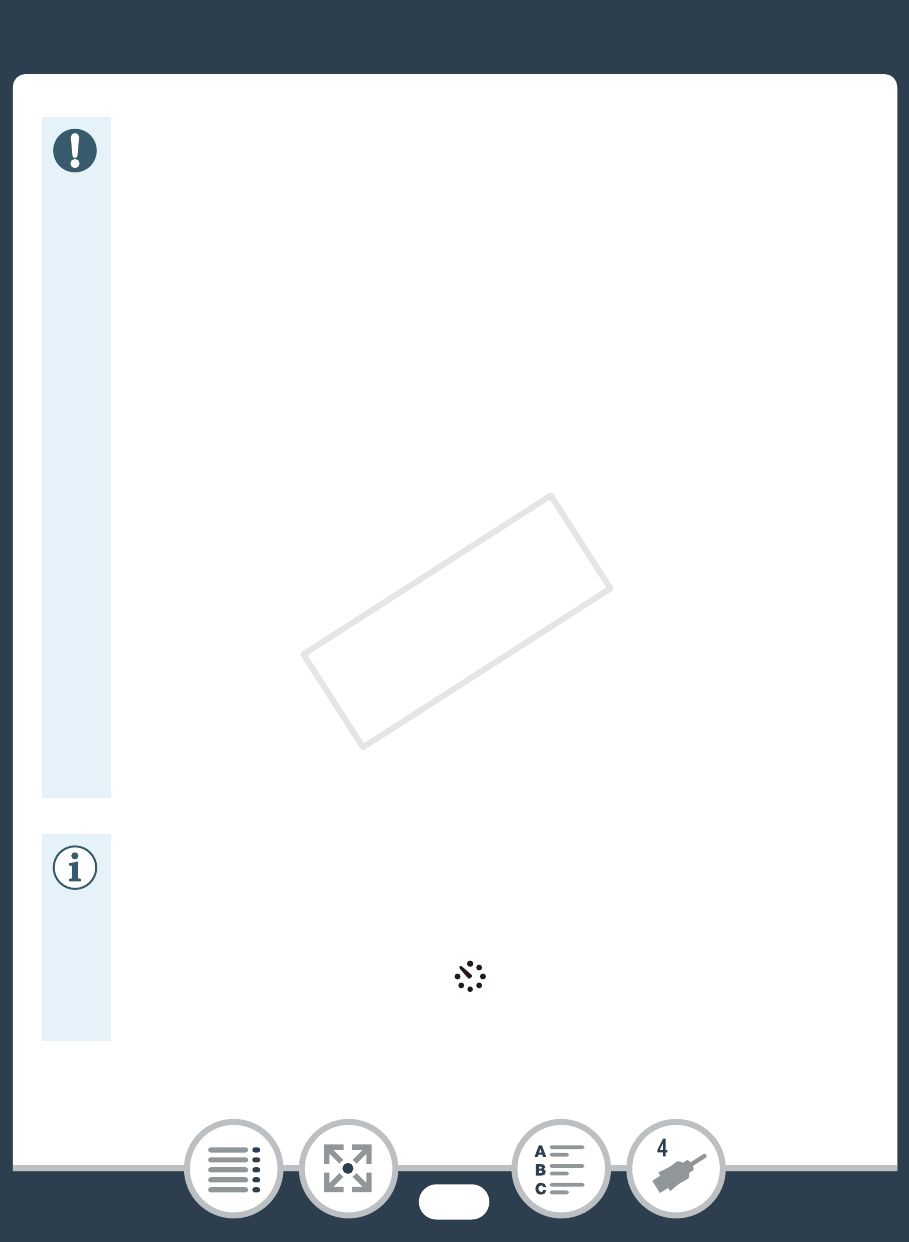
135
Saving and Sharing Your Recordings
• When the camcorder is connected to a computer:
- Do not remove the memory card.
- Do not change or delete any of the memory card’s
folders or files directly from the computer as this may
result in permanent data loss. When saving record-
ings on a computer, we recommend using Image-
Browser EX.
• Observe the following precautions while the ACCESS
indicator is on or flashing. Failing to do so may result in
permanent data loss.
- Do not remove the memory card.
- Do not disconnect the USB cable.
- Do not turn off the camcorder or the computer.
- Do not press the ^ button.
• If you wish to use the recordings on your computer,
make copies of them first. Use the copied files, retaining
the originals.
• Depending on the computer, the software may not
work correctly or you may not be able to play back
movies.
• Interval scenes with the
icon cannot be played back
on a computer.
COP
Y
- XHA1S (155 pages)
- GL2 (163 pages)
- FS11 (110 pages)
- XH A1 (159 pages)
- V (42 pages)
- EF-M (72 pages)
- AF514XL-S (121 pages)
- 50 (162 pages)
- DC 310 (87 pages)
- 512XL (45 pages)
- E800 (79 pages)
- DC 310 (93 pages)
- 2691B001 (19 pages)
- Digital Video Camcorder FS20 (50 pages)
- QL19 (40 pages)
- AF-7 (9 pages)
- AT 1 (127 pages)
- C30 (18 pages)
- HF M300 (201 pages)
- Elura 10 (152 pages)
- E 600 (96 pages)
- XF100 (2 pages)
- XF100 (2 pages)
- EOS C300 (186 pages)
- XF100 (2 pages)
- EOS C300 (194 pages)
- XF100 (37 pages)
- EOS C300 (186 pages)
- XF100 (2 pages)
- XF100 (2 pages)
- XF100 (2 pages)
- EOS 1D X (19 pages)
- XF100 (2 pages)
- EOS C500 (38 pages)
- XF100 (37 pages)
- EOS C300 (196 pages)
- EOS C300 (44 pages)
- WITE32 (29 pages)
- 5000QD (64 pages)
- Elura 100 (132 pages)
- Elura 100 (12 pages)
- DIGITAL VIDEO CAMCORDER MD160 (94 pages)
- A35 (63 pages)
- T 90 (218 pages)
- Elura 2 MC (147 pages)
