Image rotation and image flipping, Cop y – Canon VIXIA mini User Manual
Page 108
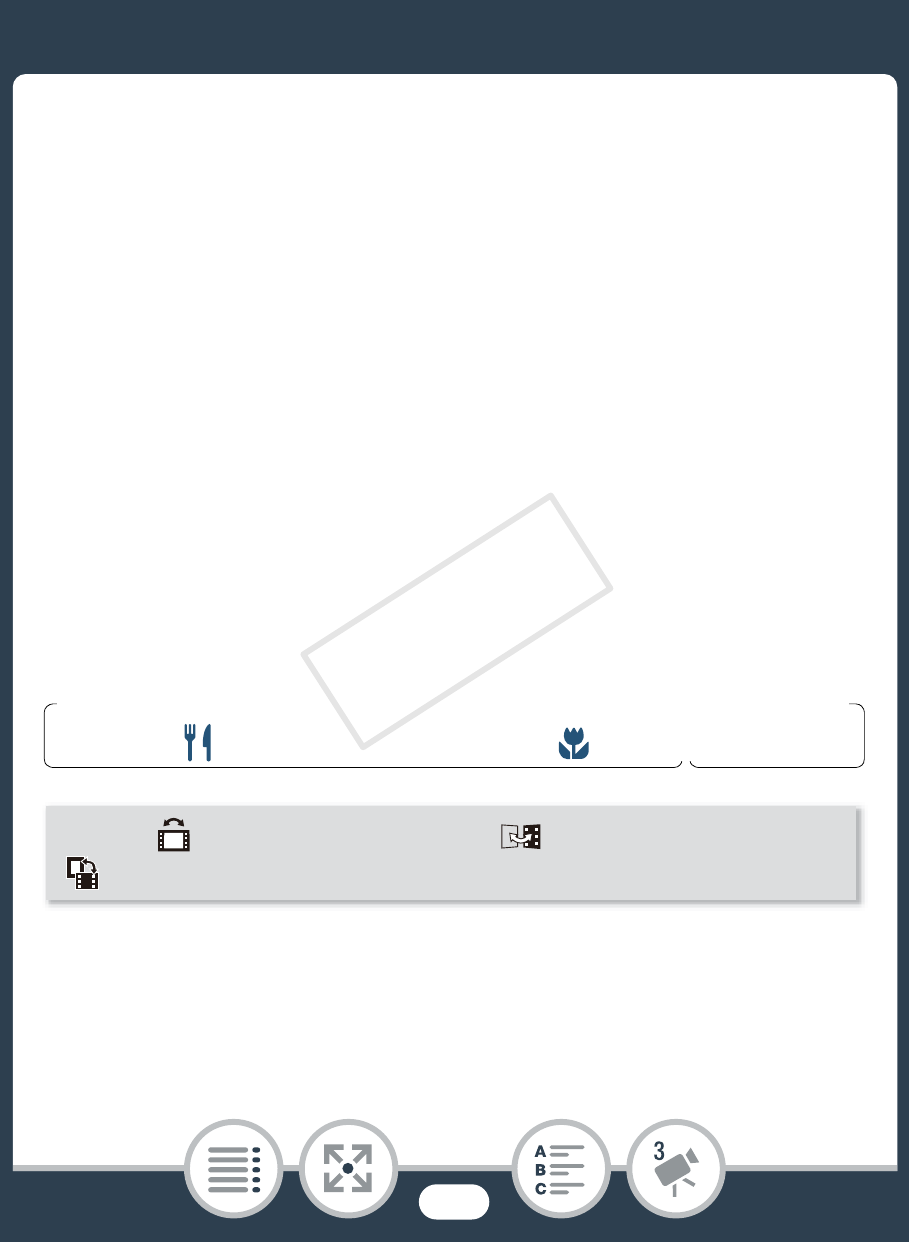
108
Convenient Functions
4
Decorate the scene using the tools from the toolbar as
explained in the previous sections.
• In playback mode, the [Ь]/[С] button is replaced by [Э]/
[Р]. Touch [Ý] to pause the playback; touch [Ð] to
resume.
Image Rotation and Image Flipping
The camcorder offers two functions to manipulate how the
image is recorded or played back. Using mirror image recording,
the camcorder will record the image reversing left and right.
When orientation detection is turned on, the camcorder will
detect if it is turned sideways or upside-down while recording so
the image can be corrected during playback.
• The icon of the selected function will appear on the screen.
• Select [Off] instead to turn off the function.
N
I J L K
’
y }
Shooting mode
Playback
0
>
[
Flip/Rotate Image]
>
[
Mirror Image] or
[
Detect Orientation]
>
[On]
>
[X]
COP
Y
- XHA1S (155 pages)
- GL2 (163 pages)
- FS11 (110 pages)
- XH A1 (159 pages)
- V (42 pages)
- EF-M (72 pages)
- AF514XL-S (121 pages)
- 50 (162 pages)
- DC 310 (87 pages)
- 512XL (45 pages)
- E800 (79 pages)
- 2691B001 (19 pages)
- DC 310 (93 pages)
- Digital Video Camcorder FS20 (50 pages)
- QL19 (40 pages)
- AF-7 (9 pages)
- AT 1 (127 pages)
- C30 (18 pages)
- HF M300 (201 pages)
- Elura 10 (152 pages)
- E 600 (96 pages)
- XF100 (37 pages)
- EOS C300 (186 pages)
- XF100 (2 pages)
- XF100 (2 pages)
- XF100 (2 pages)
- EOS 1D X (19 pages)
- XF100 (2 pages)
- EOS C500 (38 pages)
- XF100 (37 pages)
- EOS C300 (196 pages)
- EOS C300 (44 pages)
- XF100 (2 pages)
- XF100 (2 pages)
- EOS C300 (186 pages)
- XF100 (2 pages)
- EOS C300 (194 pages)
- WITE32 (29 pages)
- 5000QD (64 pages)
- Elura 100 (132 pages)
- Elura 100 (12 pages)
- DIGITAL VIDEO CAMCORDER MD160 (94 pages)
- A35 (63 pages)
- T 90 (218 pages)
- Elura 2 MC (147 pages)
